Assigning a path to the 1788-cn2ff, F-10 – Rockwell Automation PLC-5 Fieldbus Solutions for Integrated Architecture User Manual User Manual
Page 258
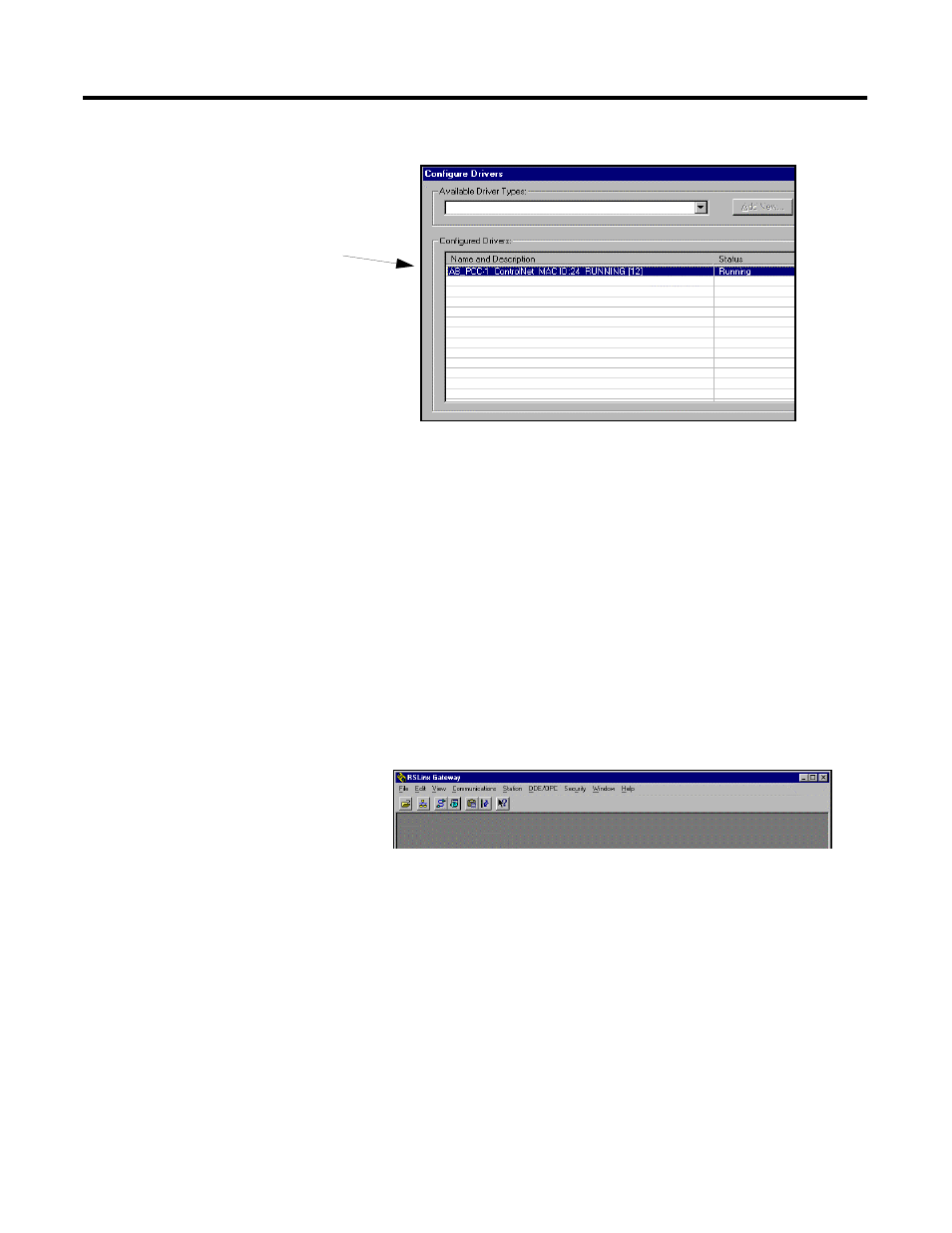
Publication 1757-UM006A-EN-P May 2002
F-10 1788-CN2FF Installation Example
You see:
2. Make a note of the ControlNet Driver name and go back to Step
3 on page F-8 and type the name in the Driver Field at the
Interface dialog box. The name here is AB_PCIC-1.
Assigning a Path to the 1788-CN2FF
Assigning a Path through which the 1788-FFCT software will
communicate with the 1788-CN2FF. If you are familiar with the Path
and you know it is correct, you can skip this section.
Use RSLinx to check the communication path for the 1788-CN2FF.
1. Start RSLinx.
2. Click on DDE/OPC.
3. Select Topic Configuration.
As stated on
page F-8, driver
names must match
exactly.
This manual is related to the following products:
