Rockwell Automation PLC-5 Fieldbus Solutions for Integrated Architecture User Manual User Manual
Page 118
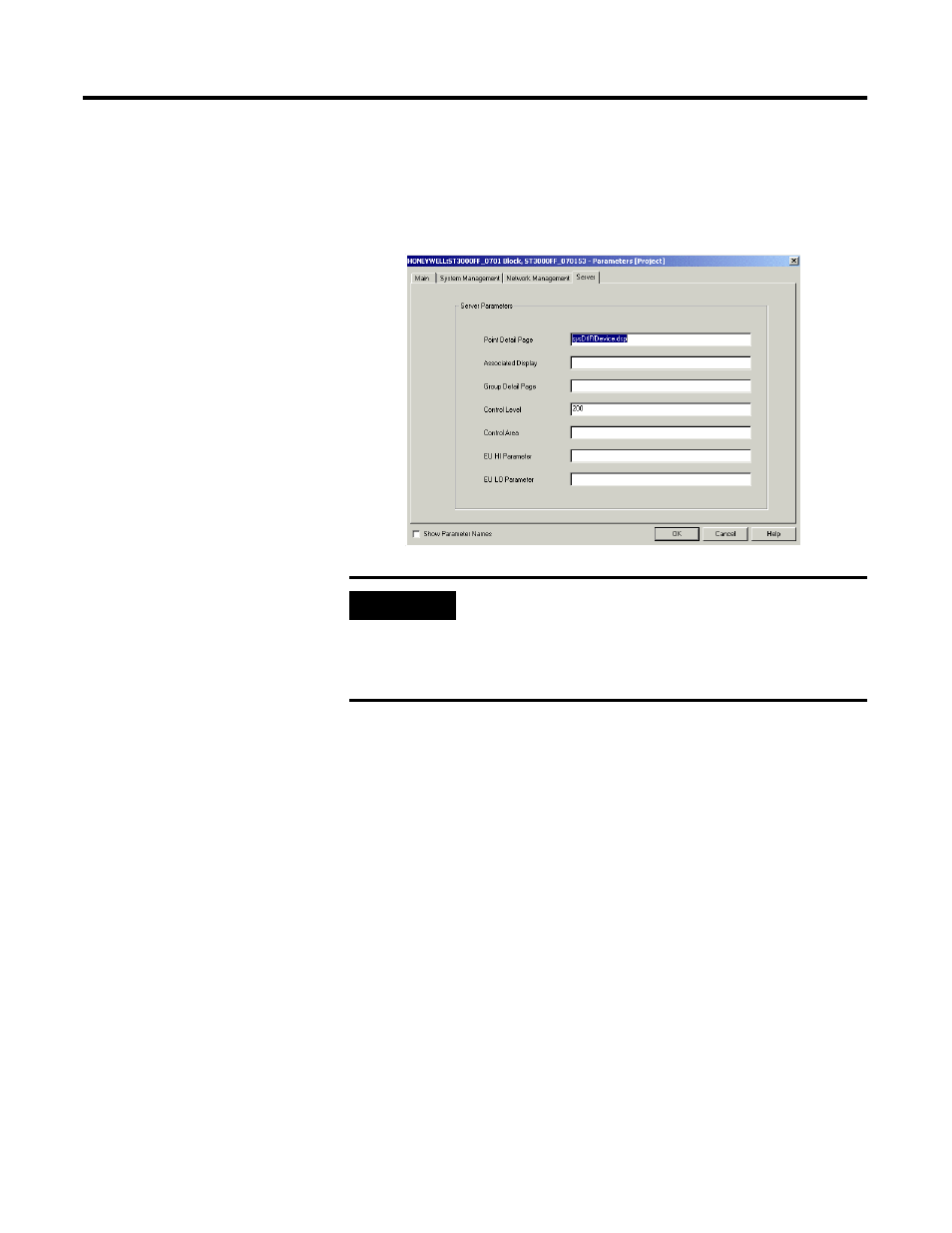
Publication 1757-UM006A-EN-P - May 2002
4-32 Configurating the 1757-FIM
16. The parameters on the Network Management tab are only
accessible in the Monitoring tab with the FIM/LINK
communicating with the system.
Click the Server tab.
17. Leave all other fields with their default displays (unless you have
created a custom graphic) and click OK.
18. Repeat this procedure for each device, as required to support
your control strategy.
IMPORTANT
If you have a Distributed Server Architecture (DSA),
you must enter the Control Area assignment for this
Server (area code assignments are made through
Station). If you do not have a DSA, you can skip this
field, if Areas is not enabled through Station.
This manual is related to the following products:
