Rockwell Automation PLC-5 Fieldbus Solutions for Integrated Architecture User Manual User Manual
Page 142
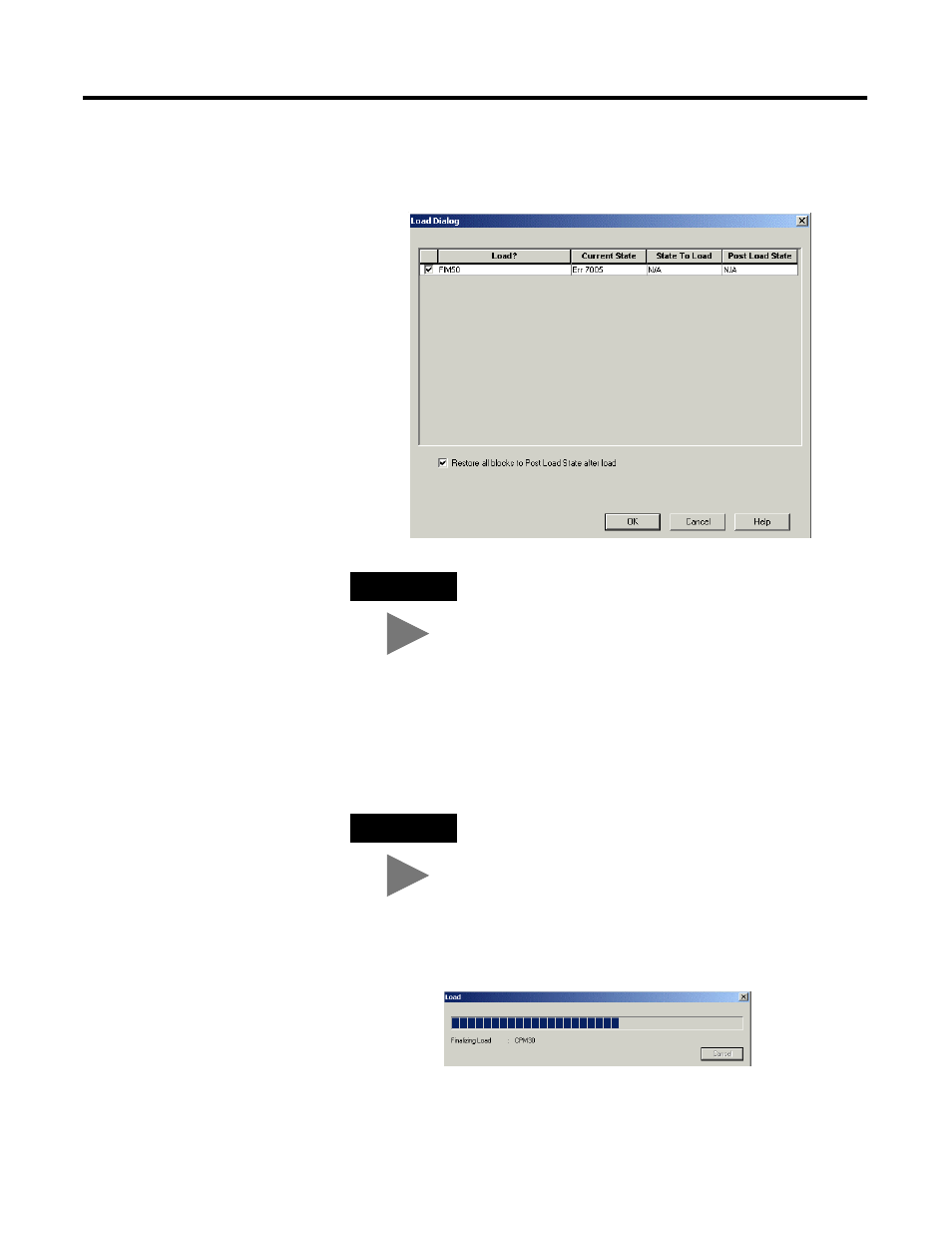
Publication 1757-UM006A-EN-P - May 2002
4-56 Configurating the 1757-FIM
3. Click Tools
⇒
Load.
The Load Dialog window opens.
4. Verify that a check appears to the left of the FIM listed in the
Load? column.
5. Click OK.
The Load Progress window opens.
TIP
The associated FIM Links are included with a FIM
load even if the selected action is Load instead of
Load with Contents. We suggest just loading the FIM
without all of its contents first to be sure
communications paths are working.
TIP
Err7005 appears in the Current State column if no
CPM/CEE blocks have been downloaded yet. This
means that the parameter does not exist in the
database. The State to Load and Post Load States are
not applicable, since the FIM contains no data at this
time.
This manual is related to the following products:
