Rockwell Automation PLC-5 Fieldbus Solutions for Integrated Architecture User Manual User Manual
Page 134
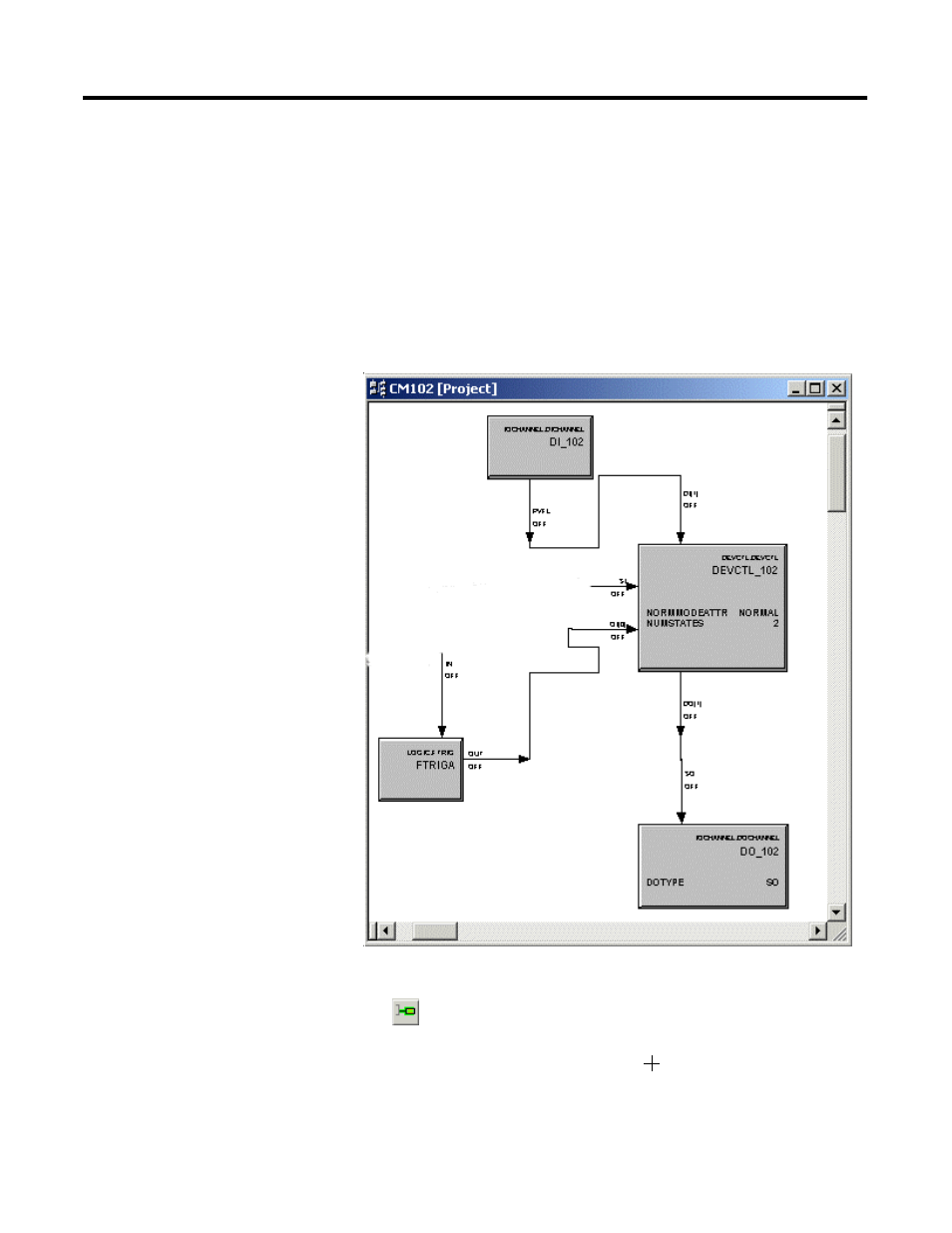
Publication 1757-UM006A-EN-P - May 2002
4-48 Configurating the 1757-FIM
4. Close the CM101 chart and click Yes to save changes.
Adding parameter connectors for sample loop interlocks
This procedure assumes that a CM named CM102 will be created for
the pump control loop in the example application. The CM102 will
include a standard Device Control block and Discrete I/O Channel
blocks to start and stop the pump as shown in Figure 4.4.
Figure 4.4 Sample CM with Device Control block for pump control in sample loop.
1. With CM102 chart open, click the parameter connector button
in the toolbar.
The cursor changes to cross-hairs
.
2. Click SI pin on DEVCTL block. Double-click area adjacent to
pin.
This manual is related to the following products:
