Tips for connecting to a 1756-enet controller – Rockwell Automation PLC-5 Fieldbus Solutions for Integrated Architecture User Manual User Manual
Page 179
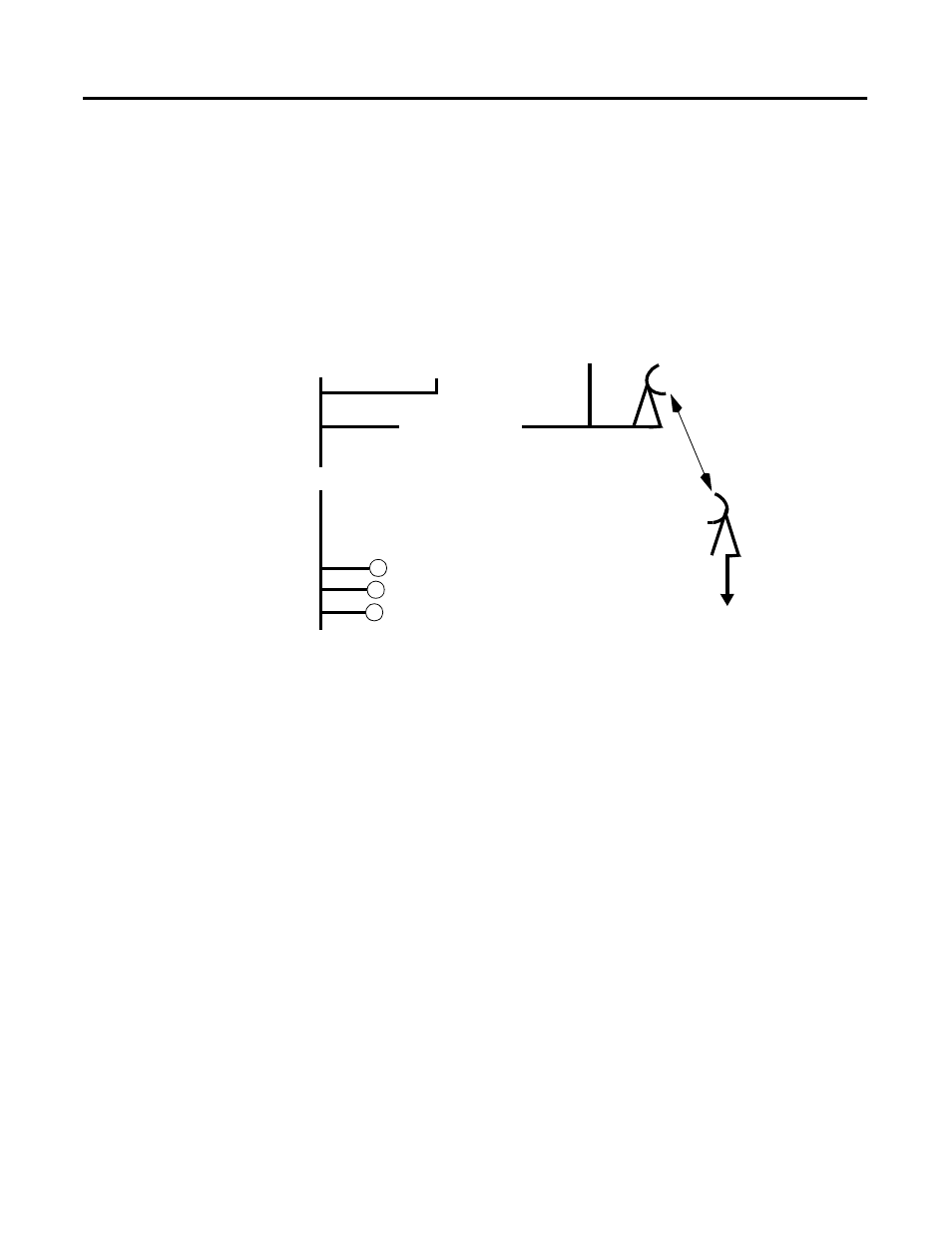
Publication 1757-UM006A-EN-P - May 2002
Using the 1788-CN2FF, ControlNet-to-FOUNDATION Fieldbus H1 Linking Device 7-19
Tips for Connecting to a
1756-ENET Controller
Here are some general tips that might help you if you are connecting
to a Fieldbus network via a 1756-ENET controller. Rockwell has
demonstrated the bridging capability of Ethernet to ControlNet for
years. Accessing a 1756-CN2FF that sits on ControlNet is not a
problem. In RSLinx, use the Ethernet driver, TCP. You can bridge to
ControlNet (through a ControlLogix Gateway) and then to Foundation
Fieldbus (through a 1788-CN2FF).
Figure 7.11 Remote Configuration Example
Use RSLinx to create a TCP-xx path from the computer that is running
the 1788-FFCT. The path lists the Ethernet IP address of the remote
1756-ENET ethernet interface. Be sure that you have the correct IP
address. Use an Internet Browser and rather than typing
//htpp:www.... address, type the IP address (ex. 130. 151. 133. 48) of
the 1756-ENET. If you have the correct address, you can look at the
devices in the remote ControlLogix backplane. Refer to Remote
Configuration of a Fieldbus Network via the 1788-CN2FF on page F-49
for more information.
ControlLogix
Processor 2
Local HMI PC
1756-CNB
CLX I/O and Comms
Chassis
1788-CN2FF
Redundant
ControlNet
Hot-Backup Configuration
Ethernet
Remote
Connection
ControlLogix
Processor 1
Foundation
Fieldbus
Foundation Fieldbus Devices
Ethernet
Remote HMI Server
You can configure, display, monitor,
modify Foundation Fieldbus device
parameters remotely.
1756-ENET
Ethernet Interface
