Description, Menu and toolbar selections – Rockwell Automation PLC-5 Fieldbus Solutions for Integrated Architecture User Manual User Manual
Page 246
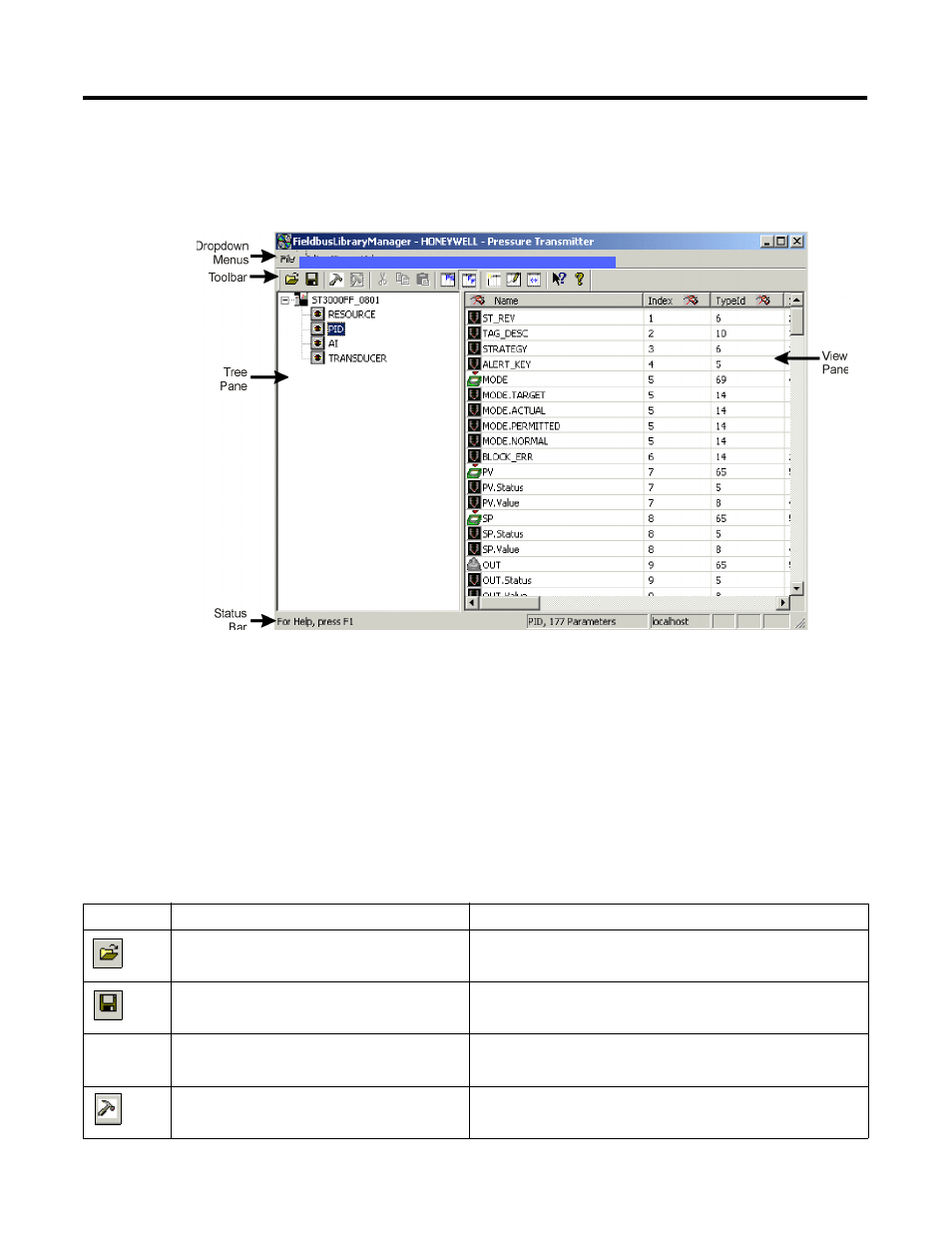
Publication 1757-UM006A-EN-P - May 2002
E-2 Fieldbus Library Manager
Description
The FLM features a Windows type interface with drop-down menus,
toolbar, directory tree pane, and view pane as shown in Figure E.2.
Figure E.2 Fieldbus Library Manager features common Windows type interface.
Menu and toolbar selections
Table E.1 The following table summarizes the functions you can
initiate through a given menu selection or toolbar button for
reference. If you are familiar with working in a Windows type
environment, you should be able to intuitively interact with all the
functions provided through FLM menu and toolbar selections.
Rockwell Automation - Pressure Transmitter
Table E.2 Menu and toolbar selection summary
Click:
Or, follow this menu selection:
To perform this function:
File->Open Device (Ctrl+O)
Opens Select Device dialog box so you can navigate to the \Release
directory containing the DD file.
File->Save (Ctrl+S)
Save the data to the default .DEF file directory:
Rockwell Automation\tps50\system\er\ffdevices
File->Save As
Opens Select Directory dialog box so you can select another directory
location where the .DEF file is to be saved.
File->Build Device Template->From Current Device
Makes template from current open device file.
