Rockwell Automation 23P PowerFlex Digital DC Drive User Manual
Page 97
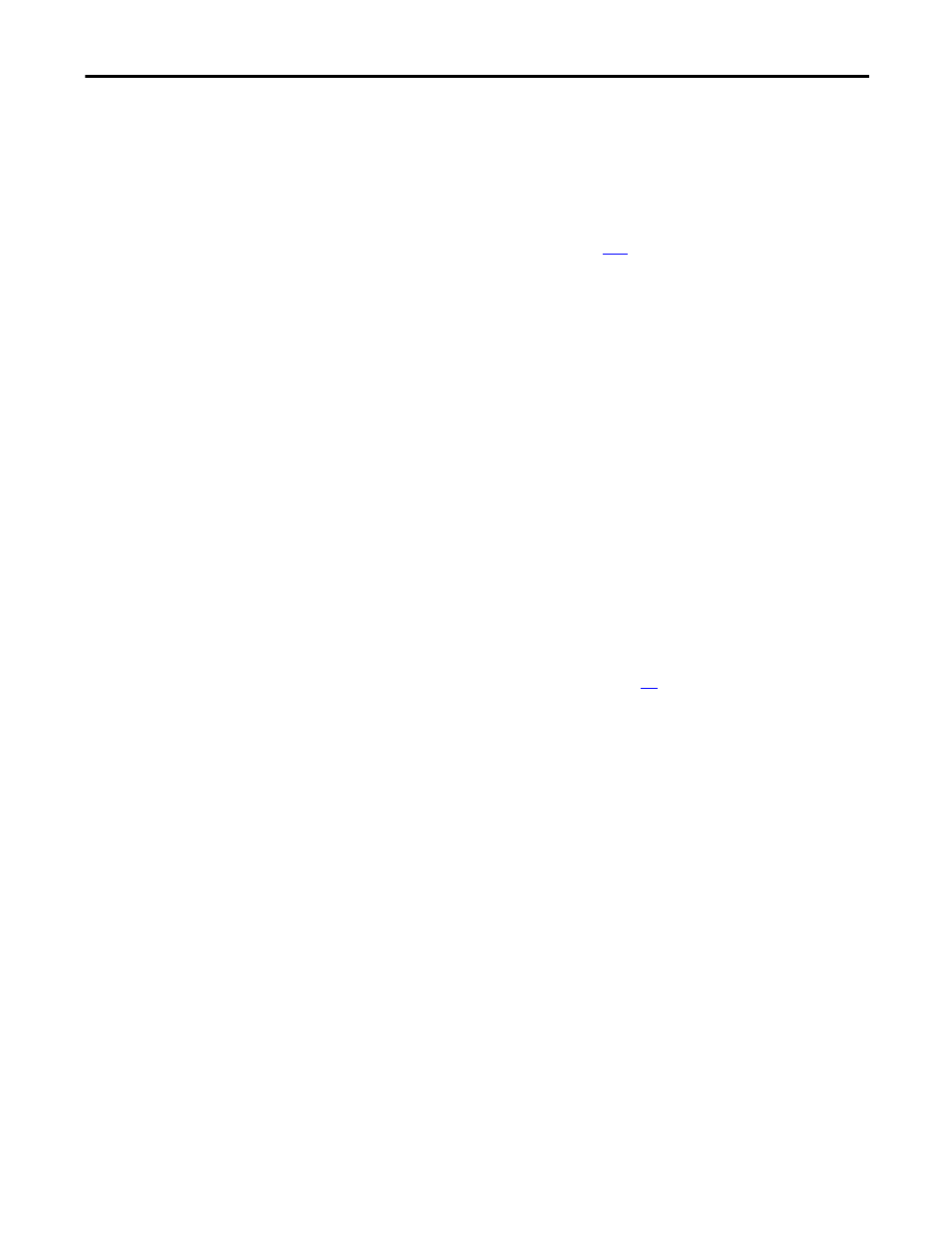
Rockwell Automation Publication 20P-UM001K-EN-P - July 2014
97
Drive Start Up
Chapter 2
16.
With the “Motor Data” group selected, press Enter.
17.
Configure the following parameters:
Note: Parameters 45 [Max Ref Speed] and 162 [Max Feedback Spd] are
typically set to the motor nameplate base speed. However, if a speed
feedback device is used (encoder or tachometer), see Drive Reference
and Feedback Scaling on page
for details on setting these
parameters.
❏ 45 [Max Ref Speed] - Enter the motor nameplate base speed.
❏ 162 [Max Feedback Spd] - Enter the motor nameplate base speed.
❏ 175 [Rated Motor Volt] - Enter the rated motor nameplate
armature voltage. This value is the measured armature voltage when
the motor is running at base speed with rated field current and
represents 100% of the rated armature voltage when field weakening
is not used. If field weakening is used, set this value to 90% of the
rated armature voltage to prevent a possible overvoltage condition
when the drive transitions to the field weakening mode.
❏ 179 [Nom Mtr Arm Amps] - Enter the rated motor nameplate
armature current. Note: To prevent current scaling/resolution
issues, the drive size (as set by DIP switch S15 and shown in Par 465
[Drive Size]) can not exceed the motor size (as set by Par 179) by
more than three times.
❏ 374 [Drv Fld Brdg Cur] - Enter the rated current of the field bridge
regulator to match the value set using the DIP switch S14. See Field
Current Configuration on page
.
❏ 280 [Nom Mtr Fld Amps] - Enter the rated motor nameplate field
current. If using a permanent magnet motor, leave this parameter set
to the default value.
