Rockwell Automation 23P PowerFlex Digital DC Drive User Manual
Page 299
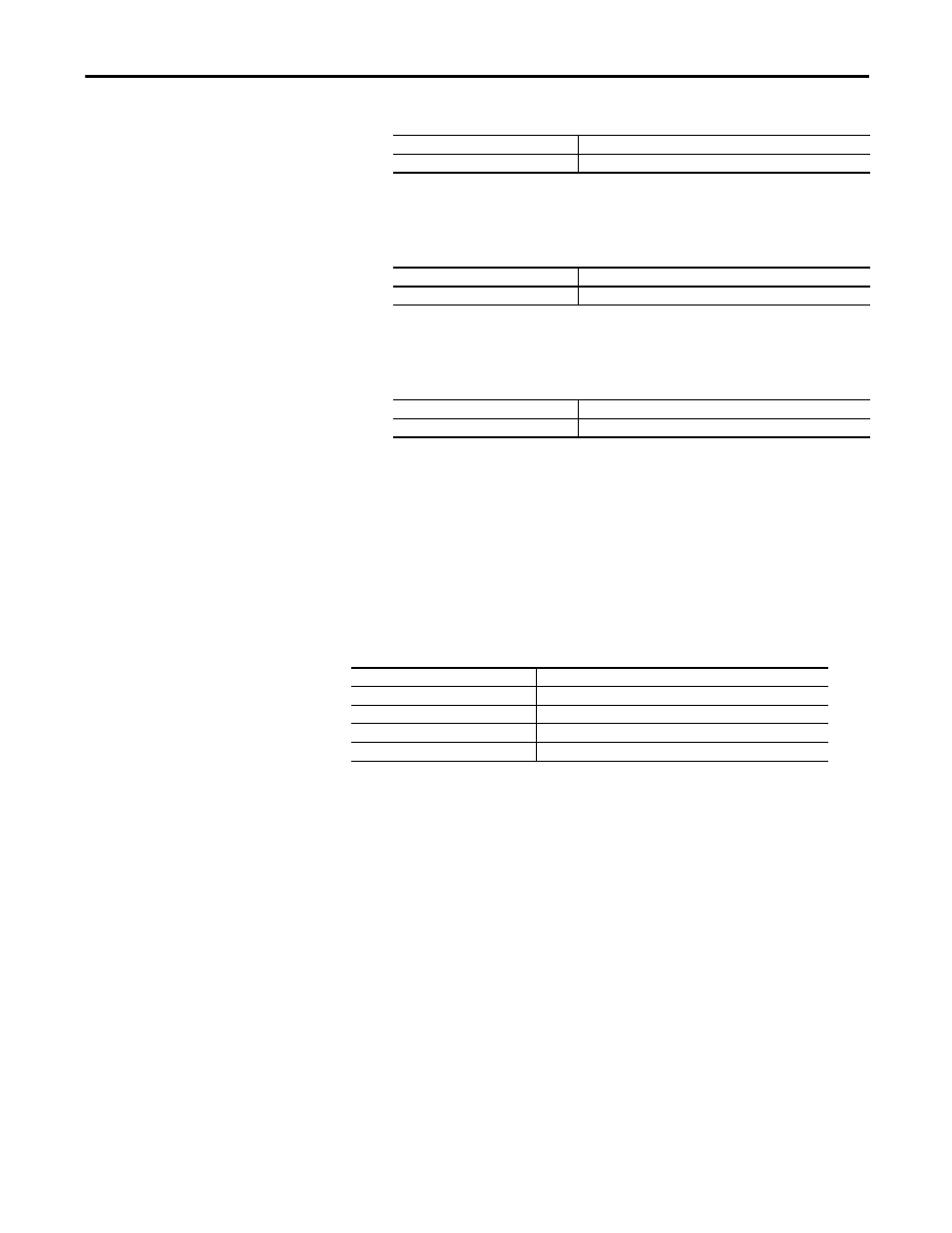
Rockwell Automation Publication 20P-UM001K-EN-P - July 2014
299
Application Notes
Appendix C
3.
Set the speed deviation.
This setting can be lowered once the system has been tuned. The lower this
value, the faster the protection.
4.
Set speed deviation level.
This setting can be lowered once the system has been tuned. The lower this
value, the faster the protection.
5.
Set brake float tolerance.
Sets the level where the mechanical brake will set in encoderless mode.
The drive is now setup and Torque Prove for the mechanical brake control is
activated. The load can now be applied.
Optimize the Speed Loop Tuning
You can now use DriveObserver to optimize the speed loop tuning. Use a 30
second time scaling on the X-axis. Using DriveObserver, setup the following
traces.
Run the crane up and down under full load. Adjust acceleration and deceleration
rates if required.
Parameter
Setting
1105 [Speed Dev Band]
200 RPM
Parameter
Setting
1106 [SpdBand Intgrtr]
200 ms
Parameter
Setting
1111 [Float Tolerance]
25 RPM
Parameter
Setting
1008 [Spd Reg Fdbk]
Scaled to minimum and maximum speed limits
113 [Ramp Out]
Scaled to minimum and maximum speed limits
200 [Arm Current]
Scaled to current limit value
41 [Current Reg In]
Default scaling
