Rockwell Automation 23P PowerFlex Digital DC Drive User Manual
Page 180
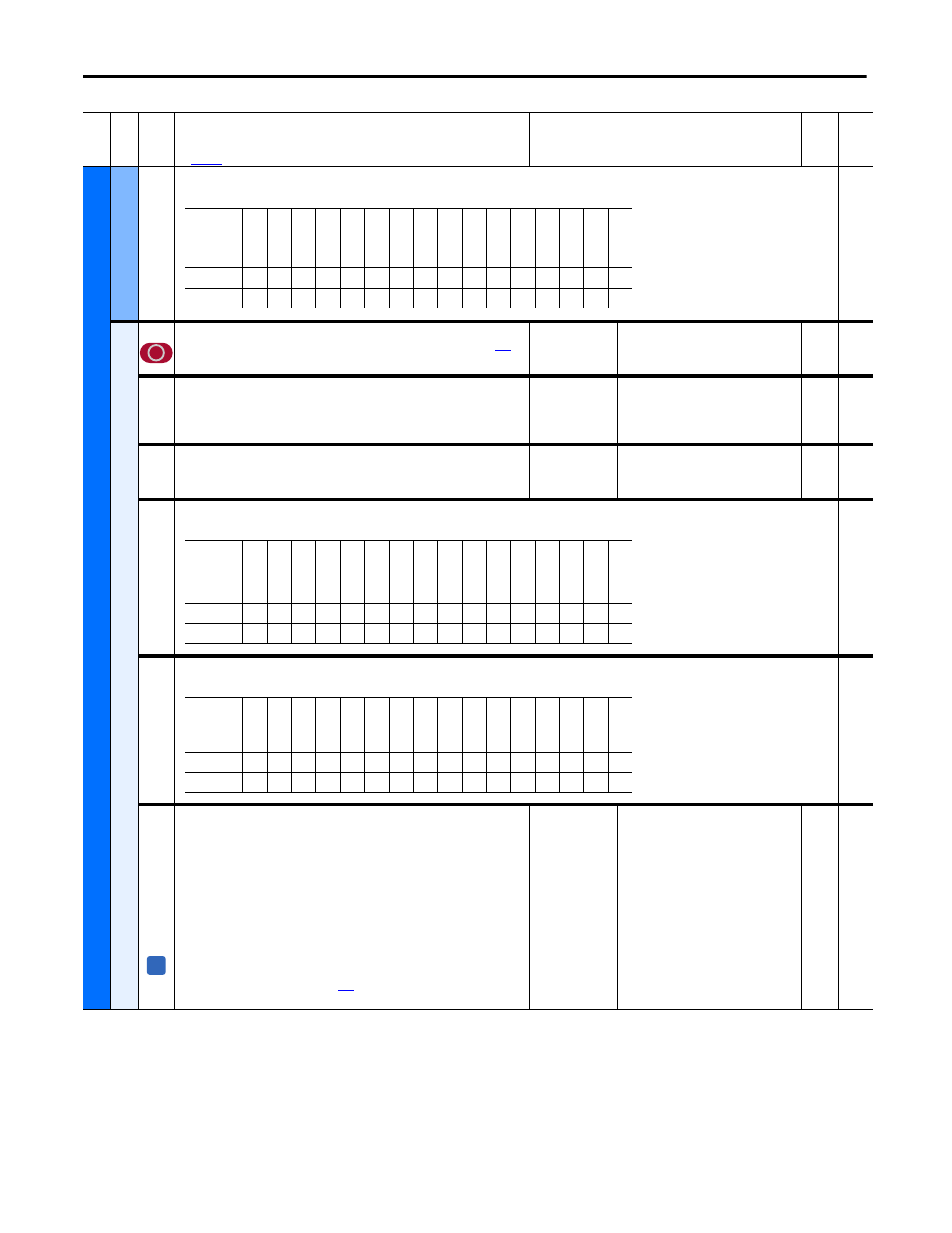
180
Rockwell Automation Publication 20P-UM001K-EN-P - July 2014
Chapter 3
Programming and Parameters
UTILIT
Y
Diagn
os
ti
cs
1403 [Start Inhibits]
Displays the inputs currently preventing the drive from starting. For each bit, 1=Inhibit condition true and 0=Inhibit condition false.
Fa
u
lt
s
263
[Clear Fault Que]
Allows you to clear the fault queue. See Chapter 4 Troubleshooting on page
for
information on clearing the fault queue.
Default:
Options:
0 =
0 =
1 =
“Ready”
“Ready”
“Clr Flt Que”
16-bit
Int
1347 [Fault Clear]
Allows you to reset drive faults and/or clear the fault queue.
Default:
Options:
0 =
0 =
1 =
2 =
“Ready”
“Ready”
“Clear Faults”
“Clr Flt Que”
16-bit
Int
1348 [Fault Clr Mode]
Enables/Disables a fault reset (clear faults) attempt from any source. This does not
apply to fault codes which are cleared indirectly via other actions.
Default:
Options:
1 =
0 =
1 =
“Enabled”
“Disabled”
“Enabled”
16-bit
Int
1349 [Status1 at Fault]
Captures and displays Par 381 [Drive Status 1] bit pattern at the time of the last fault. 0=Condition False, 1=Condition True.
381
1350 [Status2 at Fault]
Captures and displays Par 382 [Drive Status 2] bit pattern at the time of the last fault. 0=Condition False, 1=Condition True.
382
1351
1352
1353
1354
1355
1356
1357
1358
1359
1360
[Fault 1 Code]
[Fault 2 Code]
[Fault 3 Code]
[Fault 4 Code]
[Fault 5 Code]
[Fault 6 Code]
[Fault 7 Code]
[Fault 8 Code]
[Fault 9 Code]
[Fault 10 Code]
A code that represents the fault that tripped the drive. The codes will appear in
these parameters in the order they occur (i.e., [Fault 1 Code] = the most recent
fault). See Fault Descriptions on page
for a list of possible codes.
Note: Par 1351 [Fault 1 Code] is accessible via the Basic Parameter view.
Default:
Min/Max:
Read Only
0 / 32768
16-bit
Int
Fil
e
Gr
oup
No
.
Parameter Name & Description
See
page 114
for symbol descriptions
Values
Da
ta
T
yp
e
Rela
ted
Options
Re
se
rv
ed
Re
se
rv
ed
DPI P
or
t 5
DPI P
or
t 4
DPI P
or
t 3
DPI P
or
t 2
DPI P
or
t 1
Di
gi
ta
l I
n
Re
se
rv
ed
Star
tup A
ct
v
Re
se
rv
ed
St
op A
ss
er
td
Re
se
rv
ed
Enable
Ty
pe
2
A
la
rm
Fa
ul
t
Default
x
x
x
0
0
0
0
0
x
0
0
1
x
0
0
0
Bit
15
14
13
12
11
10
9
8
7
6
5
4
3
2
1
0
Options
Sp
d
Ref ID 3
Sp
d
Ref ID 2
Sp
d
Ref ID 1
Sp
d
Ref ID 0
Lo
ca
l I
D
2
Lo
ca
l I
D
1
Lo
ca
l I
D
0
At
S
peed
Fa
ul
te
d
Alarm
De
ce
le
ra
tin
g
Acc
el
erat
in
g
Ac
tu
al
D
ir
Co
mm
and
D
ir
Ac
tiv
e
Re
ady
Default
0
0
0
0
1
1
1
0
1
0
0
0
1
1
0
0
Bit
15
14
13
12
11
10
9
8
7
6
5
4
3
2
1
0
Options
Res
er
ved
Res
er
ved
Res
er
ved
Res
er
ved
Res
er
ved
Res
er
ved
Res
er
ved
Res
er
ved
Res
er
ved
Au
to
T
un
in
g
Cu
rr Lim
it
St
oppin
g
Jo
gg
in
g
Running
Ac
tive
Ready
Default
x
x
x
x
x
x
x
x
x
0
0
0
1
1
0
0
Bit
15
14
13
12
11
10
9
8
7
6
5
4
3
2
1
0
A
