Rockwell Automation 23P PowerFlex Digital DC Drive User Manual
Page 219
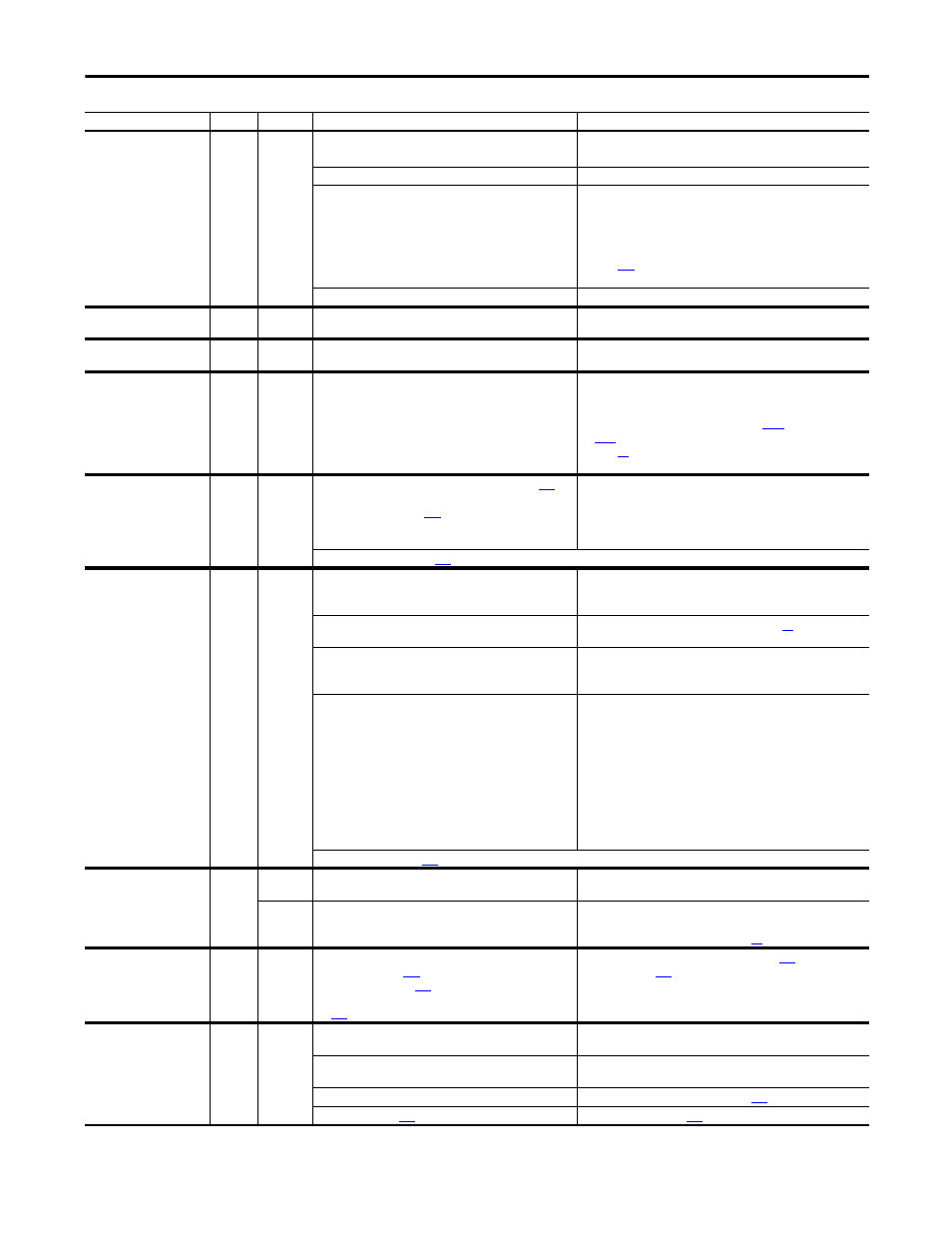
Rockwell Automation Publication 20P-UM001K-EN-P - July 2014
219
Troubleshooting
Chapter 4
Heatsink OvrTemp
8
2
The heatsink temperature is too high
Possible causes include:
• The surrounding air temperature is too high.
Lower the surrounding air temperature.
• The drive’s cooling fans have failed (drives > 110 A).
Check the fan fuses and fans.
• If the fan fuses have failed, replace the fuses. (The fans are
protected by the fuses in the power supply circuit and are
contained on the switching power supply circuit board in frame
A and B drives only. See Control Power Circuit Protection Fuses on
page
• If the fans have failed, replace the fans.
• The heatsink is dirty.
Clean the heatsink.
Interrupt Error
131
2
A non-resettable software error has occurred in the main
application.
Report this error to the manufacturer.
Inverting Fault
37
2
A digital input (Pars 133…144) configured as 64 “Invert Flt”
has been removed.
Check the status of the inverting fault device connected to the
digital input.
Main Contactor
10
2
One of the following has occurred:
• The Main and/or Dynamic Brake (DB) contactor failed to
open or close in the proper amount of time (920 ms).
• A digital input and/or relay output 1 is incorrectly wired
and/or configured.
• Wiring to a digital input configured for contactor has
opened.
• Check all contactor wiring and drive jumpers. Repair or replace
the contactor(s) if the problem(s) persist.
• Check the digital input and/or relay output 1 (terminals 35 and
36) wiring and configuration using Pars
[ContactorControl],
[Relay Out 1 Sel] and [Digital Inx Sel]. See Contactors on
for more information.
Motor Overload
7
1
The selected motor overload current level (set in Par
[Nom Mtr Arm Amps]) has been exceeded. The limits are
based on the value of Par
[MtrOvrld Type]. 0
“StandardDuty” is 150% for 60 sec. or 200% for 3 sec. 1
“HeavyDuty” is 200% for 1 minute (250% for 30 sec).
Reduce the motor load, current limits, and/or ramp times.
Note: Configurable with Par
[MtrOvrld Flt Cfg].
Motor Over Temp
16
1
The motor has exceeded its temperature rating (as signaled
by the thermistor connected to the drive terminals 78 and
79). Possible causes include:
• The motor does not have a thermistor and there is no
resistor between terminals 78 and 79 on the drive.
See Thermistors and Thermal Switches on page
for configuration
information.
• The cable between the thermistor connection on the
motor and terminals 78 and 79 on the drive has been
broken.
Check and repair any damage to or loss of connection of the
thermistor cables between the motor and drive.
• The overheating of the motor may have been caused by
one of the following:
• The Load cycle is too extreme.
• The surrounding air temperature at the site of motor is
too high.
• The motor has an external fan and the fan failed.
• The motor does not have an external fan and the load is
too large at low speeds. The cooling effect of the
internal fan on the motor shaft is too low for this load
cycle.
Reduce the load.
Reduce the surrounding air temperature.
Replace the motor fan.
Reduce the load cycle or fit the motor with an external fan.
Note: Configure with Par
[OverTemp Flt Cfg].
No Fault
0
–
When present in the fault queue in the drive only, this fault
indicates that there are currently no faults in the drive.
Informational only.
2
When displayed on the HIM, this fault indicates that the
SA-SB terminal on a frame B or C drive is incorrectly
configured.
For frame B or C drives only, verify that terminal SA-SB is properly
configured for the control circuit input power input voltage used.
See Control Circuit Input Power on page
Open SCR
90
1
An open SCR fault condition has been detected. This fault can
only occur when Par
[SCR Diag Test En], bit 0 “OpenSCR
Tst” is set (=1) and Par
[OpenSCR Flt Cfg] is set to “Fault”
(2). The SCR (or SCR pair) that caused the fault are shown in
Par
[SCR Diag Status].
• Verify that the correct values are set in Pars
[Open SCR
[OpenSCR Trip Lvl].
• Replace the failed SCR device(s).
Overcurrent
13
1
An overcurrent has occurred in the motor circuit. Possible
causes include:
• There is a short-circuit or ground fault at the output of the
drive.
Verify the armature circuit wiring is correct.
• The current regulator was not properly fine tuned.
See Tune the Current Regulator on page
.
• The value of Par
[OverCurrent Thr] is too low.
Increase the value of Par
[OverCurrent Thr] accordingly.
Fault Name
Number Type
(1)
Description/Possible Cause(s)
Action(s)
