Installing the first toner cartridge – Apple LaserWriter 12/640 PS User Manual
Page 8
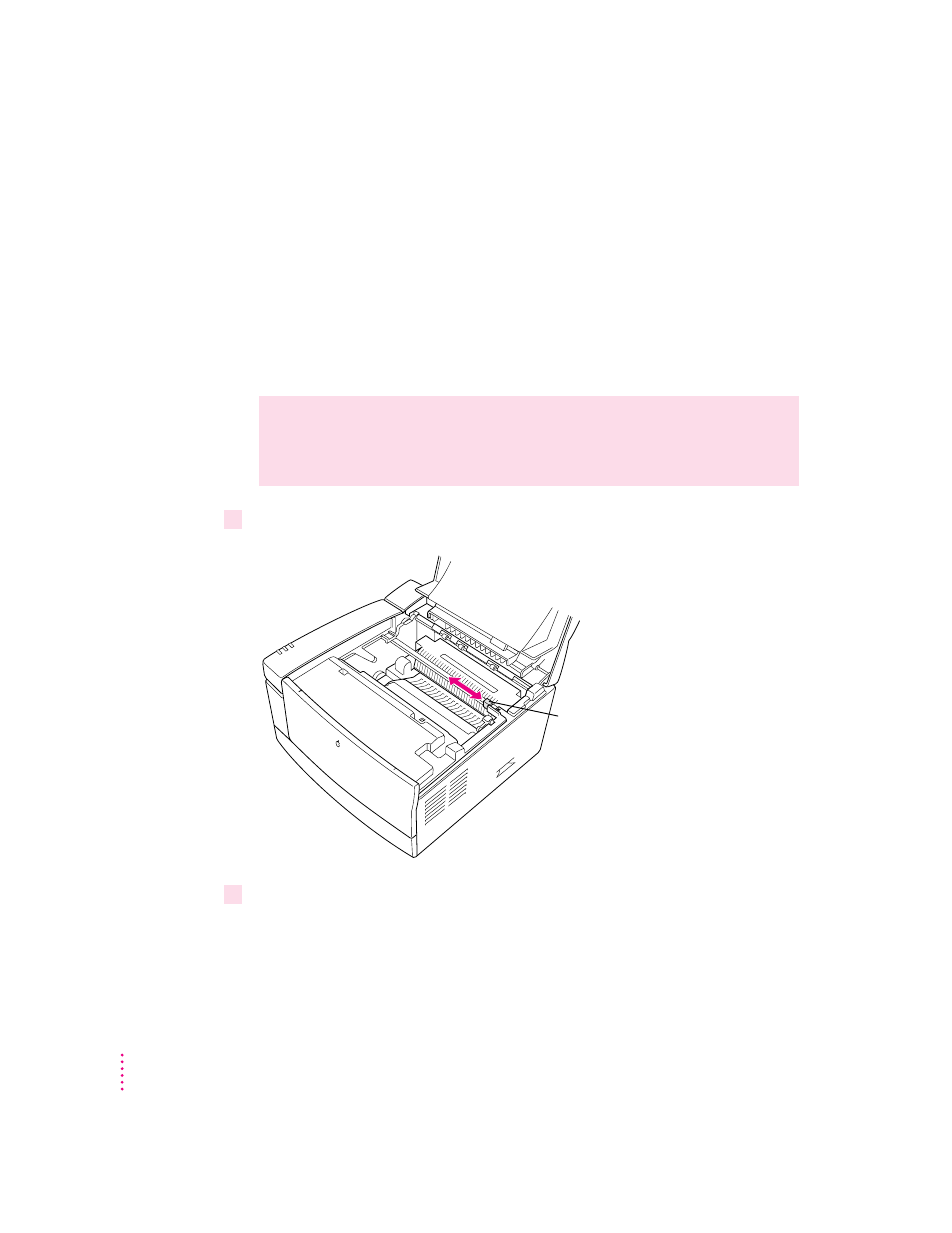
8
Chapter 1
Installing the first toner cartridge
The toner cartridge contains the dry plastic powder that the printer uses
instead of ink. The first time you install a toner cartridge, follow the steps
given here. After that, each time you install a cartridge, follow the instructions
in Chapter 10.
Each cartridge lasts approximately 6,000 pages, depending on the kind of
printing you do. If you use the printer to produce more graphic images than
text, you may need to change cartridges more often.
1
Slide the yellow plastic square back and forth to remove any dust.
2
Take the cartridge out of its packaging.
Slide the square back and forth.
WARNING
Use only cartridges designed for use with your LaserWriter
12/640 PS printer. Other cartridges may not fit and may damage
the printer.
