Apple LaserWriter 12/640 PS User Manual
Page 49
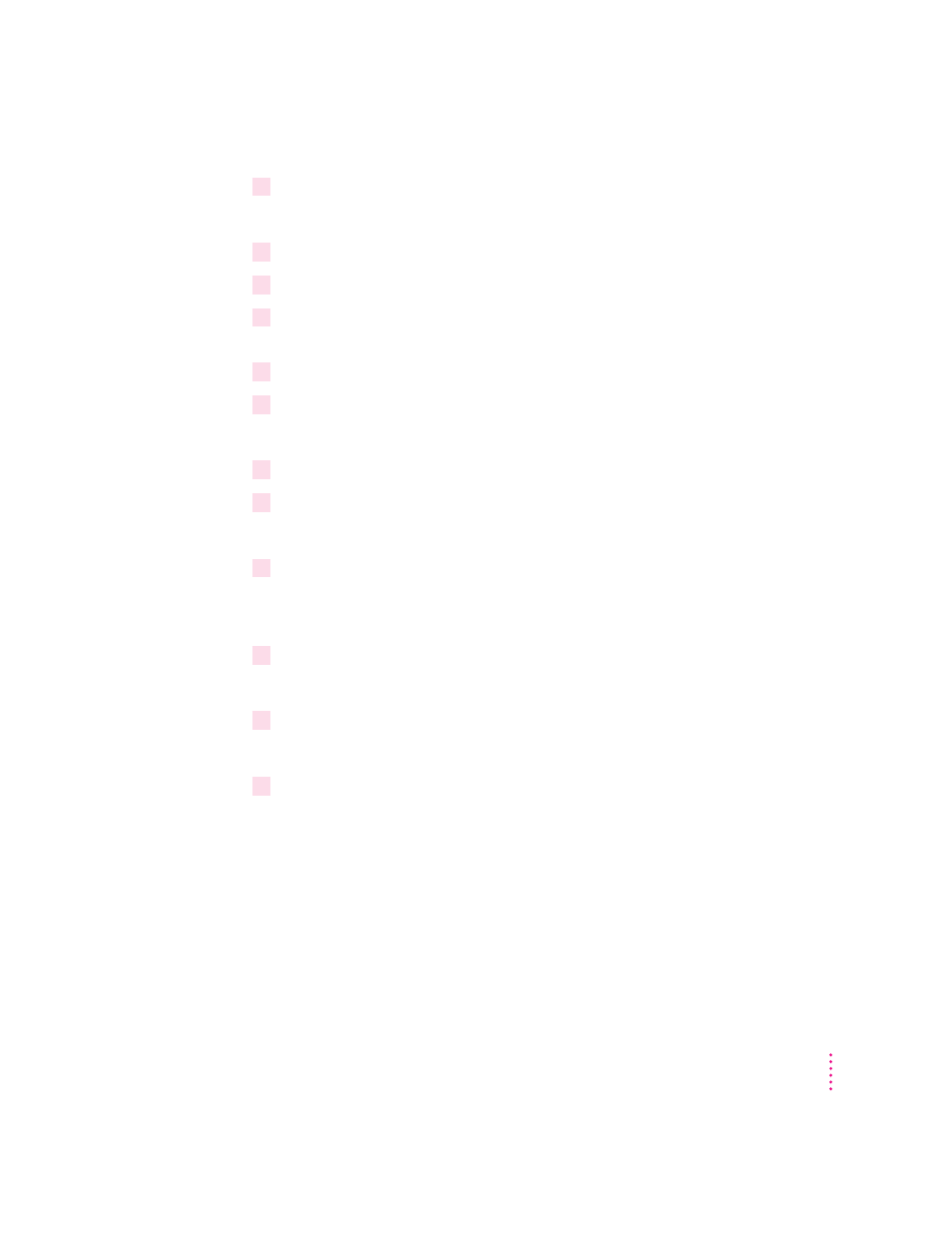
12
Select how your printer is connected (local or network) and click Next.
The Install PostScript Printer from PPD dialog box appears.
13
Select the drive that holds your CD from the Drives list box.
14
Select Disk 3 from the Directories list.
15
Select LaserWriter 12/640 PS from the PostScript Printer Descriptions Available list and
click Next.
16
Select LPT1 if the printer is connected to your local computer.
17
Click Next.
The Add Printer dialog box appears.
18
Name your computer and select other options as necessary.
19
Click Next.
The printer Properties dialog box appears.
20
Click OK to dismiss the Properties dialog box.
A message appears telling you that the driver software was successfully
installed.
21
Click Add Another to install another Apple LaserWriter printer.
Repeat for each printer you want to install.
22
When you’re done, click Exit.
Installation is complete.
23
Choose how to proceed:
For users connected via the parallel cable, the default printer driver settings
should suffice.
For instructions on using the Apple LaserWriter Utility for Windows, see
Appendix A.
To configure your printer software with NetWare, see “Initial Novell
NetWare 4.1 Setup,” later in this chapter.
49
Setting Up the Printer for Windows, DOS, and NetWare Users
