Apple LaserWriter 12/640 PS User Manual
Page 334
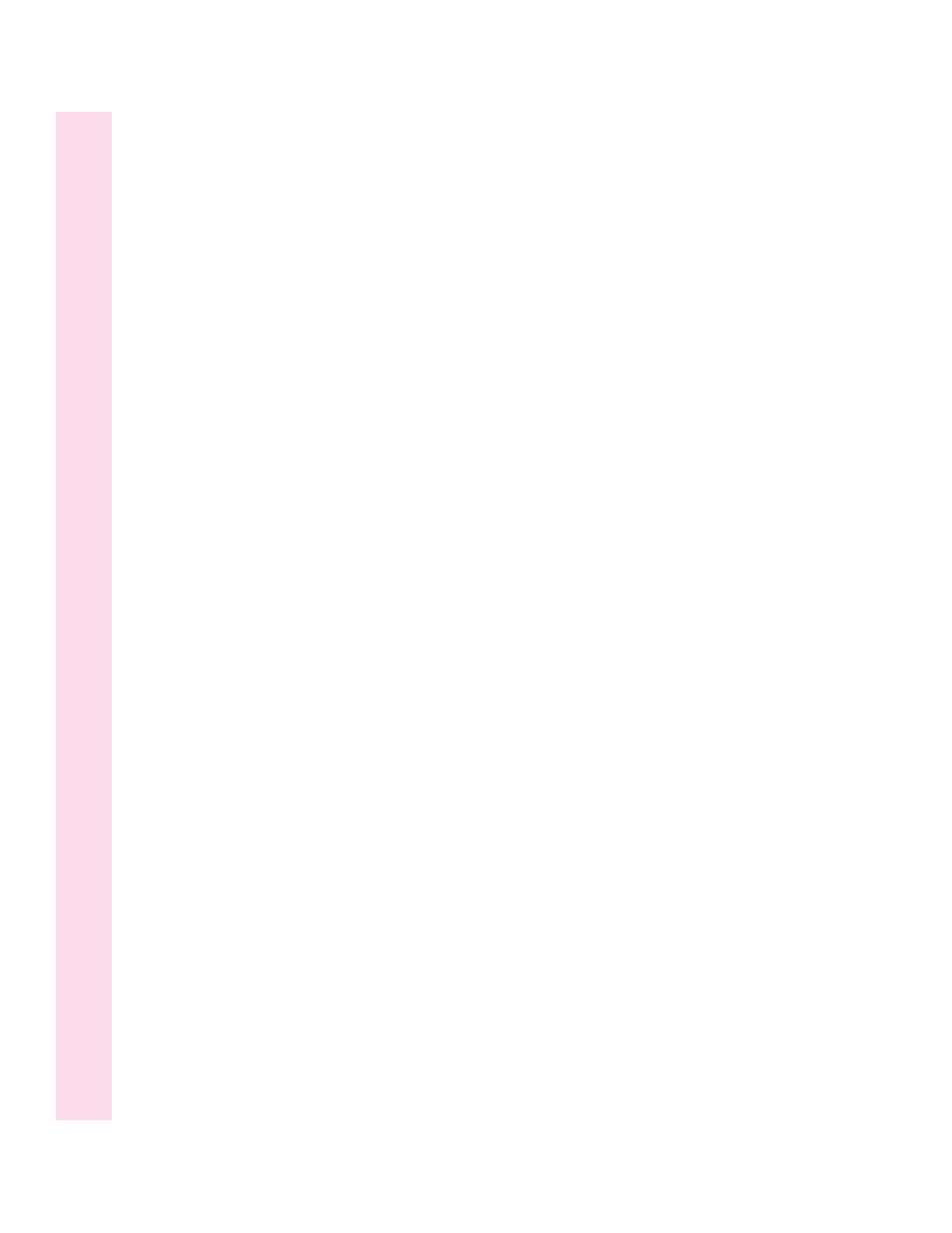
P
page count 281
Page Setup dialog box (Mac OS)
130–132
page setup options
for Mac OS 130–132
for Windows 95 174
for Windows 3.1 154
“Pages per Sheet” pop-up menu (Layout
dialog box) 139
paper
loading in multipurpose tray 201–202
loading letterhead and three-hole
punched 14
quality of 210
recommended weight of 195, 210
reducing curling when you print 141,
196, 233
technical specifications for 314
types and sizes of 12
US Letter Small or US Legal Small
options for 130
paper cassettes. See also automatic
tray switching
capacities 2, 12, 314
compatible paper sizes for 196
installing 11
loading 12–15
legal and other size paper 198
letterhead 14, 199, 201, 202,
204, 213
letter-sized paper 197–198
three-hole punched paper 14, 199,
203, 213
removing during paper jams 228
paper guide, for duplex printing unit
103–104
Paper Handling category (Apple Printer
Utility) 258–260
paper-handling options
setting for Apple LaserWriter Utility
for Windows 273–274
setting in Apple Printer Utility
258–260
Paper Jam light 26, 226
paper jams 225–232
avoiding 198, 232
checking
for and clearing 227–229
duplex printing unit 231–232
500-sheet cassette and feeder 230
status lights 226
when printing labels 208
with envelopes 212
with transparencies 209
paper orientation
selecting options
for Mac OS 130
for Windows 95 177
for Windows 3.1 157
Paper Out light 26
operating status and 226
printing envelopes and 207
paper size
compatible 196
selecting options
for Mac OS 130
for Windows 95 177
for Windows 3.1 157
technical specifications for 314, 315
paper source
changing 126
multiple 133
selecting 157
with Apple LaserWriter Utility
for Windows 273–274
with Apple Printer Utility 258–260
for Windows 95 178
switching 142
Paper tab dialog box
options for Windows 95 177–179
options for Windows 3.1 157
parallel interface cables 6
connecting to Windows or DOS with
22–23
parallel port
connecting printer to 23
location of 16
printing from 46
334
Index
