Printing with fineprint or photograde – Apple LaserWriter 12/640 PS User Manual
Page 136
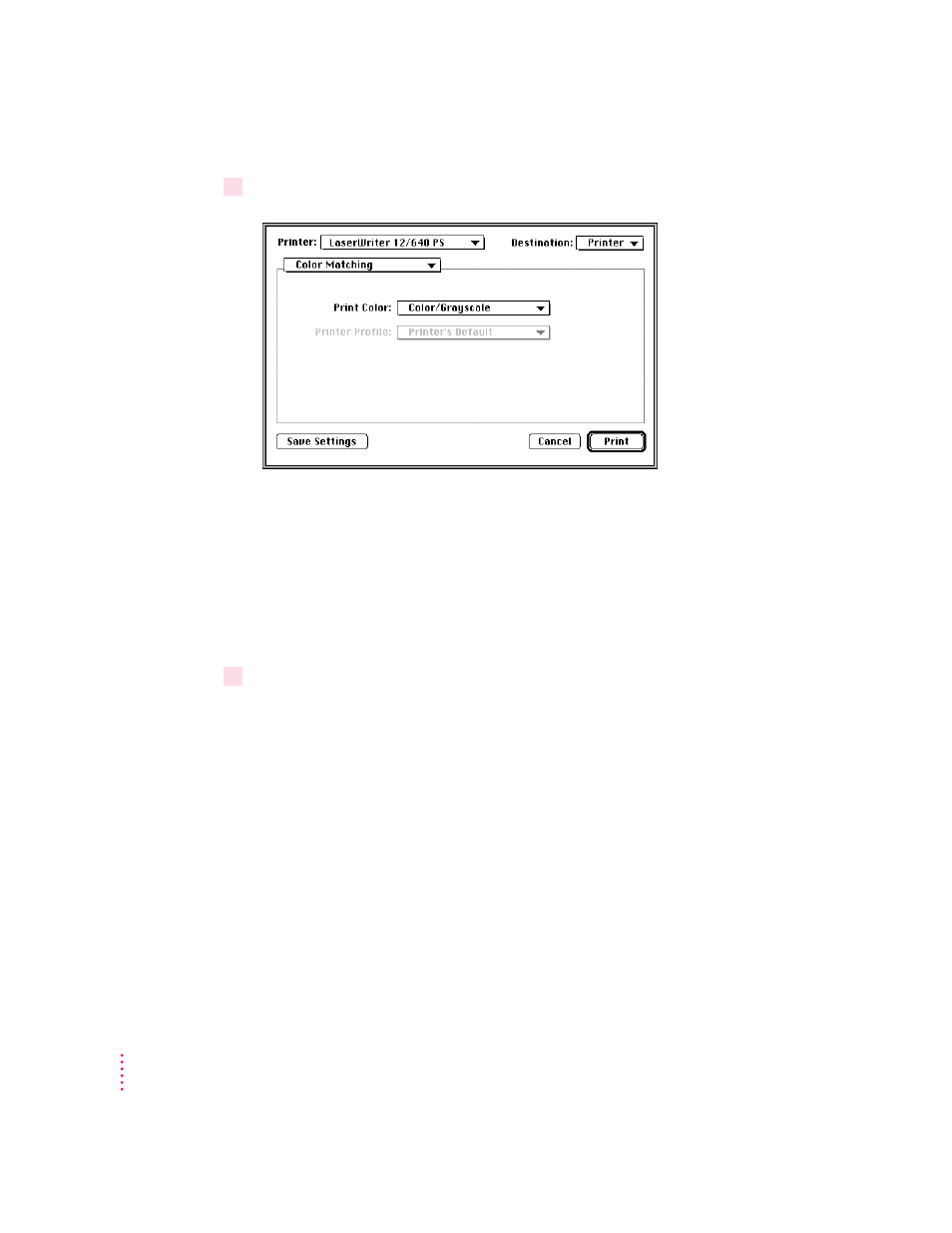
3
Make the selection you want.
m For the fastest printing, choose Black and White. (The image quality won’t
be as good, especially if the original image is in color or grayscale.)
m When printing grays, you will see the best results if you choose
Color/Grayscale.
m The ColorSync Color Matching and PostScript Color Matching options are
used only when printing to a color printer. The LaserWriter 12/640 PS is
not a color printer.
4
When the selections are what you want, choose another setting from the Settings pop-up
menu or click Print.
Printing with FinePrint or PhotoGrade
FinePrint smoothes out lines and curves and enhances text and line graphics
that would normally appear jagged. For documents that require the finest
quality text that the printer can produce, turn FinePrint on.
PhotoGrade enhances the printed look of images, such as scanned or digital
photographs, to produce added clarity, finer shading, and better contrast. For
documents that require images to be printed with the best quality that the
printer can produce, turn PhotoGrade on. For documents that contain both
text and high-quality images, turn PhotoGrade on and FinePrint off.
136
Chapter 6
