How the mac os looks for fonts – Apple LaserWriter 12/640 PS User Manual
Page 301
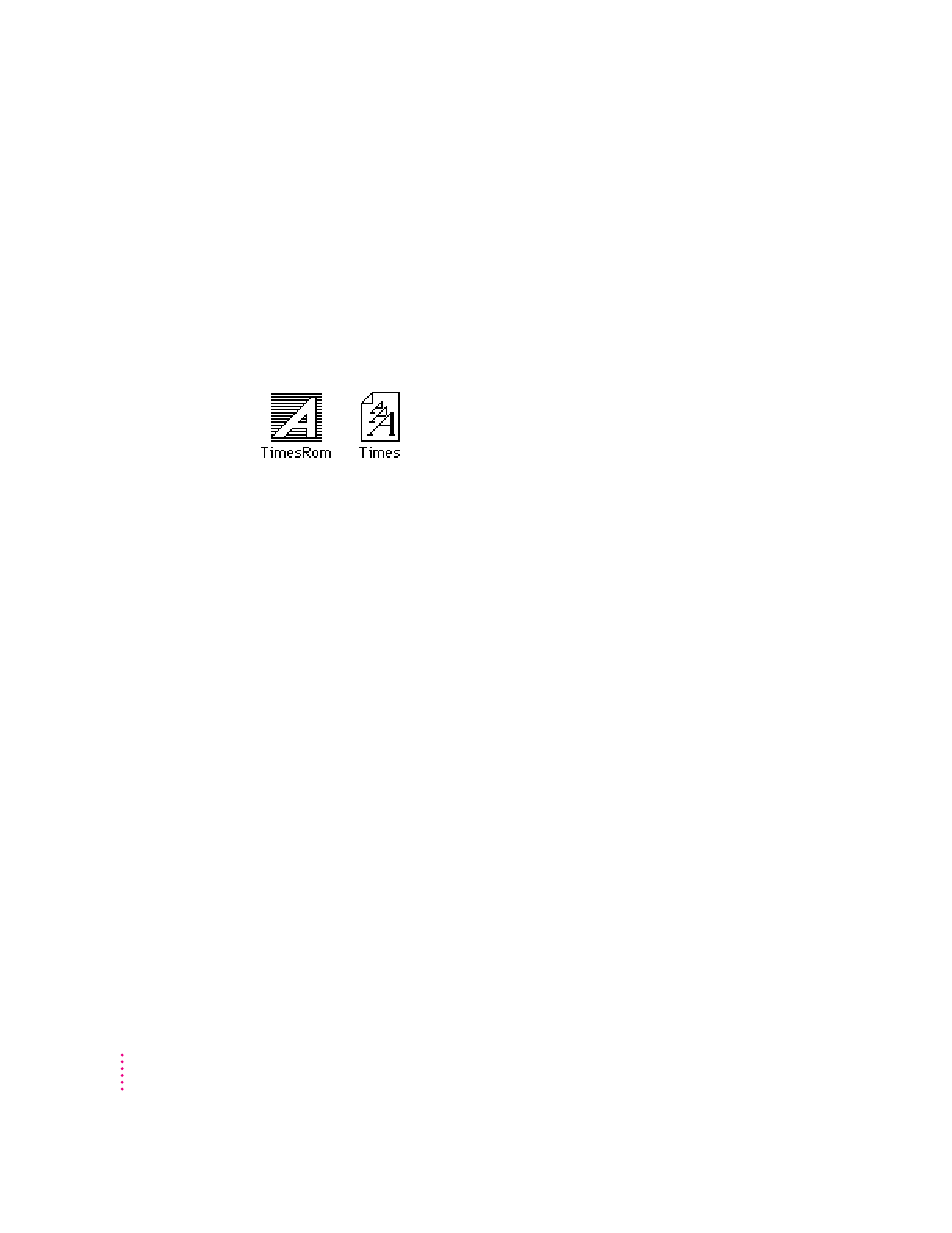
TrueType and PostScript fonts
PostScript fonts were designed as fonts for PostScript printers. However, if
you have Adobe Type Manager software installed, your computer can both
display and print PostScript fonts.
Use different names: To avoid confusing the printer software, be sure that you
don’t install both TrueType and PostScript versions of the same font. For
example, do not have a PostScript font file called Times and a TrueType font
file called Times installed in your system at the same time.
How the Mac OS looks for fonts
Here’s the search order the Mac OS uses to determine which font to display
on your screen when you choose a specific size:
1. an installed bitmapped font in that size, if one exists
2. a scaled TrueType font, if no bitmapped font exists
3. an Adobe Type Manager (ATM) version of a PostScript font, if ATM is
installed and if no TrueType version exists
4. a scaled bitmap if no ATM font exists
Here’s the search order it uses to determine which font to print on your
LaserWriter 12/640 PS (or any PostScript printer):
1. the printer’s ROM
2. the printer’s RAM
3. the System Folder where it looks first for a PostScript version of the font,
then TrueType, and finally a bitmap version.
302
Appendix C
