Apple LaserWriter 12/640 PS User Manual
Page 340
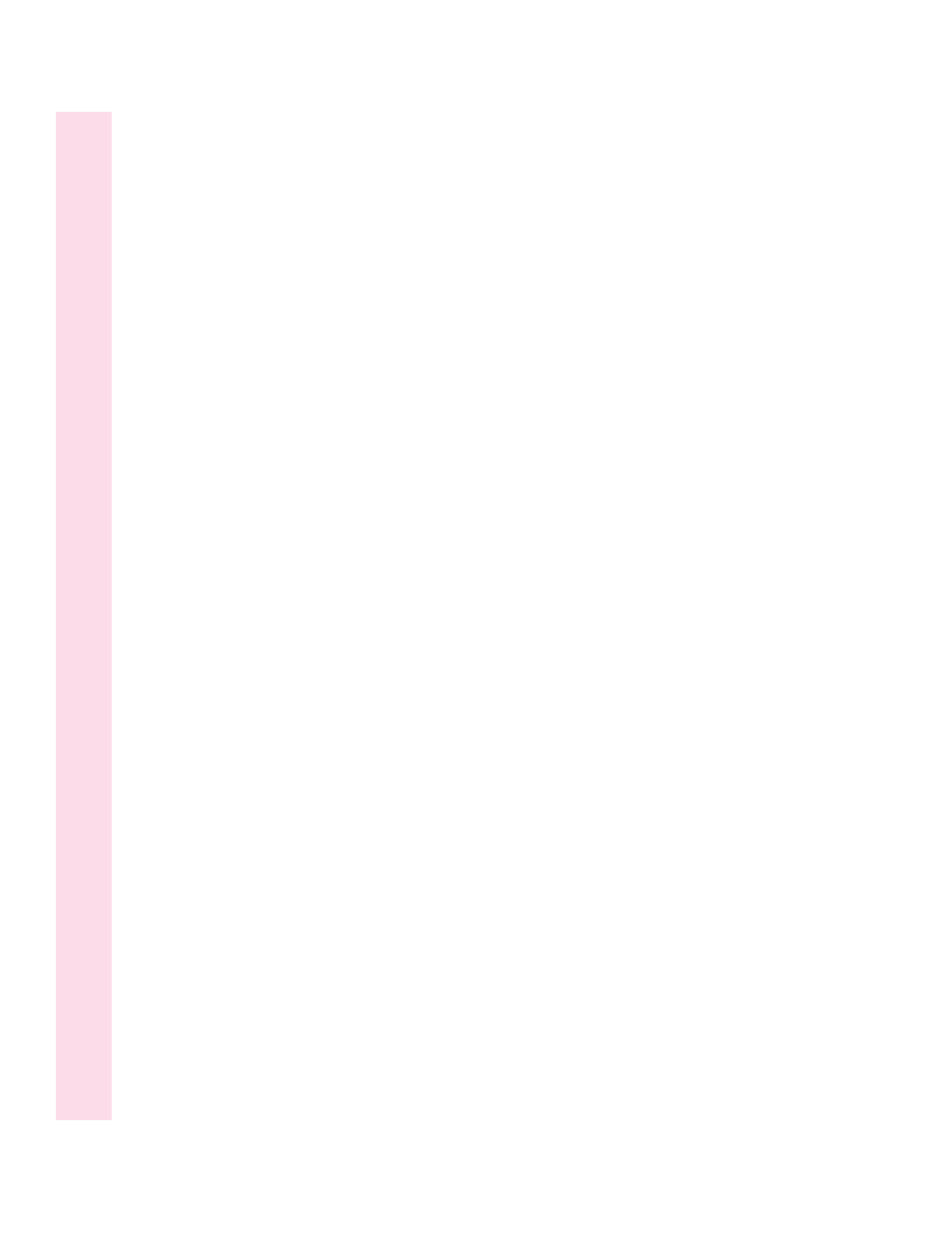
Sharing tab dialog box (Windows 95)
192–193
side cover 123–124
Silicon Graphics IRIX workstations 95
SIMMs (Single Inline Memory
Modules). See also memory
flashing status lights and 226
installing 121–123
upgrade specifications for 319
SMIT utility 93
Smooth Graphics option (PostScript
dialog box) 131
Smooth Text option (PostScript dialog
box) 131
soft fonts (Windows 95) 188
software space requirements 30
sorting documents in queue 149
speed specifications 1, 314
Spool Settings dialog box
(Windows 95) 191
spreadsheets, troubleshooting printing
for 245
startup page 25
turning on or off
with Apple LaserWriter Utility
for Windows 272
with Apple Printer Utility 257
Startup Page category (Apple Printer
Utility) 257
status lights
checking for paper jams 226
location and names of 26
printing envelopes and 207
stopped desktop icon 147
stopping printing 149
storing fonts 303
style names for fonts 306
subnet mask 286–287
substitute fonts. See font substitution
Substitute Fonts option (PostScript dialog
box) 131
suitcases for fonts 304–305
Sun OS version 4.1 workstations
adding entries to computer voice
file 85
configuring 84–86
Sun Solaris workstations 83
switching between printers 145–146
switching cassettes. See tray switching
System Administration Manager (SAM)
utility 86–87, 89–90
SYSTEM.INI file (Windows 3.1) 52
system requirements
for Mac OS computers 30
for Windows 95 45
for Windows 3.1 46
T
tagged binary communications protocol
(Windows 95) 185
TCP/IP (Transmission Control
Protocol/Internet Protocol)
assigning IP addresses to printer 78
changing configurations with Apple
Printer Utility 265–266
connecting Ethernet with 20–21
TCP/IP category (Apple Print
Utility) 266
TCP/IP Printer Configuration
Utility 283–287
displaying information about TCP/IP
interface 284
logging in to
telnet
283
printing the configuration page 284
quitting 284
setting the subnet mask 286–287
turning banner page on or off 284
viewing or changing the printer’s IP
address 285
technical specifications 311–317
telnet
283
testing the printer
with Mac OS computers 39
with Windows 95 computers 74
with Windows 3.1 computers 74
340
Index
