Apple LaserWriter 12/640 PS User Manual
Page 265
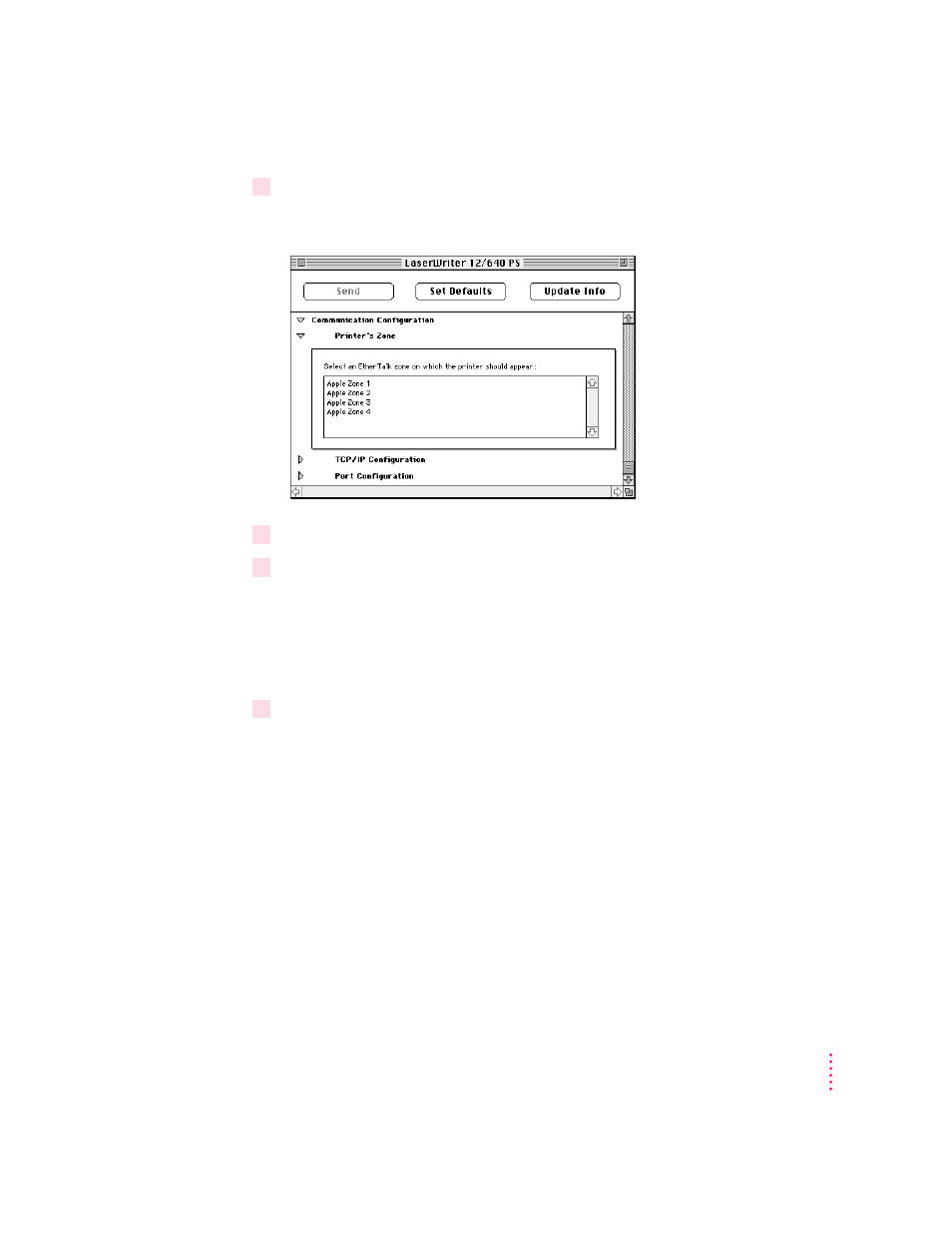
3
Open the Printer’s Zone category.
A list of the EtherTalk zones appears.
4
Select the zone you want the printer to appear in.
5
Click Send to send the zone setting to the printer.
Changing TCP/IP configurations
You can specify the IP address of the printer. For information about
determining the printer’s IP address and setting up the printer on a TCP/IP
network, see Chapter 4.
1
Open the Communication Configuration category.
You see a list of communication settings options.
265
Setting the Printer Default Settings
