Apple LaserWriter 12/640 PS User Manual
Page 37
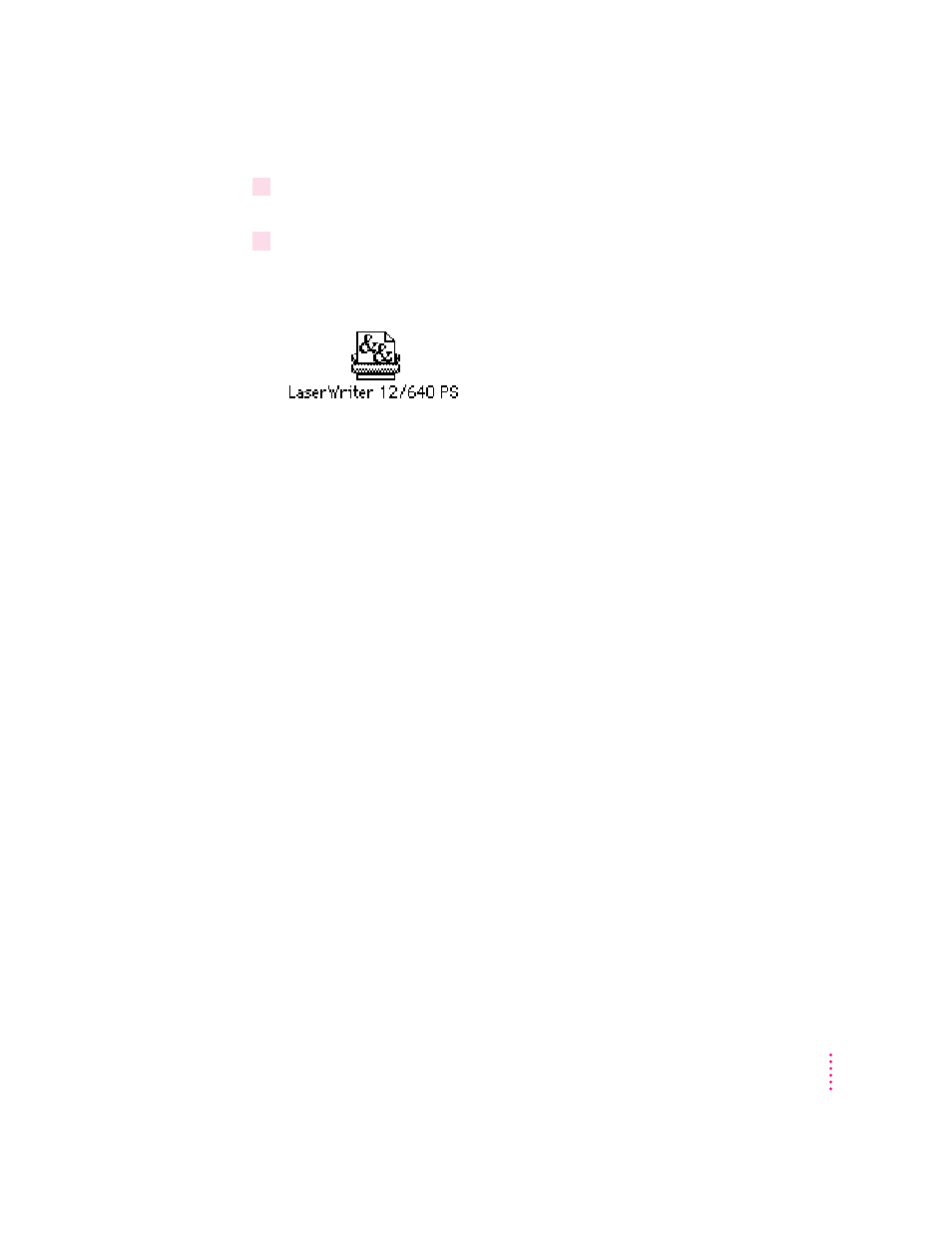
6
If you want, you can repeat steps 4 and 5 to create desktop printer icons for other
printers.
7
Close the Chooser.
After you click Create, the new desktop printer icon for the LaserWriter
12/640 PS appears on the desktop.
You can drag this icon to any position you want on your desktop or place it
into a folder.
The last desktop printer created becomes the default printer. Your documents
will automatically be printed on the default printer. For more information
about selecting among available printers, see “Switching Between Printers” in
Chapter 6.
If this is your only desktop printer, you can’t get rid of the icon by dragging it
to the Trash. (The icon will reappear if you do.) To get rid of the LaserWriter
12/640 PS desktop printer icon, you must first select a different desktop
printer as the default printer and then drag the LaserWriter 12/640 PS printer
icon to the Trash. If you don’t want to use desktop printer icons, see “Turning
Off or Removing the Desktop Printing Software,” in Chapter 6, for more
information.
37
Setting Up the Printer for Mac OS Users
