Apple LaserWriter 12/640 PS User Manual
Page 11
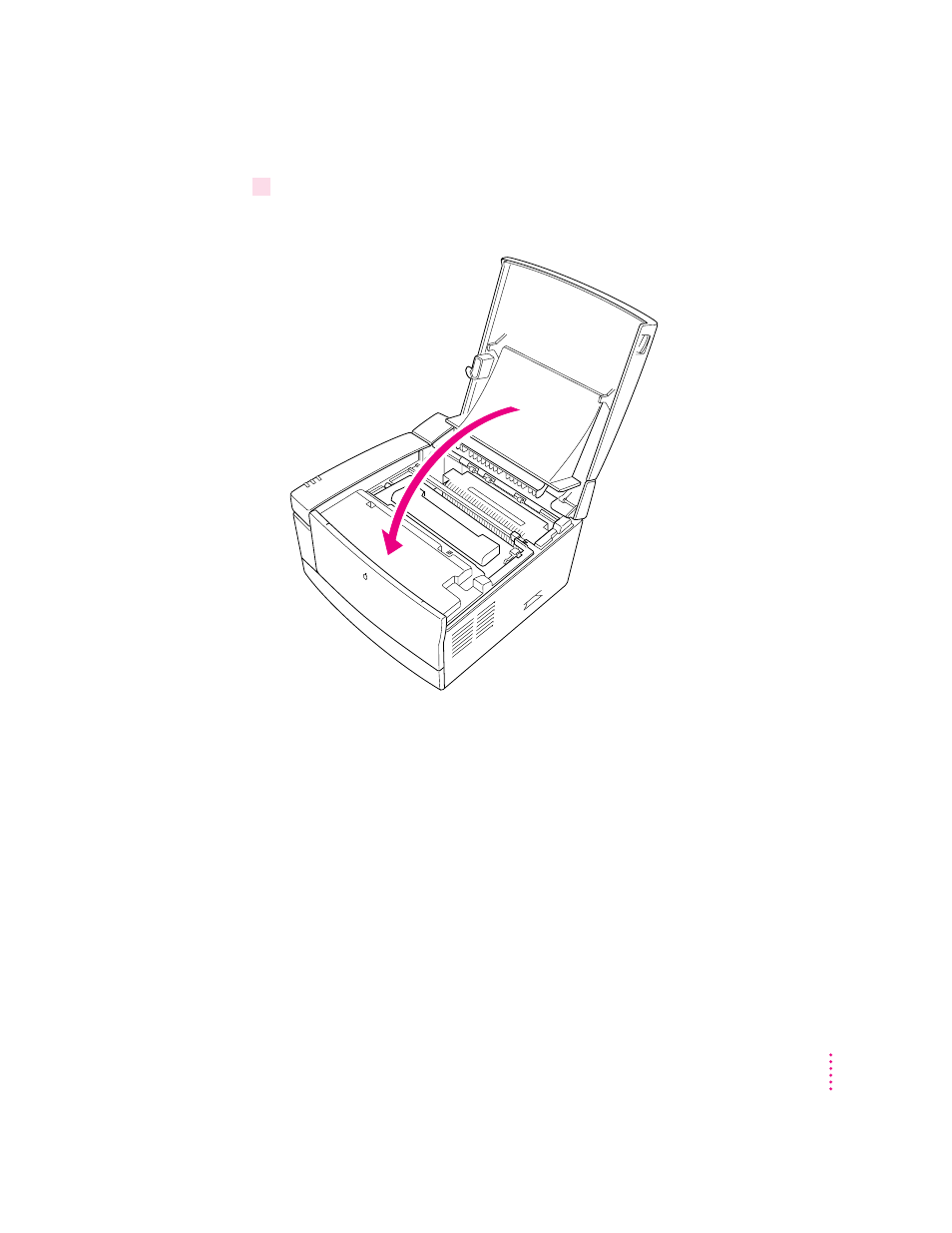
6
Close the printer.
The top cover clicks into place.
Wait to install the LaserWriter 12/640 PS options
If you purchased any of the following options, wait to install them until
you’ve connected the printer to your network:
m duplex printing unit
m paper and envelope cassettes
m face-up output tray
m memory
By waiting, you can ensure the printer is working correctly (thus simplifying
troubleshooting).
11
Setting Up the LaserWriter 12/640 PS
