Apple LaserWriter 12/640 PS User Manual
Page 332
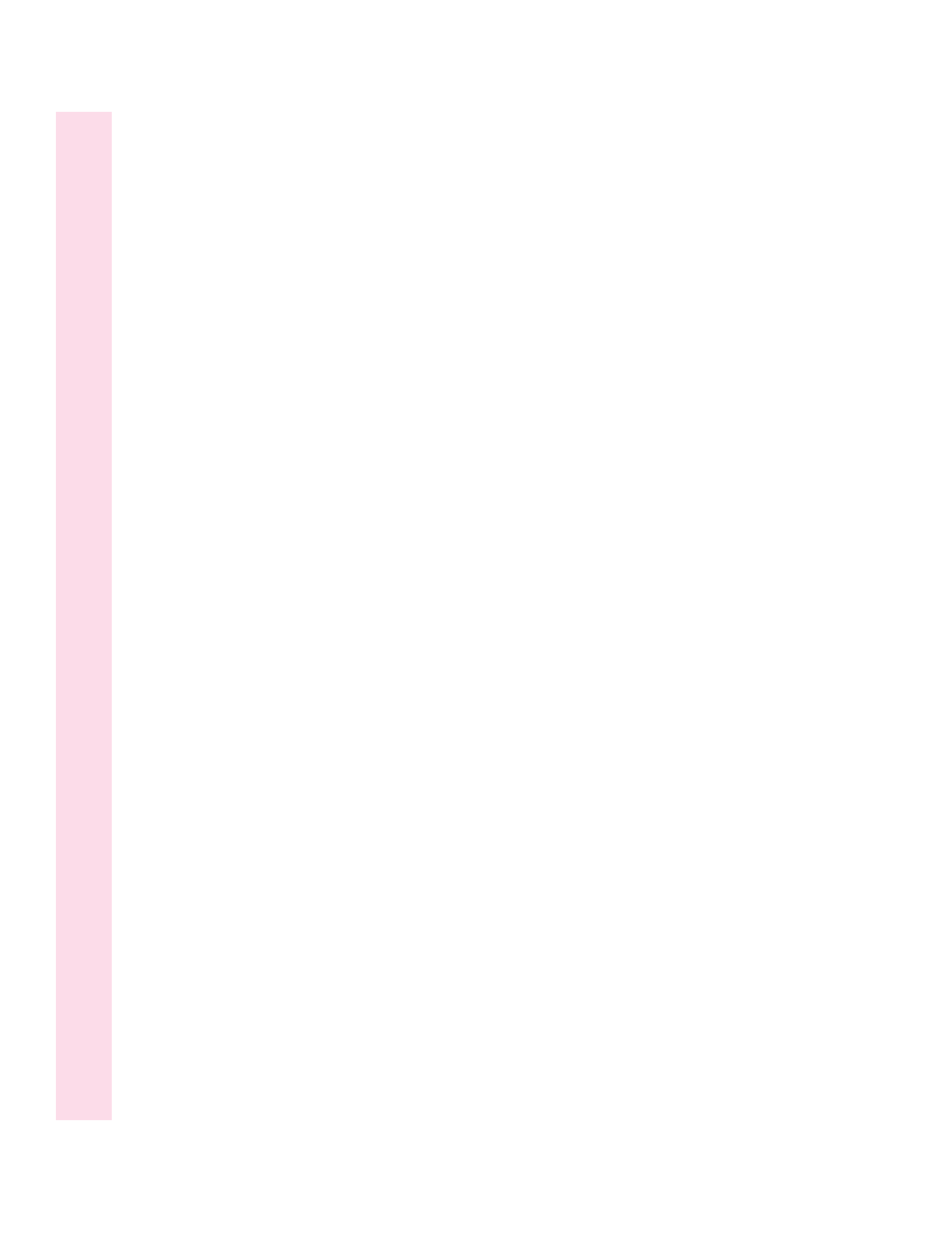
from the installation
floppy disks 33–35
from a server 42
onto a server 40–41
kinds of fonts for 295
Mac OS NLM installation 289
PPD file support and 318
printers
choosing for 35–38
naming and setting zones for 38
setting up as ATPS remote
289–294
switching between 145–146
testing 39
printing
background 140–141
on both sides of paper 138–139
controlling functions for 129
cover pages automatically
134–135
with desktop printer 144
documents with 132–134
envelopes 207
with FinePrint or PhotoGrade
options 136–138
grayscale documents 135–136
monitoring 148–150
to a PostScript or EPS file
139–140
reporting errors in 142–143
problems with margins on 233
removing desktop printing
software 151
searching for fonts on 302
selecting
the output tray 141–142
page setup options 130–132
system requirements for 30
troubleshooting for 237–242
using Apple Printer Utility
program 152
maintenance 217–224
cleaning the exterior 224
precautions during 219
replacing the toner cartridge 219–224
safety tips for 218
manual, onscreen xv
manual feed alerts
changing 150
turning message on or off 242
Manual Feed paper source 133
manual-feed printing 202
margins
designating unprintable areas
(Windows 95) 178
options for 159
problems with 233
marking engine specifications 311
memory. See also printer RAM; SIMMs
checking printer (Windows 3.1) 162
flashing status lights and 226
increasing printer RAM 116–124
“out of memory” message 239
removing fonts from printer
RAM 256
requirements
for duplex printing 100
for Mac OS computers 30
specifying available printer
(Windows 95) 182
when to install 11
mirror images (Windows 95) 181
monitoring printing 148–150, 242
moving print requests to
another printer 149
multiplatform support. See also Mac OS
computers; UNIX workstations;
Windows 95 computers;
Windows 3.1 computers
communications settings for network
protocols 321
connecting the printer and 16
network protocols supported 312
multiple paper sources 133
332
Index
