Apple LaserWriter 12/640 PS User Manual
Page 339
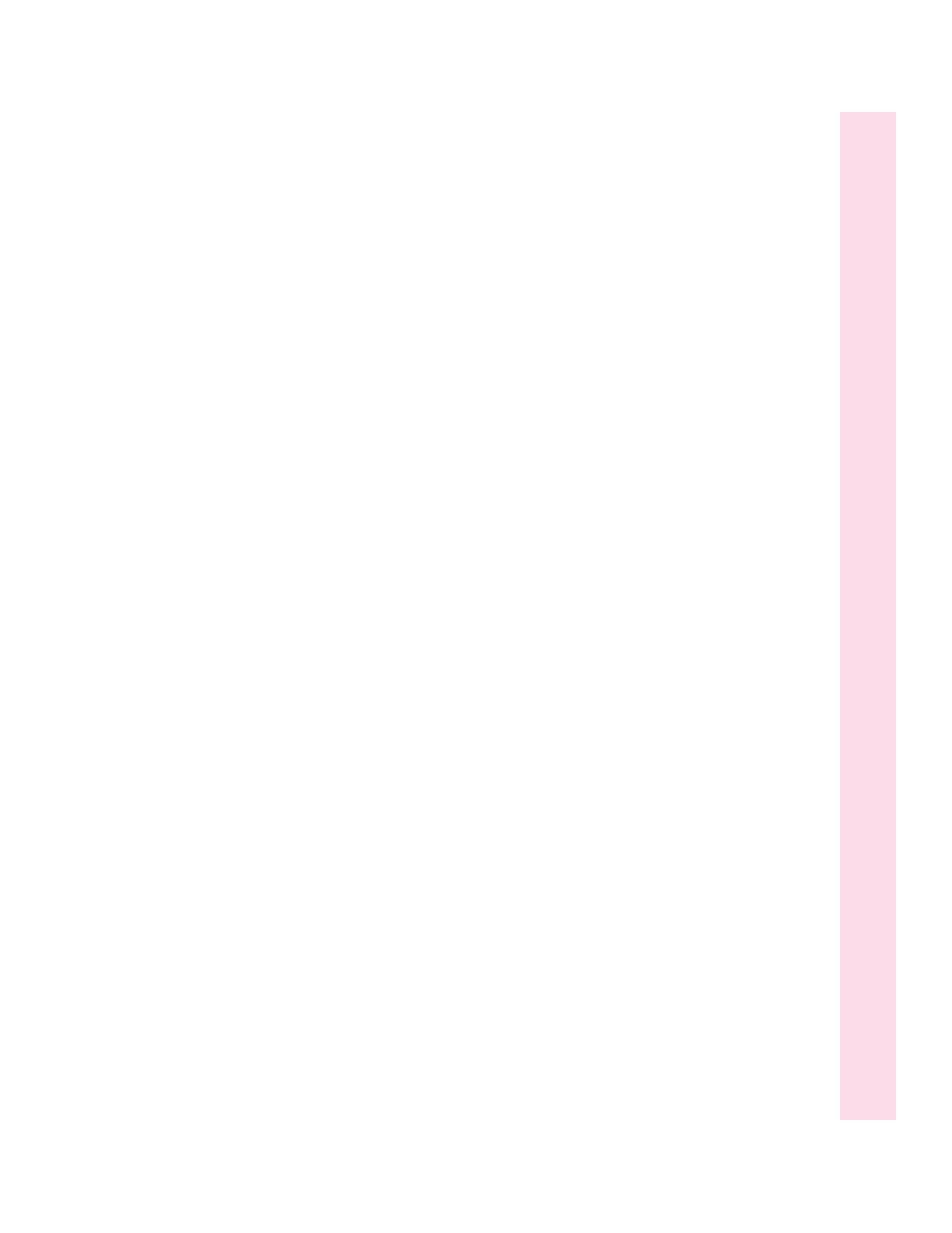
multipurpose tray 229
packing material 7
paper cassettes 228
the printer covers 102–103
resetting the TCP/IP interface 287
restarting the printer
with Apple LaserWriter Utility
for Windows 281
with Apple Printer Utility 269–270
configuring PSERVER mode and 69
configuring RPRINTER mode and 72
restoring factory defaults 287
Resume Job button 148
rlp
daemon 88, 91
Rotated Landscape view
for Windows 95 177
for Windows 3.1 157
RPRINTER mode (Novell NetWare)
completing the configuration for
71–72
creating
a printer for 70
a print queue 70–71
a print server for 69–70
restarting the printer and 72
setting up printer in 63, 64
setting up remote printer 69–72
S
safety tips
disconnecting the power plug 3–4
grounding power plugs 3
grounding wrist straps 117, 120
for maintenance and
troubleshooting 218
precautions during maintenance 219
Save Settings button (Print dialog
box) 133
saving energy
power consumption and 317
using energy-saving feature 26
warm-up time and 241, 244, 247
scaling images
for Windows 95 181
for Windows 3.1 157
SCO UNIX workstations 91–93
adding entries to /etc/printcap file 92
selecting a printer
from the Printer icon 146
using its desktop printer icon 146
using the Chooser 146
Select Precision Bitmap Alignment
option (PostScript dialog
box) 131
separator pages (Windows 95) 189
servers
assigning passwords for print 72–73
installing printer software
from Mac OS 42
onto Mac OS 40–41
onto Windows 95 52
onto Windows NT 3.5–based
server or non-Intel computer
61–62
onto Windows 3.1 52
preparing using floppy disks
(Mac OS) 40–41
setting up in PSERVER mode 65
troubleshooting with RARP 247
service interval 217
SET BINDERY CONTEXT command
(Novell NetWare) 62
Set Print Time button 148
Settings pop-up menu (Mac OS) 134
Setup dialog box (Mac OS) 38
Setup dialog box (Windows 3.1)
Features options for 162–163
Fonts options for 160–161
Job Control options for 163–164
modifying to print PostScript file
170–171
opening 155–156
Paper options for 157
PostScript options for 158–159
Watermark options for 164–166
339
Index
