Apple LaserWriter 12/640 PS User Manual
Page 41
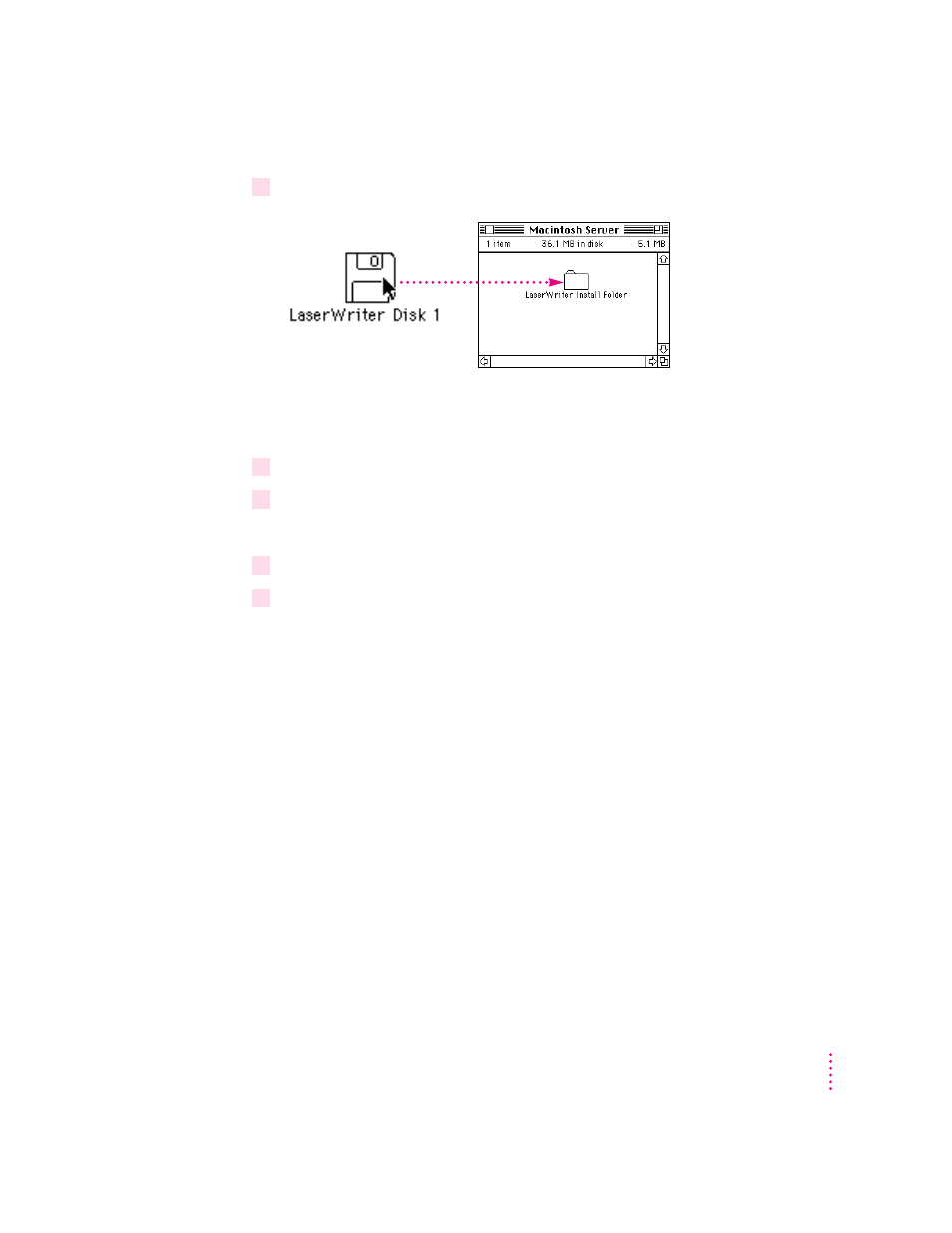
3
Drag the LaserWriter Disk 1 icon onto the icon of the folder.
IMPORTANT
You must drag the disk icon rather than copy the contents of the
disk directly.
4
Repeat steps 2 and 3 for each printer disk.
5
Open the folder you created in step 1.
The contents of each disk are contained in a folder named for that disk.
6
Open the LaserWriter Disk 1 folder.
7
Select the Installer and Installer Script icons and drag the icons from the LaserWriter
Disk 1 folder to the folder you created in step 1.
The Installer and the Installer Script need to be in the same window as the
folders for the disks you copied.
IMPORTANT
Be sure to tell the users in your group where to find the software
and the name of the folder to look for on the server.
41
Setting Up the Printer for Mac OS Users
