Apple LaserWriter 12/640 PS User Manual
Page 326
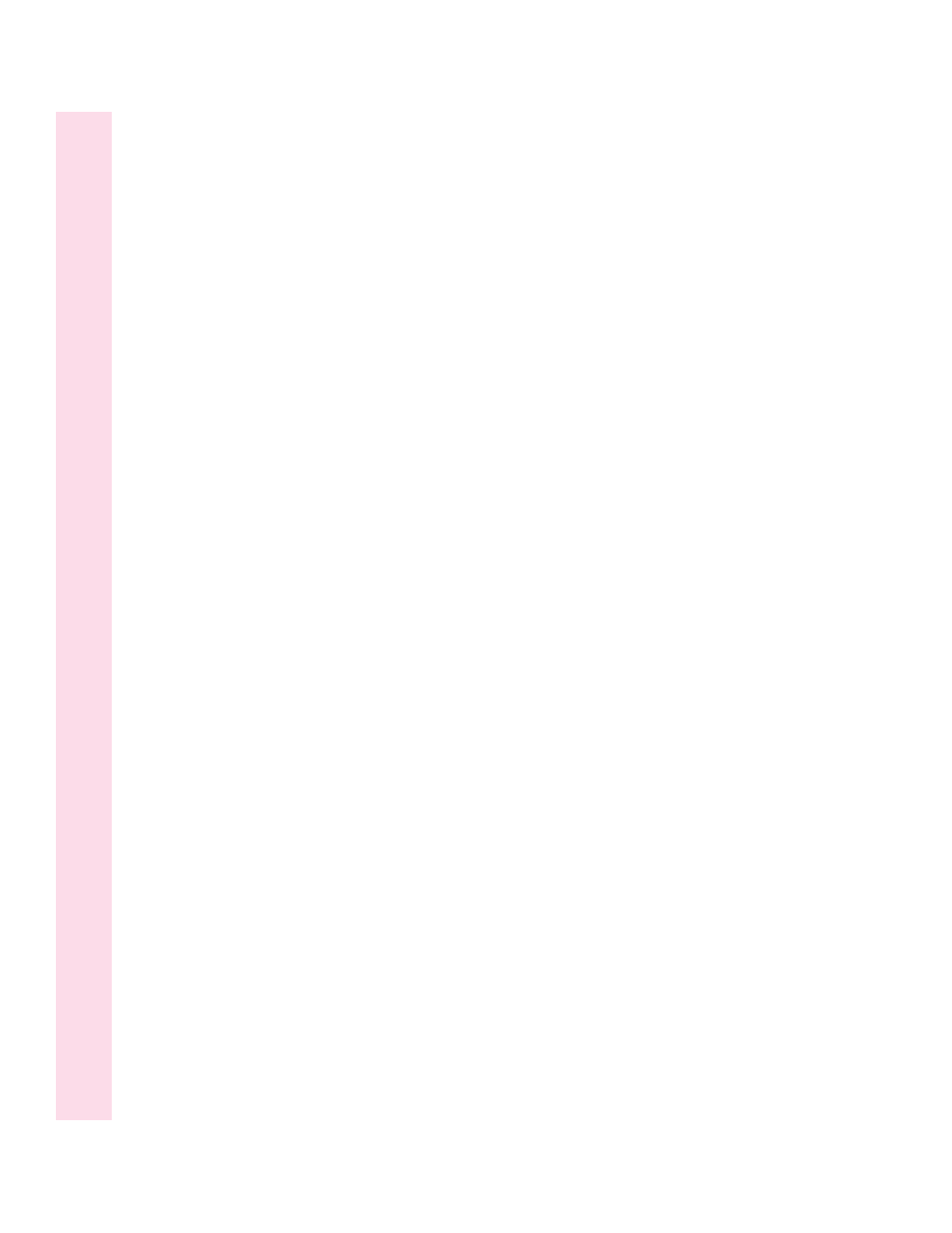
Silicon Graphics IRIX 95
for Sun OS version 4.1, Ultrix, A/UX,
or other BSD systems 84–86
for Sun Solaris 83
connecting
the power 24–26
the printer
to Ethernet network 20–22
to LocalTalk network 17–18
for Mac OS computers 16, 19–20
manually with Apple LaserWriter
Utility for Windows 282
for UNIX workstations 16
to Windows or DOS with parallel
interface cable 22–23
controller specifications 311–312
Control Panel
opening the printer Setup dialog box
from 155
setting printing options (Windows 95)
175–176
copies
specifying for Windows 95 178
specifying number per document page
(Windows 3.1) 157
Cover Page dialog box 135
cover pages, printing automatically
134–135
covers
closing 11
opening the top 6
removing
the side 118–119
top and bottom 102–103
replacing the side 123–124
creating
installation floppy disks
for Mac OS computers 32–31
for Windows 95 computers 52–53
for Windows 3.1 computers 53
a printer in PSERVER mode 66–67
a printer server in PSERVER
mode 65
a print queue in PSERVER mode 67
Ctrl-D protocol option
for Windows 95 computers 185–186
for Windows 3.1 computers 159
curling problems 141, 196, 233
Custom Installation option (Windows)
48, 50, 57
Custom Install option (Mac OS) 31, 35
D
default desktop icon 145, 147
default gateway address, setting 286
default printer 37
icon for 147
methods for changing 145–146
De-Install option 57
desktop printer
deleting 37
printing (Mac OS computers) 144
removing software from Mac OS
computers 151
desktop printer icons
deleting 37
dragging documents to 144, 145
selecting printers using 146
solving problems with 241–242
working with 147
Desktop PrintMonitor
manual feed notification for 242
turning off for Mac OS
computers 150
Detail tab dialog box 190–191
Device Options tab dialog box 181–182
disabled desktop icon 147
disk space requirements
for fonts and software 30
for installation
on Windows 95 computers 45
on Windows 3.1 computers 46
distorted print images 235–236
documents
blank 234
dragging to desktop printer icon
144, 145
326
Index
