Apple LaserWriter 12/640 PS User Manual
Page 19
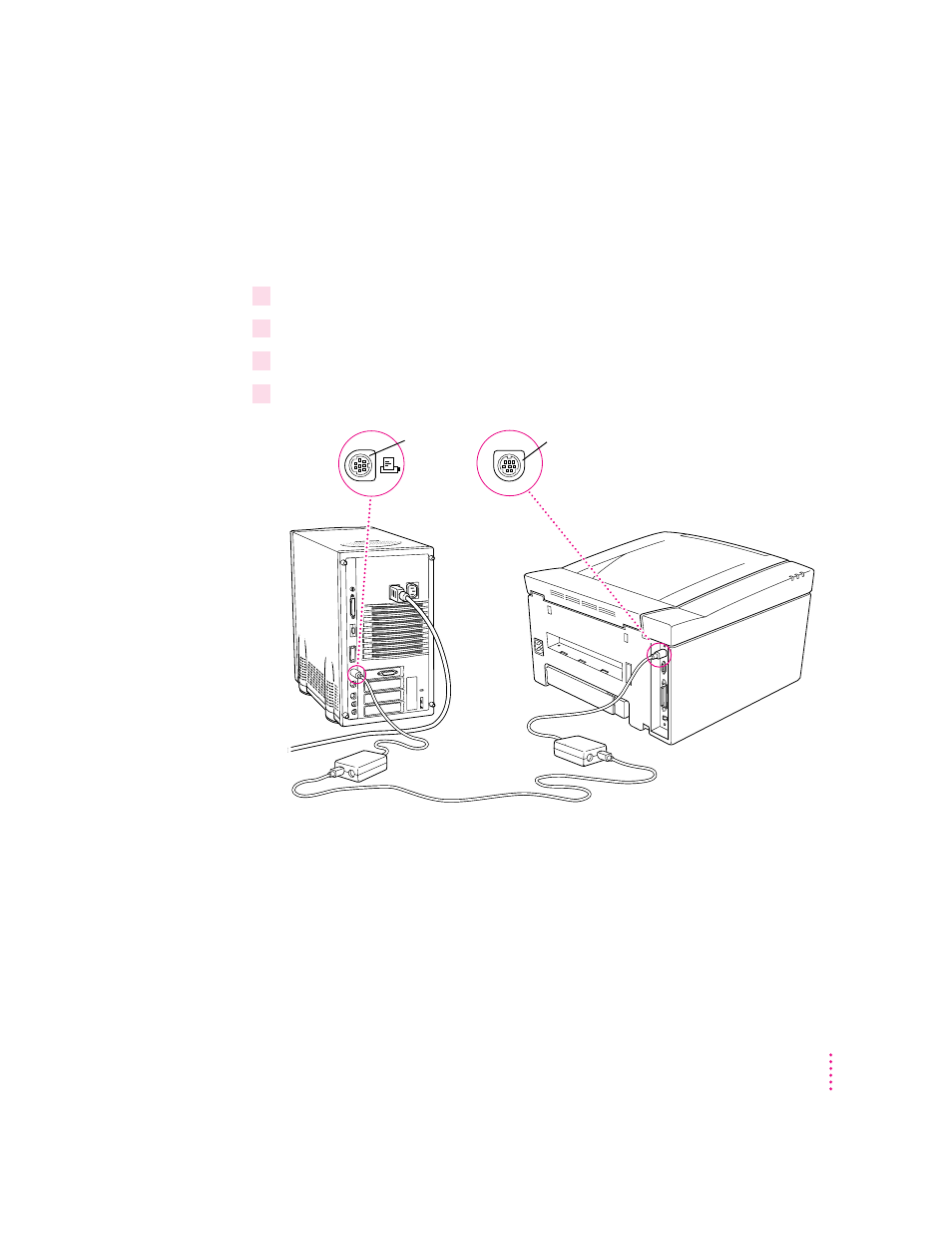
Connecting directly to a single Mac OS–based computer
Use this method to connect a single Mac OS–based computer to the printer.
However, since that single computer takes up the printer’s LocalTalk port,
you cannot also connect the printer to a LocalTalk network.
1
Obtain two LocalTalk Kits.
2
Plug one LocalTalk connector into the computer’s printer (
[
) port.
3
Plug one end of the cable into the LocalTalk connector on the computer.
4
Plug the second LocalTalk connector into the printer’s LocalTalk (
ˆ
) port.
LocalTalk
port
Printer
port
ˆ
19
Setting Up the LaserWriter 12/640 PS
