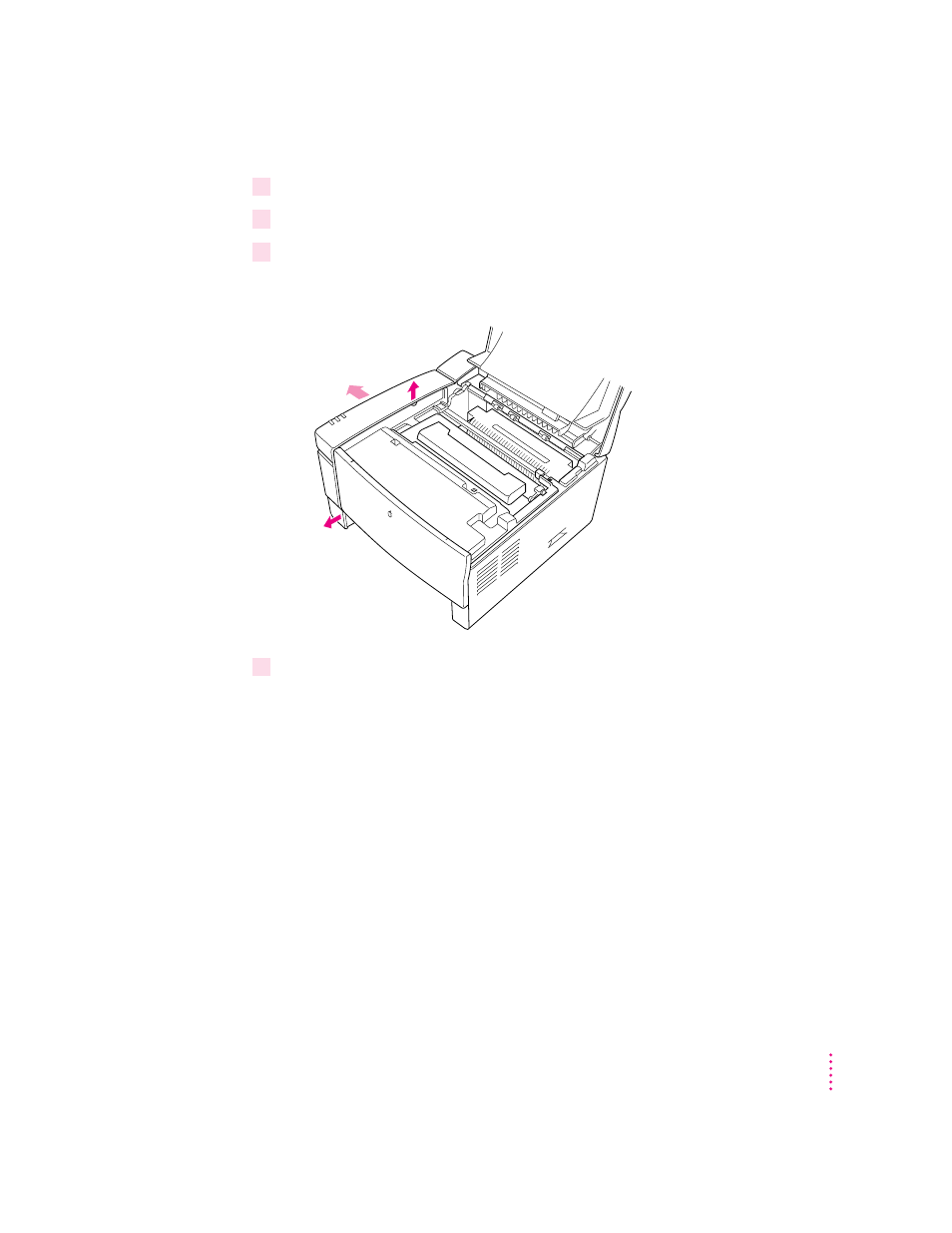
4
Open the top cover of the printer.
5
Remove the paper cassette.
6
Grasp the top and front parts of the side cover and pry gently to free the tabs from their
receiving slots.
7
Pull the side cover off.
Lift the edges of the side cover up
and out, then pull the cover off.
119
Installing Options