Naming the printer – Apple LaserWriter 12/640 PS User Manual
Page 254
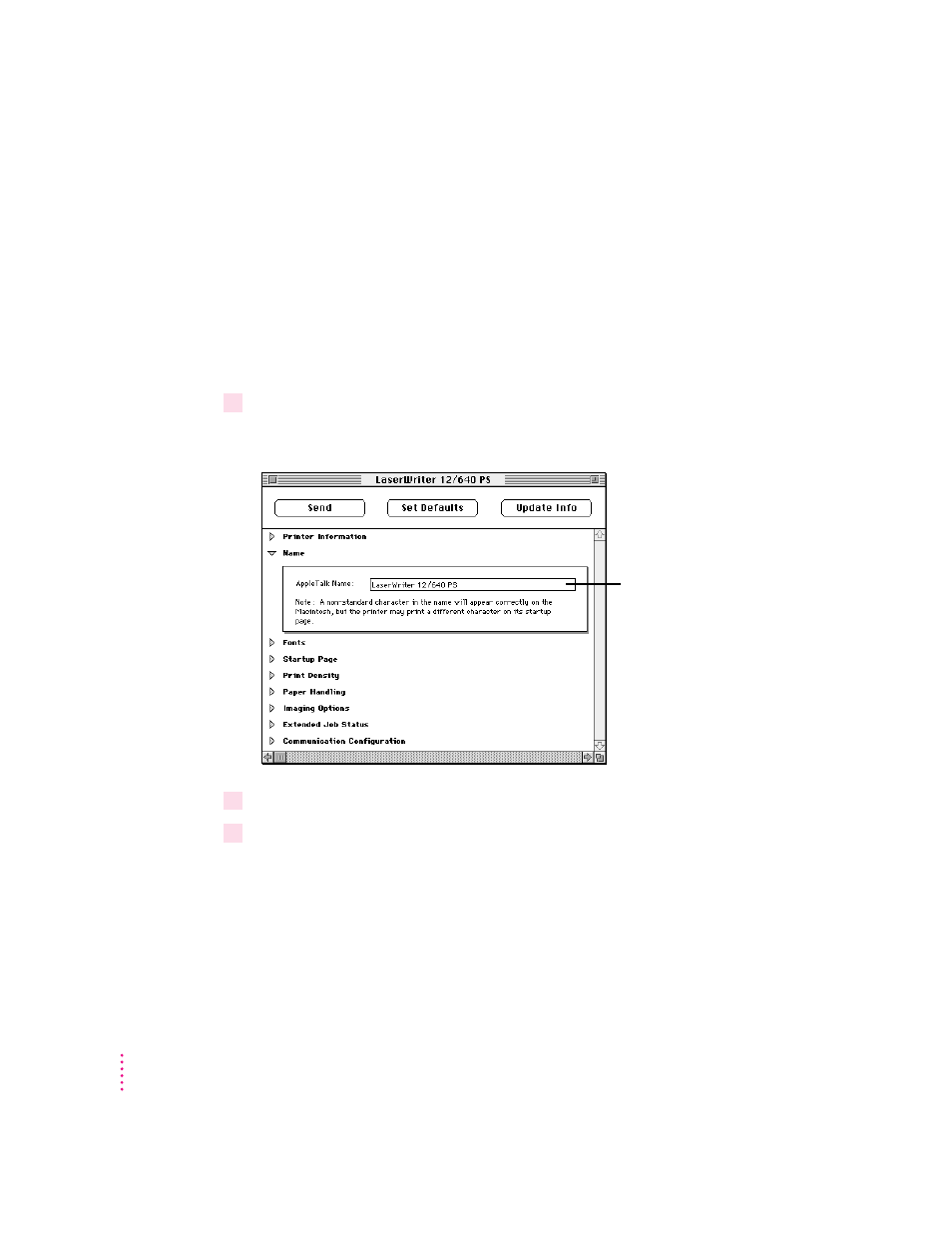
Naming the printer
To help users easily select the LaserWriter 12/640 PS printer from their
computers, give the printer a unique name based, for example, on its location
or the group of users who commonly accesses it. Use the following procedure
to name or rename any LaserWriter 12/640 PS printer on the AppleTalk
network.
IMPORTANT
Be sure to tell users what the printer name is and what zone it’s
located in.
1
Open the Name category.
The name panel appears with the selected printer’s current name.
2
Type a new name.
3
Click Send to send the new name setting to the printer.
254
Appendix A
Type a new name here.
