Apple LaserWriter 12/640 PS User Manual
Page 324
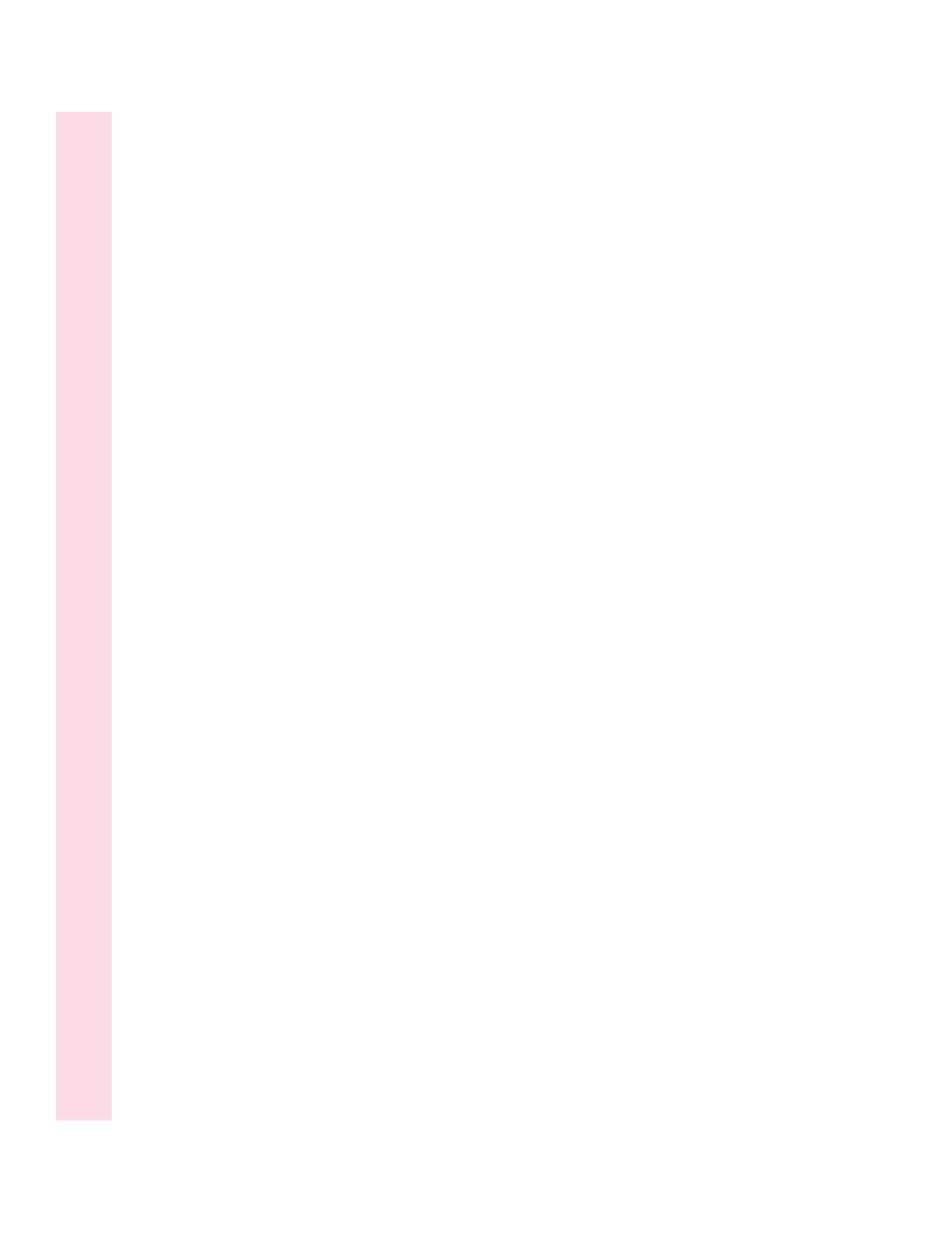
Apple Printer Utility 152, 250–270
assigning IP addresses for Mac OS
with 79, 82, 265–266
choosing not to install 35
defining tray switching and paper size
options 201, 258–260
downloading fonts to the printer 255
functions of 250
job handling for network protocols
263–264
for the Mac OS 25, 28
naming the printer 254
opening 251–252
printing a configuration page 270
printing font samples 256
quitting 253
removing fonts 256
restarting the printer 269–270
selecting FinePrint or PhotoGrade
options 261–262
sending PostScript files to printer 269
setting
network zones and names 38,
264–266
print density 258
turning startup page on or off 257
viewing
and changing communication
settings 266–269
printer information 253
AppleTalk Print Spooler. See ATPS
AppleTalk protocol 20–21
ASCII format
saving print files as 140
selecting (Windows 95) 185
setting printer to receive
(Windows 3.1) 163
ATPS (AppleTalk Print Spooler)
configuring for first time
on NetWare 3.x server 291–293
on NetWare 4 server 290–291
installing Mac OS NLM and 289
modifying existing configuration
(NetWare 3.x server) 293–294
setting up a printer as 63
automatic language sensing 96
automatic tray switching
setting options
in Apple LaserWriter Utility for
Windows 273–274
in Apple Printer Utility 201,
258–260
for Windows 95 182, 183
for Windows 3.1 163
Auto Select printing feature 201
A/UX workstations 84–86
avoiding paper jams 198, 232
B
background printing 140–141
Background Printing dialog box 141
banner pages
troubleshooting for UNIX
workstations 246
turning on or off 284
bidirectional printer support 191
binary format
printing to files as (Mac OS) 140
selecting (Windows 95) 185
sending PostScript files in
(Windows 3.1) 159, 170
setting printer mode for
(Windows 3.1) 163
binding orientation, selecting for duplex
printing 139,179
bitmap compression 185
bitmapped font icon 296
bitmapped fonts
about 296
alignment options for 131
using TrueType fonts with 300–301
blank documents 234
BOOTP (Bootstrap Protocol)
assigning IP addresses through 79–80
troubleshooting servers with 247–248
324
Index
