Color correction – Apple Shake 4 Tutorials User Manual
Page 80
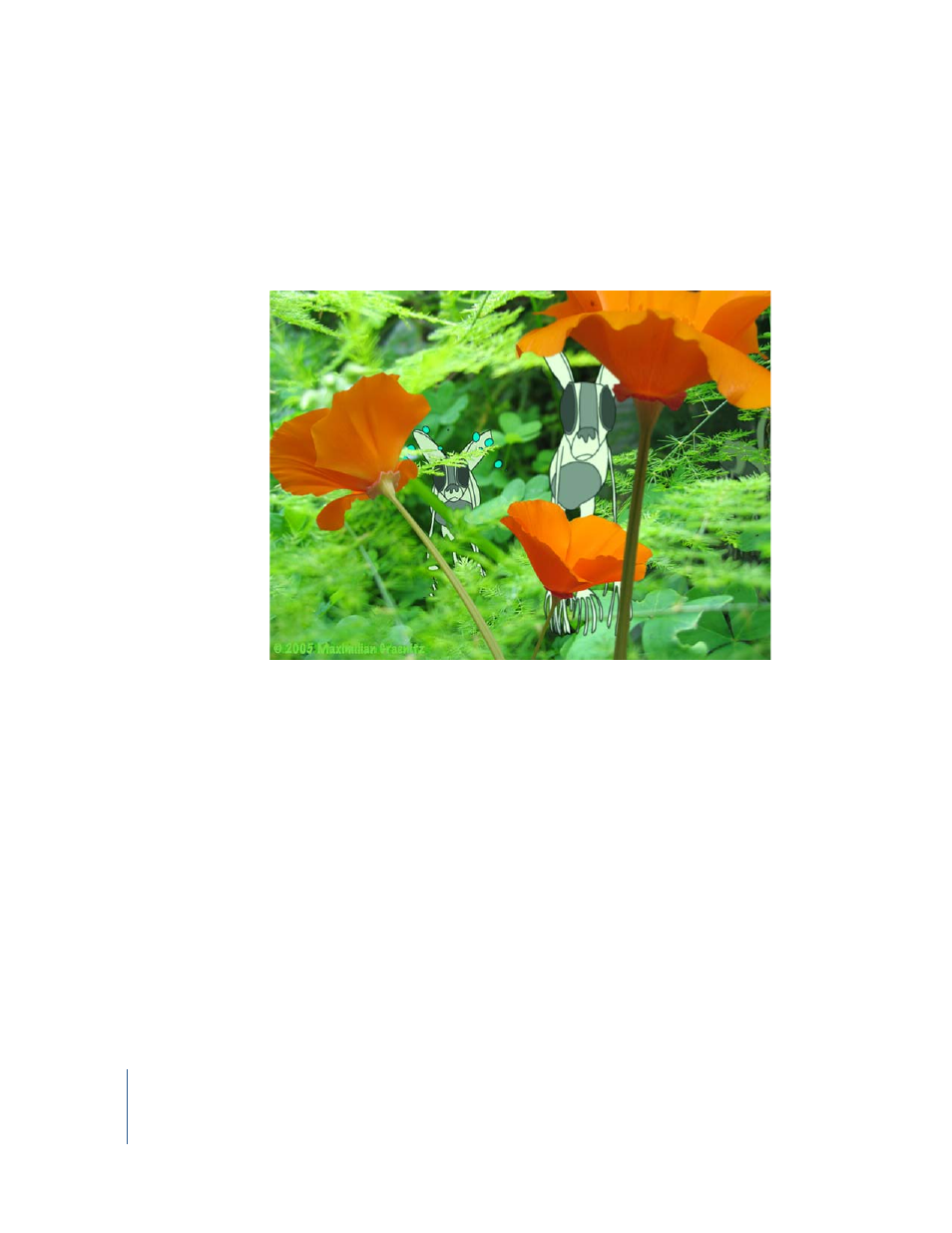
80
Tutorial 2
Intermediate Skills
Color Correction
You’ve got a nice composite with the animated “wawas.” Now it ‘s time to blend the
elements using color correction. First, you need to match the base colors of the
animation to the photographic layers. Second, you want to vary the luminosity of the
characters to mimic the lighting from the background.
Many color-correction nodes reflect Shake’s command-line heritage by applying color
corrections as single-function mathematical operations—Add, Brightness, Gamma, and
Multiply all perform single-function color corrections. Other nodes work as master
color-correction nodes by applying the combined result of multiple color functions. The
ColorMatch node falls in the latter category.
In this next example, you’ll use the ColorMatch node to match the base colors of one of
the animated characters to the photographic background. Then you’ll apply clones of
this color correction to the other characters, so that any changes you make to the
original ColorMatch node will ripple down to the other characters.
To color correct wawa1:
1
In Node View, select the wawa1 node.
2
Insert a Color–ColorMatch node (choose ColorMatch from the Color command tab).
