About file names – Apple Shake 4 Tutorials User Manual
Page 44
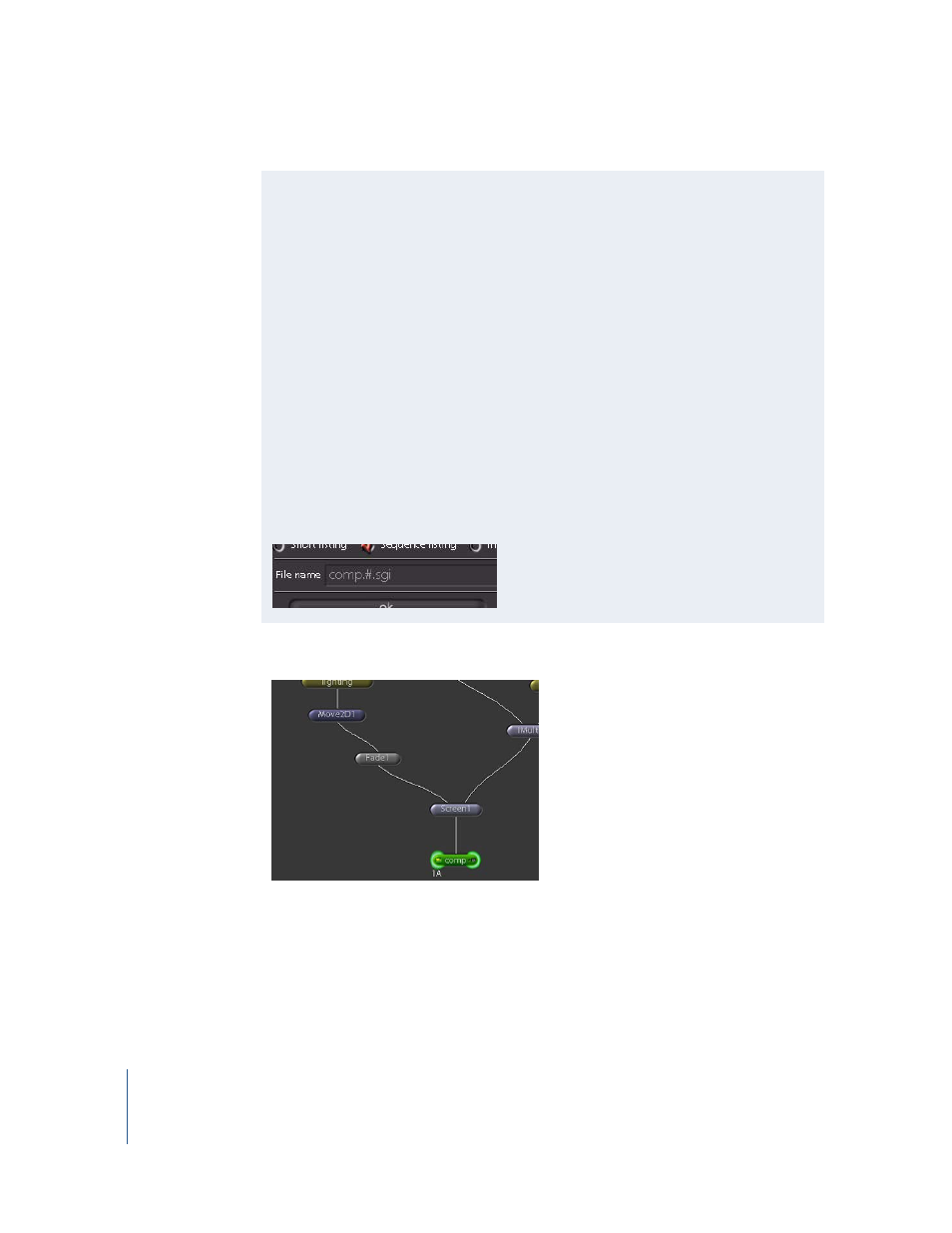
44
Chapter 1
Shake Basics
5
Once you have entered your file name settings in the File Browser, click OK.
To save the script:
1
Click the Save button in the upper-right corner of the Shake window (or press
Commmand-S or Control-S).
Because this is the first time you are saving the script, the Save Script window appears.
Next time you click Save, Shake updates the existing file with the latest changes.
About File Names
When you enter the file name for render output, the name should include a
combination of the following:
•
The name of the file.
•
A frame-numbering symbol for image sequences. When you render to an image
sequence, include a frame numbering symbol—either @ or #. A single @ is an
unpadded number—that is, 1, 2, 3, 4. A single # is 4-place padding—that is, 0001,
0002, 0003. Either symbol used multiple times indicates that many places of
padding, that is, @@@@@ is 00001, 00002, 00003.
•
A .mov extension for QuickTime files. When you render to a QuickTime file, omit the
frame-numbering symbol and append the file name with the .mov extension. The
QuickTime format options appear in the FileOut parameters.
•
A file format extension, such as .cin, .sgi, .jpg, .iff, and so on, is required.
For example:
Enter comp.#.sgi as your file name, and the rendered images are written as
comp.0001.sgi, comp.0002.sgi, comp.0003.sgi, and so on.
