Apple Shake 4 Tutorials User Manual
Page 227
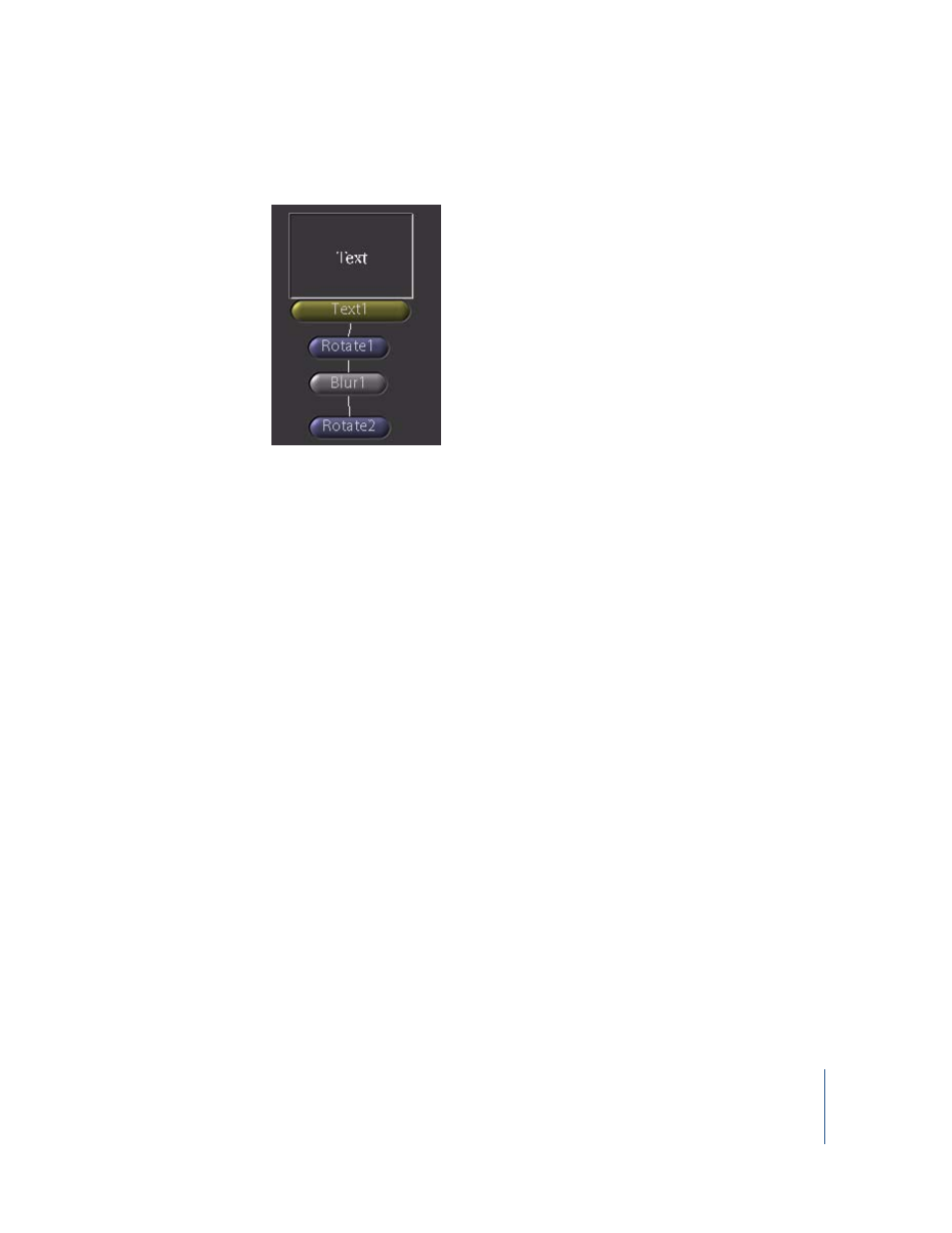
Chapter 8
Working With Macros
227
4
Attach a second Rotate node.
In this example, the algorithm works by rotating the image, blurring the image on the
X axis, then rotating the image back to the start position. Therefore, if Rotate1 has an
angle of 45 degrees, Rotate2 must have an angle of –45 degrees. The best way to make
this happen is by entering an expression to link Rotate1 to Rotate2.
To link the Rotate1 and Rotate2 angle parameters:
1
Click the right side of the Rotate1 node to load its parameters into the Parameters tab.
2
In the angle value field, type the following expression:
-Rotate2.angle
This expression tells Shake to make the angle of the Rotate1 node the inverse of the
angle of the Rotate2 node. As you modify Rotate2, Rotate1 automatically updates.
Note: Case sensitivity is important. In Shake, each word in a node name has initial
capitalization. For example, QuickPaint has an uppercase “Q” and “P.” Parameter names
follow the same basic rule, with one exception: The first letter in the first word of a
Shake parameter is lowercase. So, for example, in the parameter framesPerSecond, only
the “P” and the “S” are capitalized—the “f” is lowercase. As you develop macros, it is
good form to follow these guidelines, so that you never have to wonder which letters
are capitalized.
To set the Blur parameters:
1
Load the Blur1 node parameters into the Parameters tab.
2
Open the pixels subtree and set xPixels to 200.
3
Set yPixels to 0.
4
Toggle the spread parameters button to Outside Frame (1).
