Apple Shake 4 Tutorials User Manual
Page 143
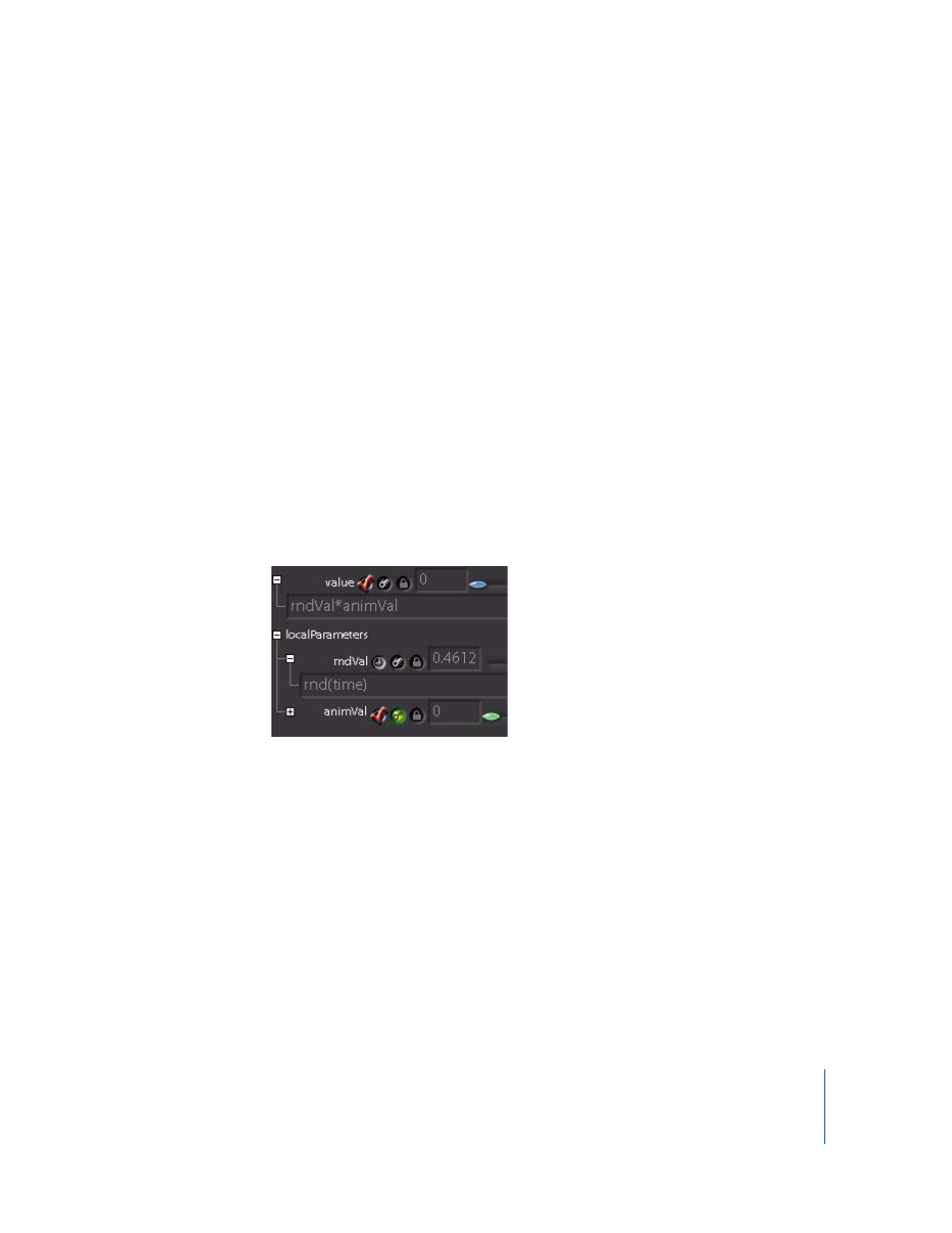
Tutorial 4
Working With Expressions
143
8
Set keyframes for animVal at frames 1, 40, and 75. One of the keyframes—it doesn’t
matter which one—should be set to a value of 1. The other two can be any decimal
number between 0 and 1.
The only parameter that matters to the Fade1 node is the value parameter. The other
parameters are not hooked into the value parameter yet, so they have no effect. To
make things a little easier to work with, swap the rnd function from the value
parameter to the rndVal parameter.
9
Click the value expression field that reads rnd(time). Copy the whole expression (press
Command-C or Control-C) and paste it (press Command-V or Control-V) into the box
for the rndVal local variable (in the localParameters subtree).
10
In the Fade1 value expression field, change the expression to:
rndVal * animVal
This calls the two values from rndVal and animVal and multiplies them:
•
value is set to rndVal * animVal.
•
rndVal is set to rnd(time).
•
animVal is set to an animated keyframed curve, which modifies the shape of the
otherwise random curve.
Note: When you create these expressions, the use of uppercase and lowercase does
matter. Any variables or parameters referenced in an expression must be typed with
the precise names.
11
Make sure value and animVal, but not rndVal, are loaded into the Curve Editor. (Click
the Load Curve button next to the parameter name.)
12
In the Curve Editor, edit the keyframes for animVal to change the form of the random
shape. If you do not see both curves, make sure the Load Curve button is toggled on
for the value and animVal parameters, and that at least one of the animVal curve
keyframes is set to 1.
