Apple Shake 4 Tutorials User Manual
Page 116
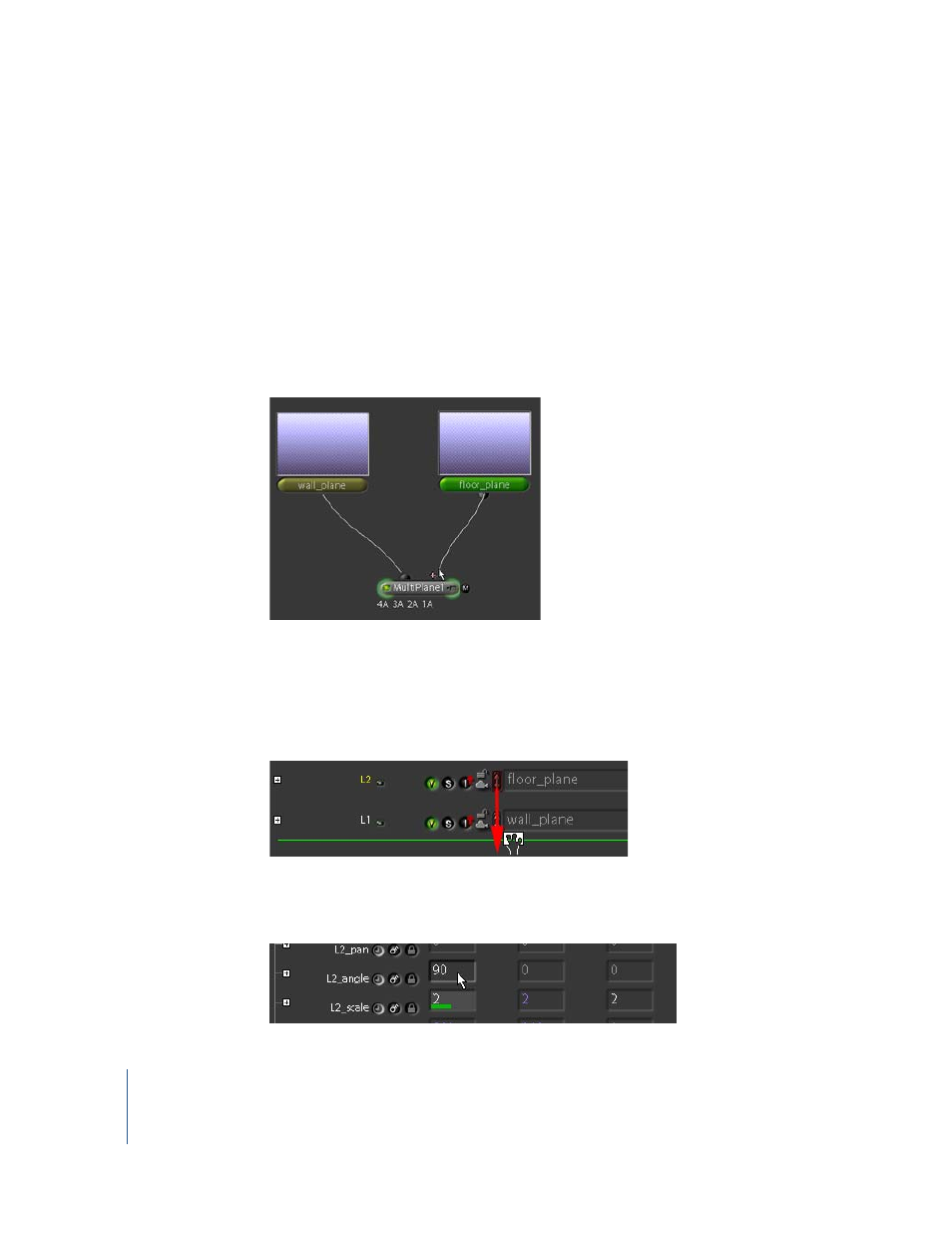
116
Chapter 3
Depth Compositing
Now that you’ve had some practice manipulating the camera, you need to reset it to
the default position.
4
Right-click in the Parameters tab, then choose Reset All Values from the shortcut menu.
You can make this scene more interesting by adding additional elements. The
MultiPlane node lets you add as many inputs to the node as you require.
To adjust elements in 3D compositing space:
1
Drag a noodle from the floor_plane node to the + (plus) sign at the top of the
MultiPlane1 node.
This adds a new input to the node.
You’ve connected the floor_plane, which now occupies the same space as the
wall_plane in the 3D compositing space. You’ll need to rotate and move the floor to see
it in the composite.
2
Open the Images subtab of the Parameters tab, and drag the control for layer order, so
that L2 floor_plane appears below L1 wall_plane in the list of elements.
3
Open the L2 subtree, then, in the L2_angle parameter, set xAngle to 90.
4
Set the L2_scale parameter as follows: xScale = 2, yScale = 2, zScale= 2.
- Numbers '09 (254 pages)
- Keynote '09 (247 pages)
- Pages '09 (279 pages)
- Boot Camp Mac OS X v10.6 Snow Leopard (18 pages)
- Boot Camp Mac OS X v10.6 Snow Leopard (19 pages)
- iWork '09 (372 pages)
- Mac OS X v10.6 Snow Leopard (7 pages)
- GarageBand '08 (102 pages)
- iDVD '08 (35 pages)
- GarageBand '09 (122 pages)
- iWeb (37 pages)
- iMovie '08 (50 pages)
- Boot Camp (Mac OS X v10.5 Leopard) (27 pages)
- Boot Camp (Mac OS X v10.5 Leopard) (25 pages)
- Mac OS X v10.5 Leopard (16 pages)
- Mac OS X (622 pages)
- Mac OS X Server (Version 10.6 Snow Leopard) (197 pages)
- Mac OS (42 pages)
- Mac OS X Server (Upgrading and Migrating For Version 10.4 or Later) (97 pages)
- iMovie HD (47 pages)
- iMovie HD (83 pages)
- MAC OS 7.6.1 (4 pages)
- Mac OS X Server (Extending Your Wiki Server For Version 10.5 Leopard) (45 pages)
- Mac OS X Server Ver 10.4 (35 pages)
- Mac OS X Server v10.6 (76 pages)
- Mac OS X Server v10.6 (97 pages)
- Macintosh Japanese Language Kit (30 pages)
- Xserve (Early 2008) DIY Procedure for Hard Drive (3 pages)
- Xserve (8 pages)
- Xserve (60 pages)
- GarageBand 3 (98 pages)
- Remote Desktop 3.1 (191 pages)
- Motion 5.1.1 (1090 pages)
- Workgroup Server 8150/110 (144 pages)
- Aperture (476 pages)
- Xserve Intel (Late 2006) DIY Procedure for Optical Drive Cable (7 pages)
- Xserve Intel (Late 2006) DIY Procedure for Optical Drive Cable (6 pages)
- Network Services Location Manager Network (8 pages)
- Macintosh System 7.5 (126 pages)
- Macintosh System 7.5 (114 pages)
- Macintosh System 7.5 (65 pages)
- DVD Studio Pro 4 (656 pages)
- Keynote '08 (204 pages)
- Xsan 2 (Second Edition) (11 pages)
- LiveType 2 (157 pages)
