Using local variables and expressions – Apple Shake 4 Tutorials User Manual
Page 139
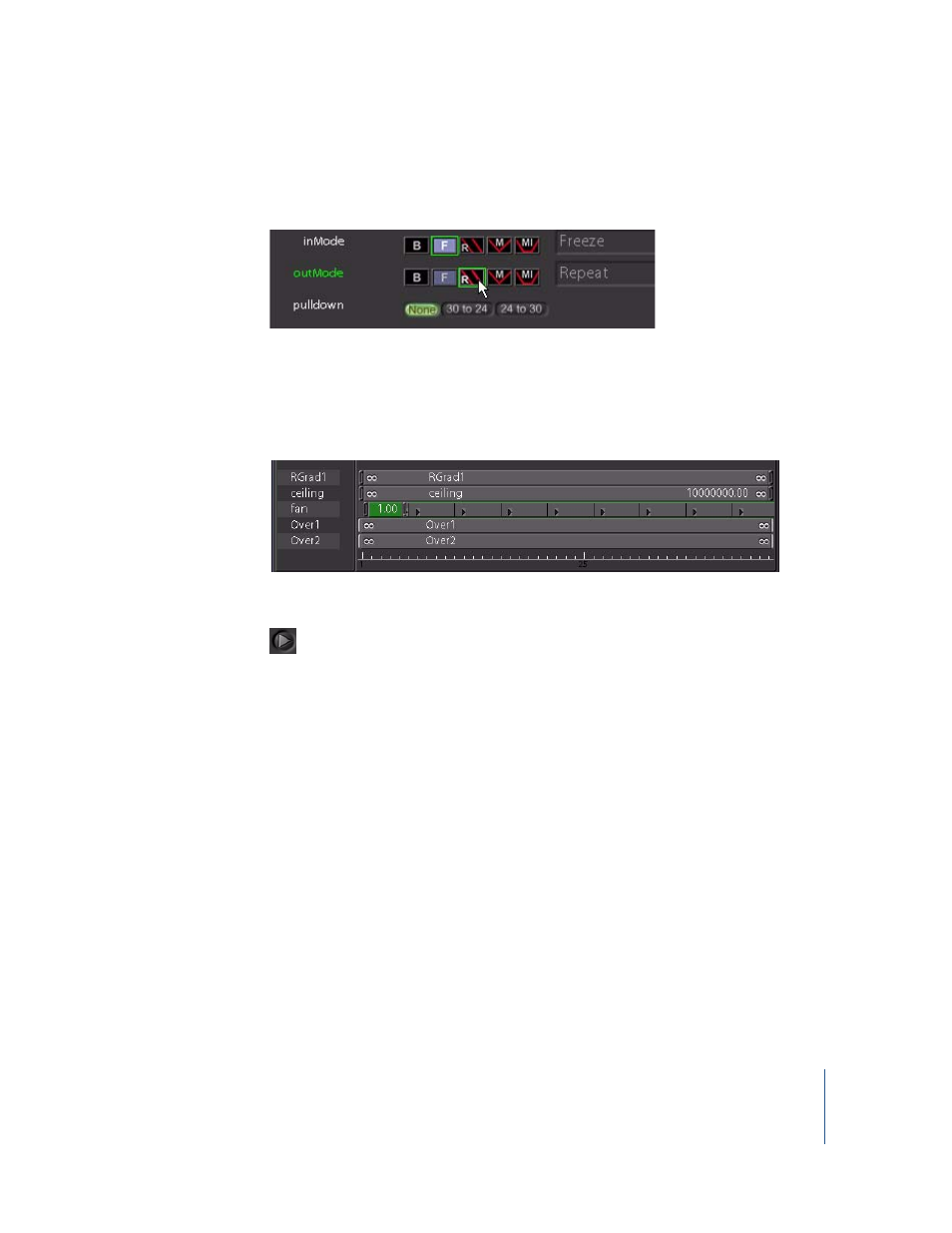
Tutorial 4
Working With Expressions
139
2
In the fan node parameters, open the Timing tab.
3
Set the outMode to Repeat.
The inMode and outMode parameters tell Shake what to do with a clip that is
extended beyond the number of frames available from the image sequence on disk.
In the Time View, you can see that the fan clip repeats; the triangles mark the looping
points.
4
In the Time Bar, click the forward arrow button to play back the sequence.
This button differs from the normal Viewer Flipbook button because the images are not
loaded into RAM. Shake renders and plays as quickly as possible. You should see the fan
blades turning.
Using Local Variables and Expressions
An expression is a simple formula for calculating values. Expressions can be used to
control animation parameters. A variable is an alias that stores or “points to” a value.
The name of the variable stays the same, but the value stored in the variable may
change.
In this section, you’ll continue the project by creating expressions with variables to
create a flickering effect on the background light. This can be accomplished with
keyframe animation, but you’ll soon see that expressions can help you do this more
efficiently.
