Apple Shake 4 Tutorials User Manual
Page 209
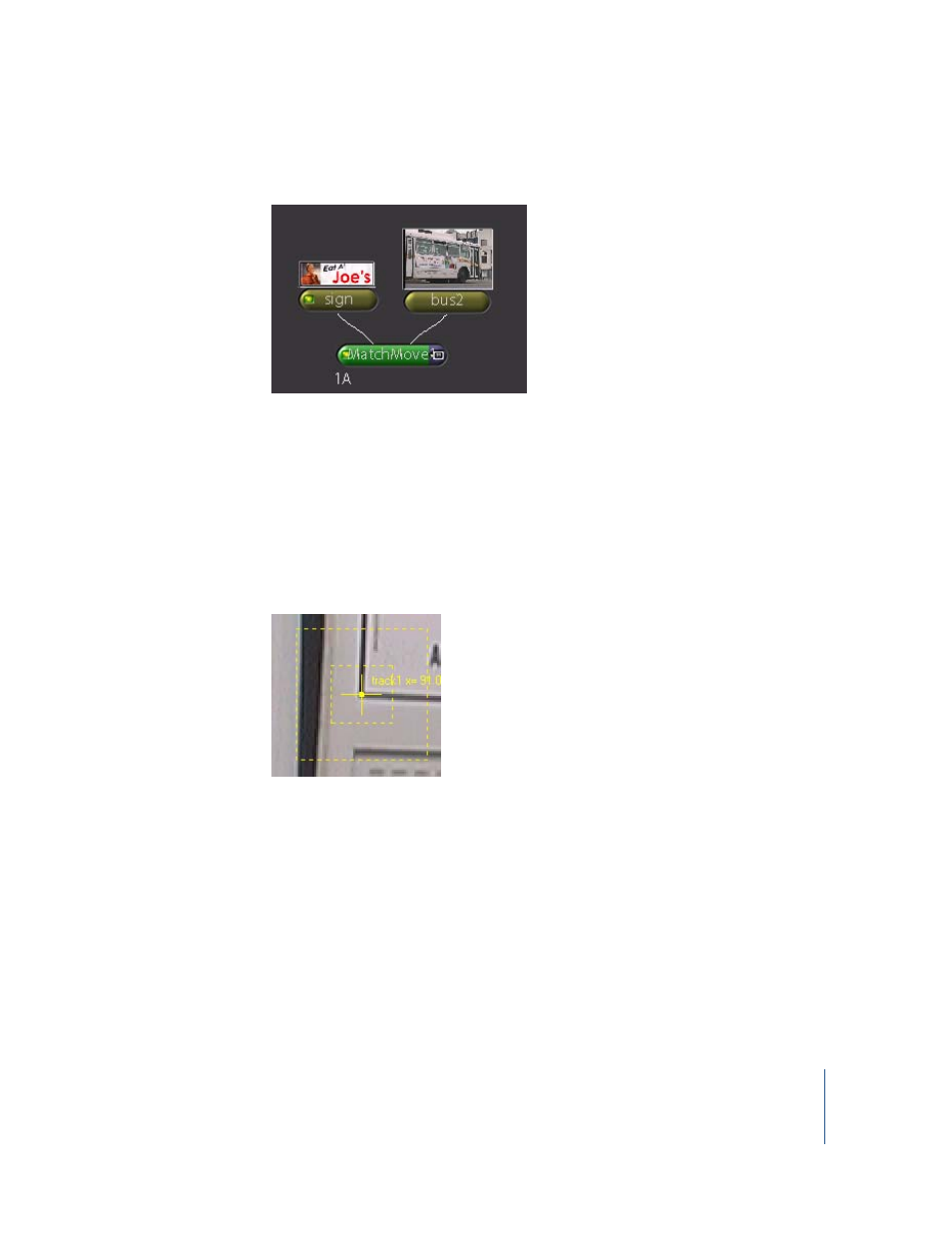
Chapter 7
Tracking and Stabilization
209
5
Connect the bus2 node to the second input of the MatchMove node.
Although this project calls for a 4-point track (one for each corner), begin with only one
tracker to keep things simple. Several intentional mistakes occur in this tutorial to help
you better recognize problems with tracking your own footage.
6
Go to frame 1.
7
Position the tracker box in the lower-left corner of the sign on the side of the bus.
Leave the tracker at the default size, and precisely position the track point on the
corner. Use the + or – keys to zoom in, with the pointer as an aiming device.
Note: Press the Home button in the Viewer shelf to return the Viewer to the normal size.
8
In the Viewer shelf, click the Track Forward button.
Doh! The tracker advances a few frames and stops. The last number in the text next to
the tracker box reads “c=0.2” (approximately). This indicates the correlation, or accuracy
of the track. A score of 1 means a perfect correlation with the reference pattern
between frame 2 and frame 1 (frame 1 as the reference pattern). A score of 0 is
amazingly bad. On frame 2, you have a correlation of 0.2. This is bad.
