Apple Shake 4 Tutorials User Manual
Page 59
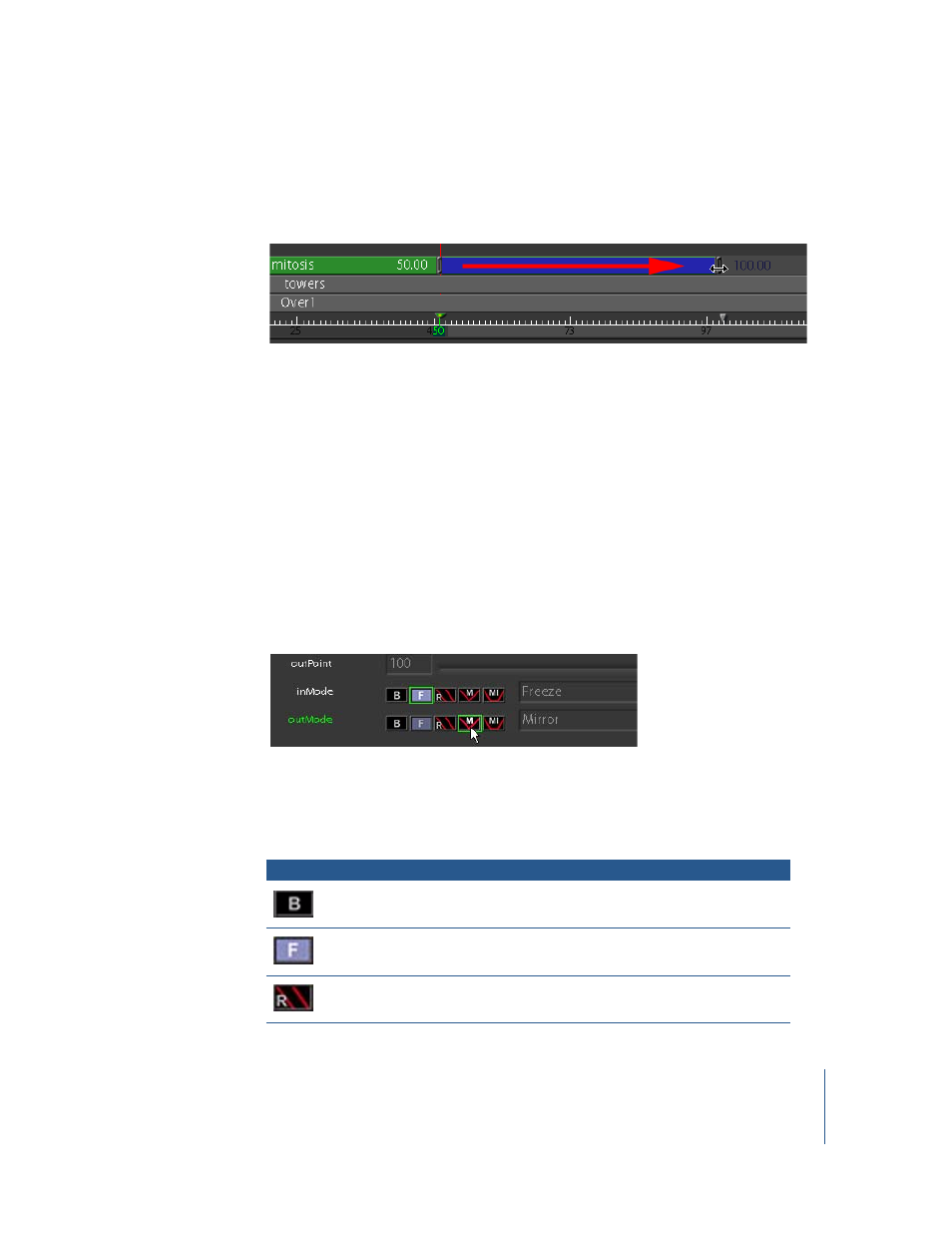
Tutorial 2
Intermediate Skills
59
To extend the length of the mitosis clip:
1
In the Time View, press the Control or Command key and drag the right timing handle
of the mitosis clip until the Out point (dark blue number) reads 101.
Pressing the Control or Command key while dragging a timing handle breaks the
relationship between the disk clip and the duration of the clip in the composite. The
newly extended area of the clip is calculated in one of several repeat modes. The
default repeat mode—represented by a blue bar—is a freeze frame: Shake fills the
expanded time range in the clip with a freeze frame of the last frame in the clip.
Note: When you drag a timing handle without pressing Control or Command, you extend
the length of the sequence in the composite without modifying the extended area. In
other words, if you drag a timing handle beyond the number of frames in the source clip,
the output after the last frame in the source clip will consist of empty black frames.
For the purposes of this example, change the repeat mode from a freeze frame to a
loop (or mirror) playback.
2
In the Timing subtab of the mitosis parameters, set the outMode control to Mirror.
The inMode and outMode parameters tell Shake what to do with a clip that is
extended beyond the number of frames available from the image sequence on disk. In
this example, the animation wasn’t designed to loop, so use the Mirror outMode to
repeat the frames in reverse order. In all, there are five repeat modes:
Button
Mode
Result
Black
No frames repeat.
Freeze
Last (or first) frame is held and repeated indefinitely.
Repeat
The entire clip repeats, starting at the first frame.
