Apple Shake 4 Tutorials User Manual
Page 141
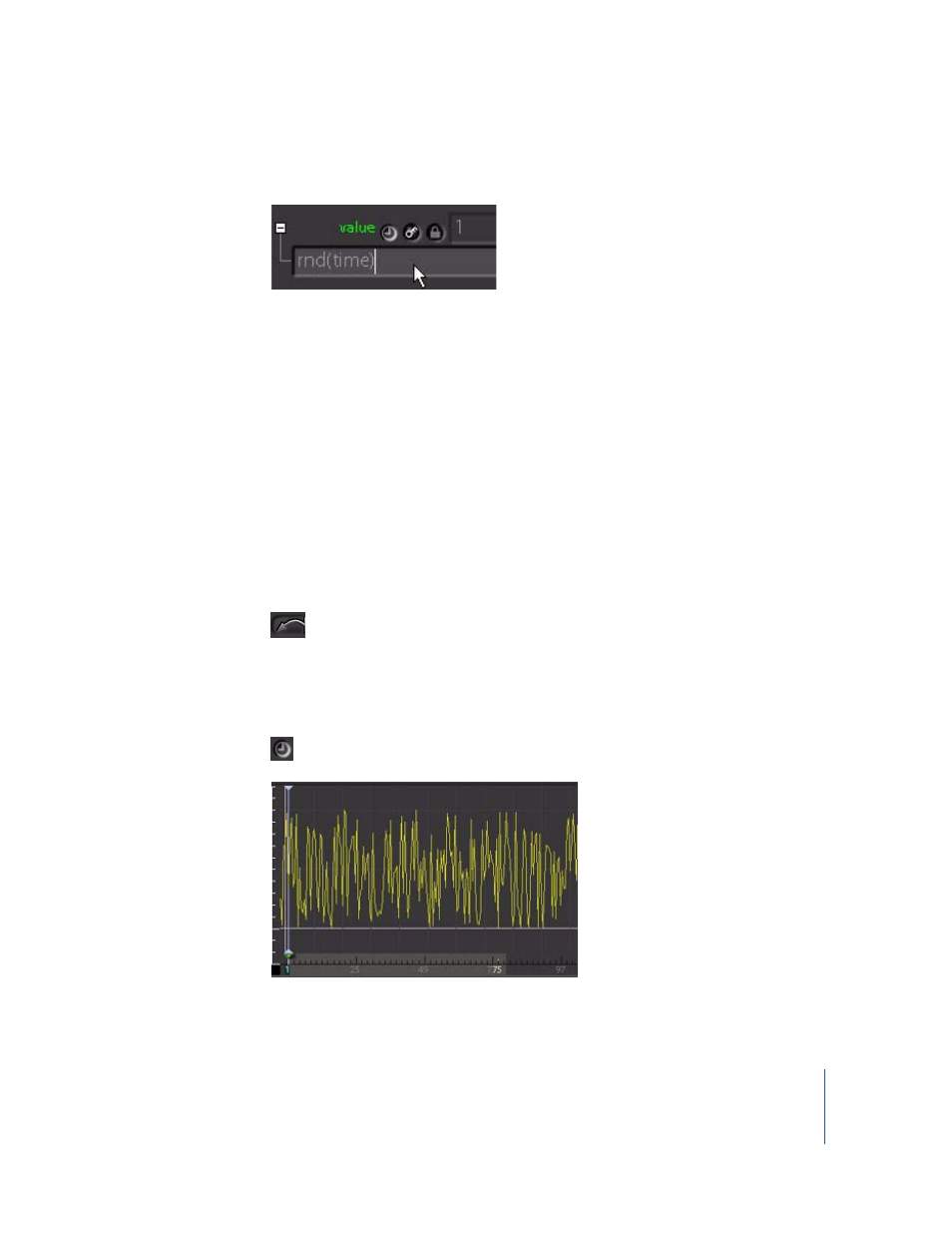
Tutorial 4
Working With Expressions
141
3
Edit the value expression so that it reads like this: rnd(time)
This returns a random value between 0 and 1 with time as your seed. Without the time
seed—or a variable with changing values, the rnd() function is not truly random. Use a
static number for the seed, and the fade value will be identical for every frame. By
using time as your seed, you guarantee that the values differ from frame to frame.
Note: Additional functions can be found in Chapter 31, “Expressions, and Scripting,” in
the Shake 4 User Manual.
4
Drag the value slider to remove the expression.
When you manually set a parameter that is linked to an expression, the expression is
deleted, except when the expression is an animated curve (as in, Hermite(0,[1,0,0]
@1,[0.5,0,0]@100)). Although curves are actually expressions, changing a parameter
linked to a keyframed curve merely adds a new keyframe or modifies an existing
keyframe.
5
Type the expression again, or click Undo.
Note: You can also press Command-Z or Control-Z to undo.
6
Click the Load Curve button, then open the Curve Editor to view the animation curve
for the Fade1 value parameter.
