Apple Shake 4 Tutorials User Manual
Page 242
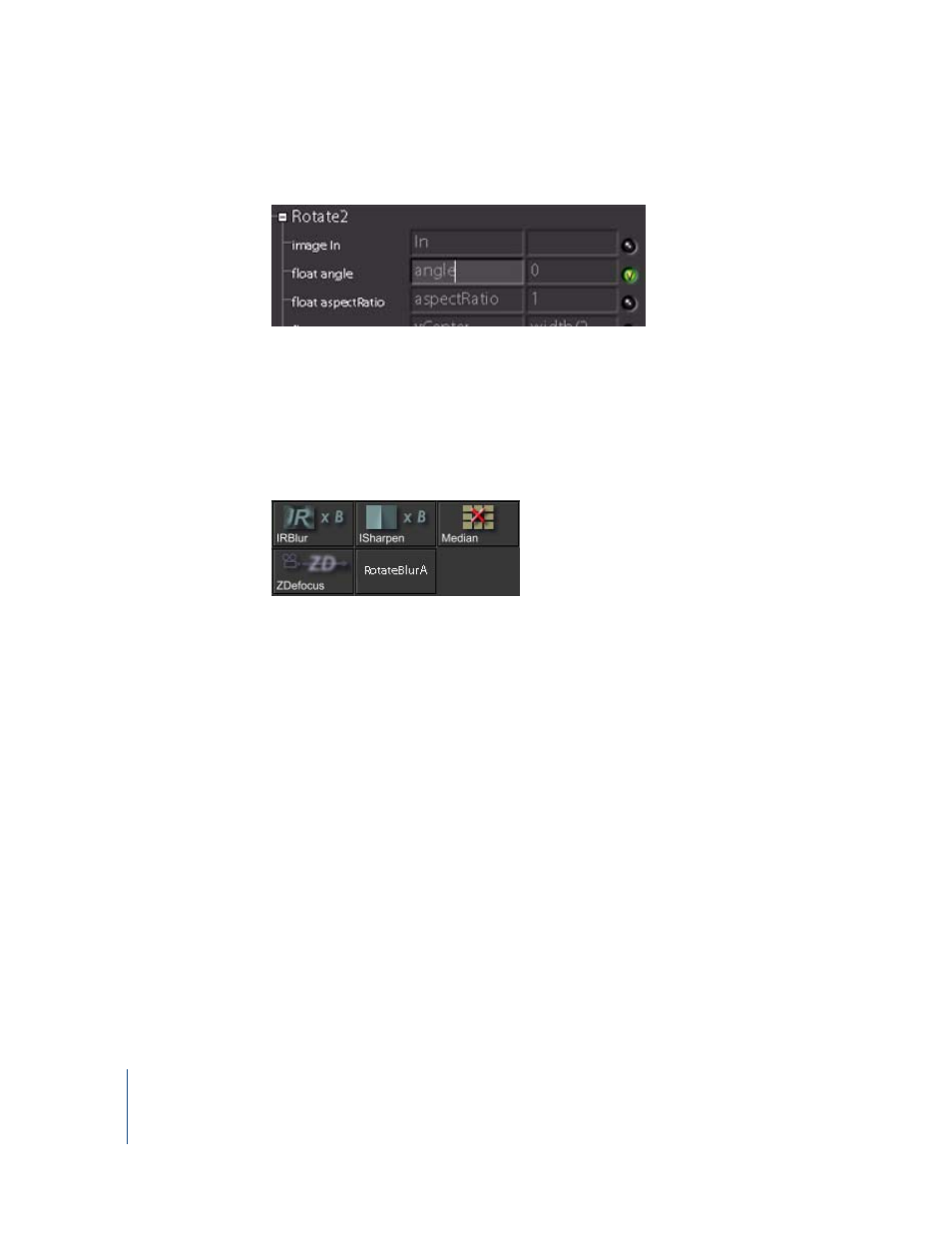
242
Chapter 8
Working With Macros
7
Make sure the float angle Visibility button is on.
The Rotate1 “image In” parameter is activated automatically. This is because an image is
fed into it, but is not accounted for by the nodes that you selected. This can cause
problems (though not in this case), as all unattached image inputs are activated.
8
Click OK.
A new button called RotateBlurA appears in the Filter tab, identical to the macro you
previously created.
This process creates two files, which are similar to the files you previously created by
hand:
•
$HOME/nreal/include/startup/RotateBlurA.h
•
$HOME/nreal/include/startup/ui/RotateBlurA_UI.h
Typically, use the MacroMaker to create the initial files, then modify the files with a text
editor.
You have created two macros, one by hand and an identical macro with the
MacroMaker. Both of these processes create two nearly identical sets of files. The first
files create the function, and appear in the $HOME/nreal/include/startup directory. The
second set of files loads the macro into the interface, and is found in the startup/ui
subdirectory. The interface files are separate, as you may want the file to appear only in
the command line.
For more information, see Chapter 14, “Customizing Shake,” and Chapter 30, “Installing
and Creating Macros,” in the Shake 4 User Manual.
