Apple Shake 4 Tutorials User Manual
Page 134
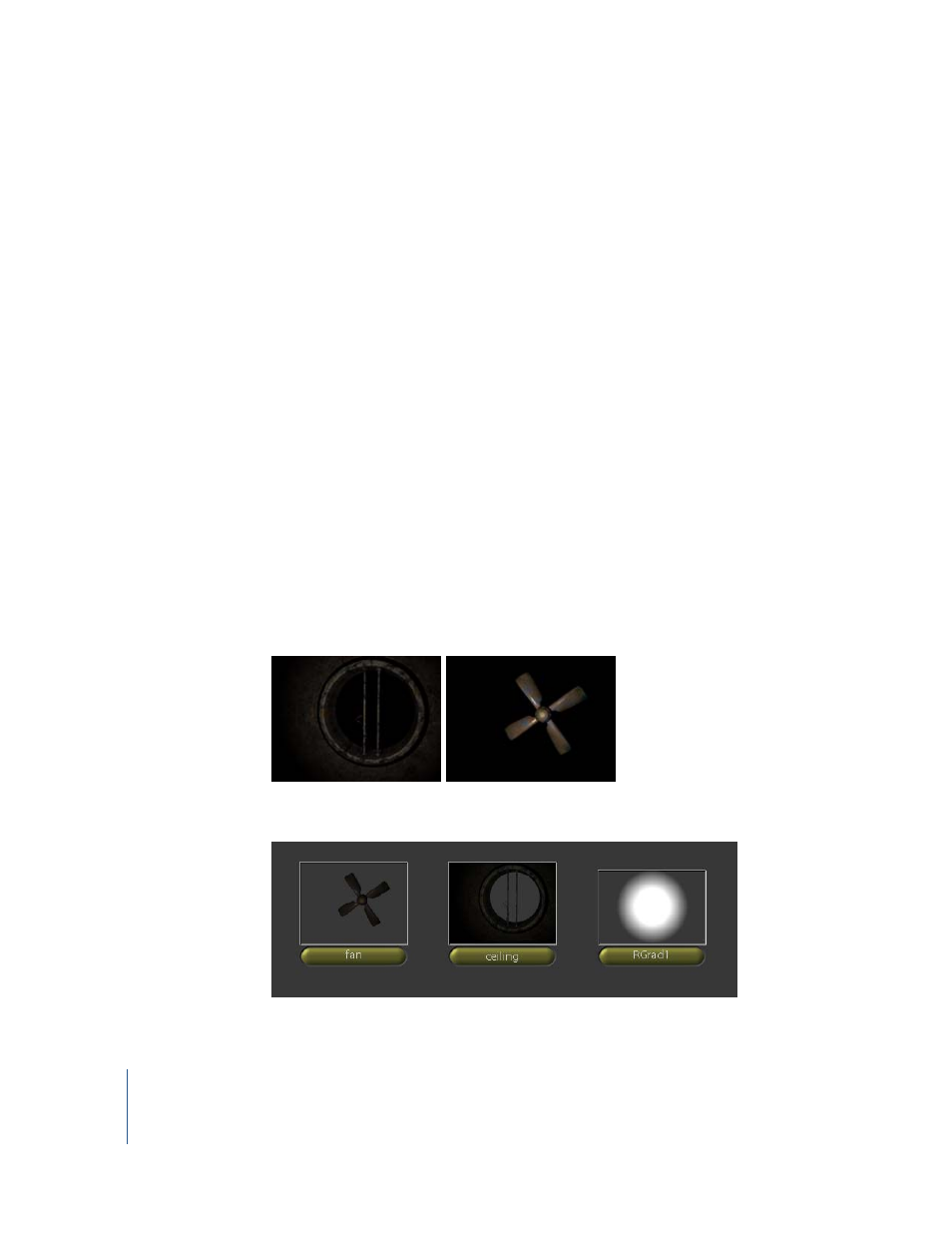
134
Tutorial 4
Working With Expressions
Step 1:
Set up the basic composition, both in the frame and in time. Since
you have only five images of the fan, loop the animation using the Time
View. Also, add a RGrad gradient behind the ceiling image to act as a light.
Step 2:
Using expressions, add a flickering effect to the RGrad node, and use
local variables to better control the expressions.
Step 3:
Add a radial blur (RBlur) effect to create a volume-rendering feel.
Step 4:
Although it is already animated, add motion blur to the fan because
it’s cool.
To read in the lesson files:
1
In the Image tab, click the FileIn button, browse to the $HOME/nreal/Tutorial_Media/
Tutorial_04/images directory, then load ceiling.iff and [email protected].
In the File Browser, use one of the following methods to read in the files:
•
Select one file, hold down the Shift key, then double-click the second file.
•
Drag to select both files, then click OK.
•
Select ceiling.iff, press the Space bar, select [email protected], then click OK.
Note: Pressing the Space bar in the File Browser is the equivalent of using the Next
button, and it’s best used when you need to import multiple files that are located in
different directories.
The two FileIn nodes, ceiling and fan, are added.
2
Add an Image–RGrad node.
3
In the Globals tab, set the timeRange for the project to 1-75.
