Curve editing tips – Apple Shake 4 Tutorials User Manual
Page 79
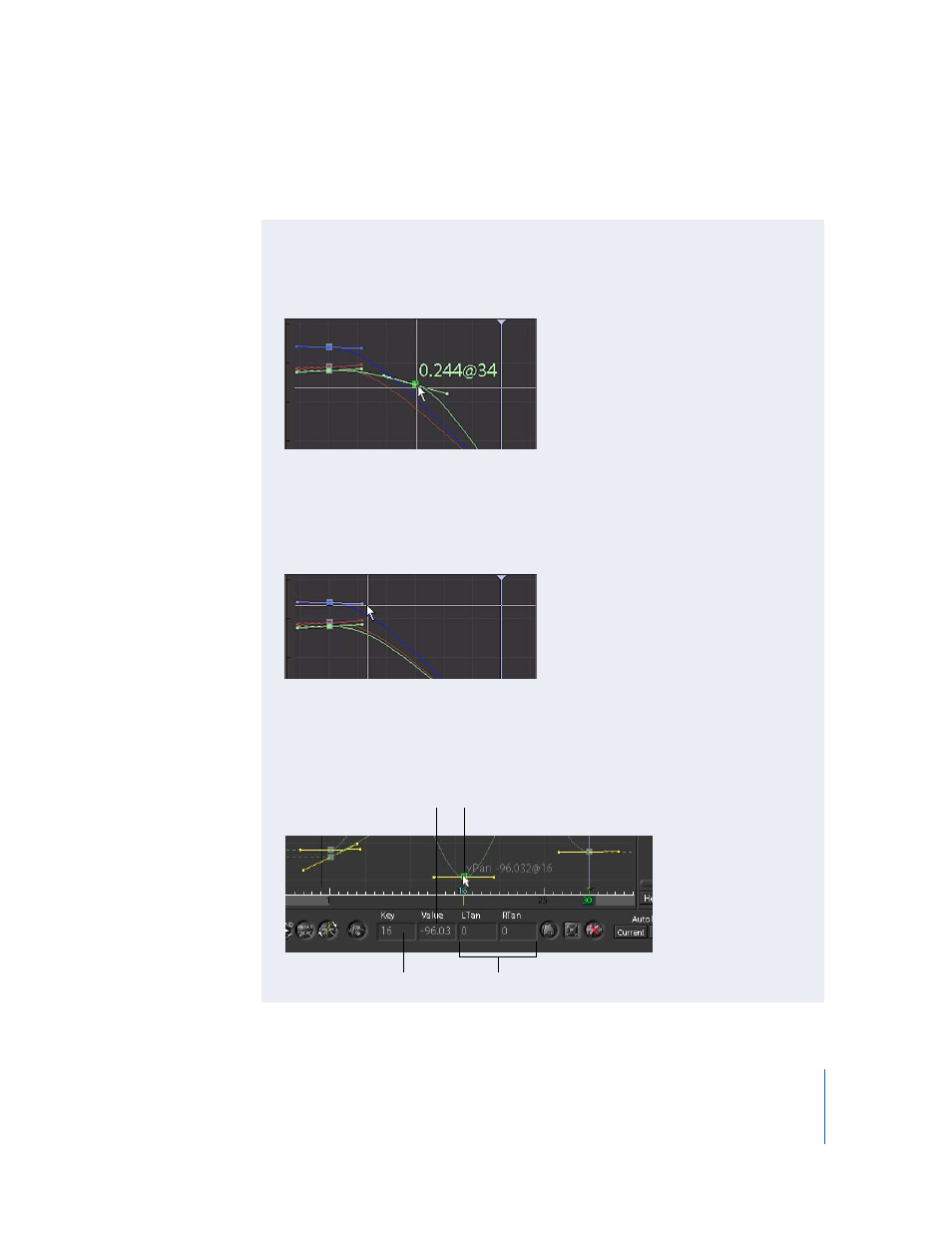
Tutorial 2
Intermediate Skills
79
13
Before you continue, click the Save button at the top of the Node View to save the
changes you’ve made.
Curve Editing Tips
•
To move a keyframe, click the keyframe and drag.
•
To insert a keyframe, Shift-click a curve segment. You can also enter a value at the
desired frame in the Val field of the Curve Editor.
•
To remove a keyframe, select the keyframe and press Delete (near the Page Up/
Page Down keys) or Backspace.
•
To adjust the tangents, click and drag a tangent handle.
A “flatter” tangent creates a smoother ease-in/ease-out effect for the animation at
that point in the curve.
•
To break the tangents of a curve, Control-click a tangent handle.
•
To restore broken tangents, Shift-click a tangent handle.
•
To perform a precise edit on a keyframe, select its point on the curve, then
manually enter the frame number and value in the Key and Value fields at the
bottom of the Curve Editor.
Location of keyframe
on Time Bar
Numeric value of keyframe
Selected keyframe
Tangent angles
- Numbers '09 (254 pages)
- Keynote '09 (247 pages)
- Pages '09 (279 pages)
- Boot Camp Mac OS X v10.6 Snow Leopard (19 pages)
- Boot Camp Mac OS X v10.6 Snow Leopard (18 pages)
- iWork '09 (372 pages)
- Mac OS X v10.6 Snow Leopard (7 pages)
- GarageBand '08 (102 pages)
- iDVD '08 (35 pages)
- GarageBand '09 (122 pages)
- iWeb (37 pages)
- iMovie '08 (50 pages)
- Boot Camp (Mac OS X v10.5 Leopard) (27 pages)
- Boot Camp (Mac OS X v10.5 Leopard) (25 pages)
- Mac OS X v10.5 Leopard (16 pages)
- Mac OS X (622 pages)
- Mac OS X Server (Version 10.6 Snow Leopard) (197 pages)
- Mac OS (42 pages)
- Mac OS X Server (Upgrading and Migrating For Version 10.4 or Later) (97 pages)
- iMovie HD (47 pages)
- iMovie HD (83 pages)
- MAC OS 7.6.1 (4 pages)
- Mac OS X Server (Extending Your Wiki Server For Version 10.5 Leopard) (45 pages)
- Mac OS X Server Ver 10.4 (35 pages)
- Mac OS X Server v10.6 (76 pages)
- Mac OS X Server v10.6 (97 pages)
- Macintosh Japanese Language Kit (30 pages)
- Xserve (Early 2008) DIY Procedure for Hard Drive (3 pages)
- Xserve (8 pages)
- Xserve (60 pages)
- GarageBand 3 (98 pages)
- Remote Desktop 3.1 (191 pages)
- Motion 5.1.1 (1090 pages)
- Workgroup Server 8150/110 (144 pages)
- Aperture (476 pages)
- Xserve Intel (Late 2006) DIY Procedure for Optical Drive Cable (6 pages)
- Xserve Intel (Late 2006) DIY Procedure for Optical Drive Cable (7 pages)
- Network Services Location Manager Network (8 pages)
- Macintosh System 7.5 (114 pages)
- Macintosh System 7.5 (65 pages)
- Macintosh System 7.5 (126 pages)
- DVD Studio Pro 4 (656 pages)
- Keynote '08 (204 pages)
- Xsan 2 (Second Edition) (11 pages)
- LiveType 2 (157 pages)
