Position the foreground element, Tutorial summary – Apple Shake 4 Tutorials User Manual
Page 215
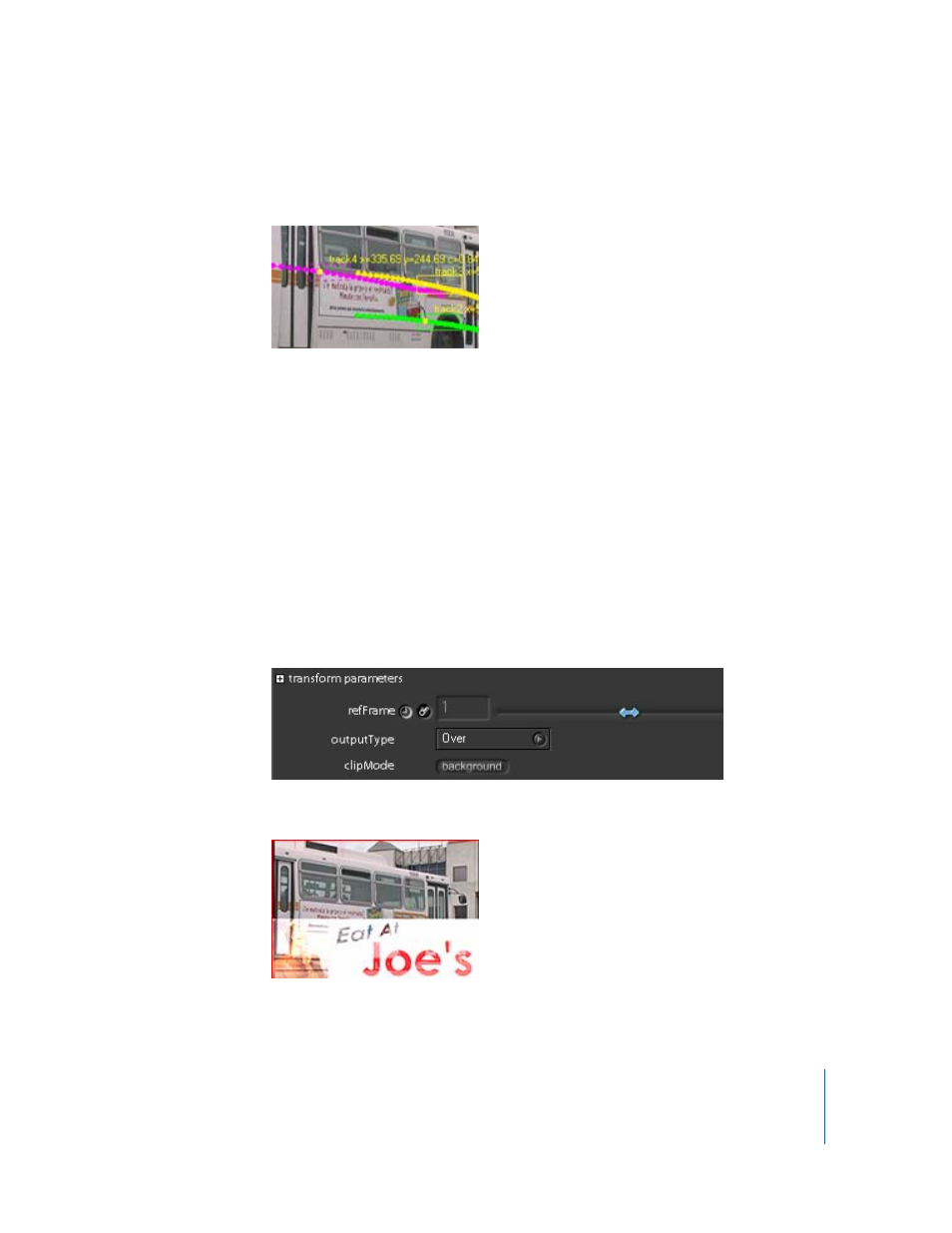
Chapter 7
Tracking and Stabilization
215
When finished, the three points should be reasonably accurate. If not, use the visibility
toggles to isolate problem trackers and repeat the above steps to correct your track.
Note: Manual tracking? Don’t ever ever ever believe a product demonstration—
tracking, like keying, is rarely straightforward and usually involves a lot of manual labor.
Make sure Autokey is on and away you go. You frequently must adjust points by hand.
Welcome to the exciting world of production!
Position the Foreground Element
With the four tracks plugged into the MatchMove node, you can now apply the
foreground element.
In the MatchMove parameters, the outputType pop-up menu contains several
compositing options. Background is selected by default to allow you to immediately
start tracking. To test the track, switch the outputType to a compositing operation.
1
In the MatchMove parameters, set the outputType to Over.
This produces a somewhat less-than-convincing composite.
As with Stabilize, you must activate the transformation.
