Using fgbias to remove blue spill, Testing the mask with a viewer script – Apple Shake 4 Tutorials User Manual
Page 178
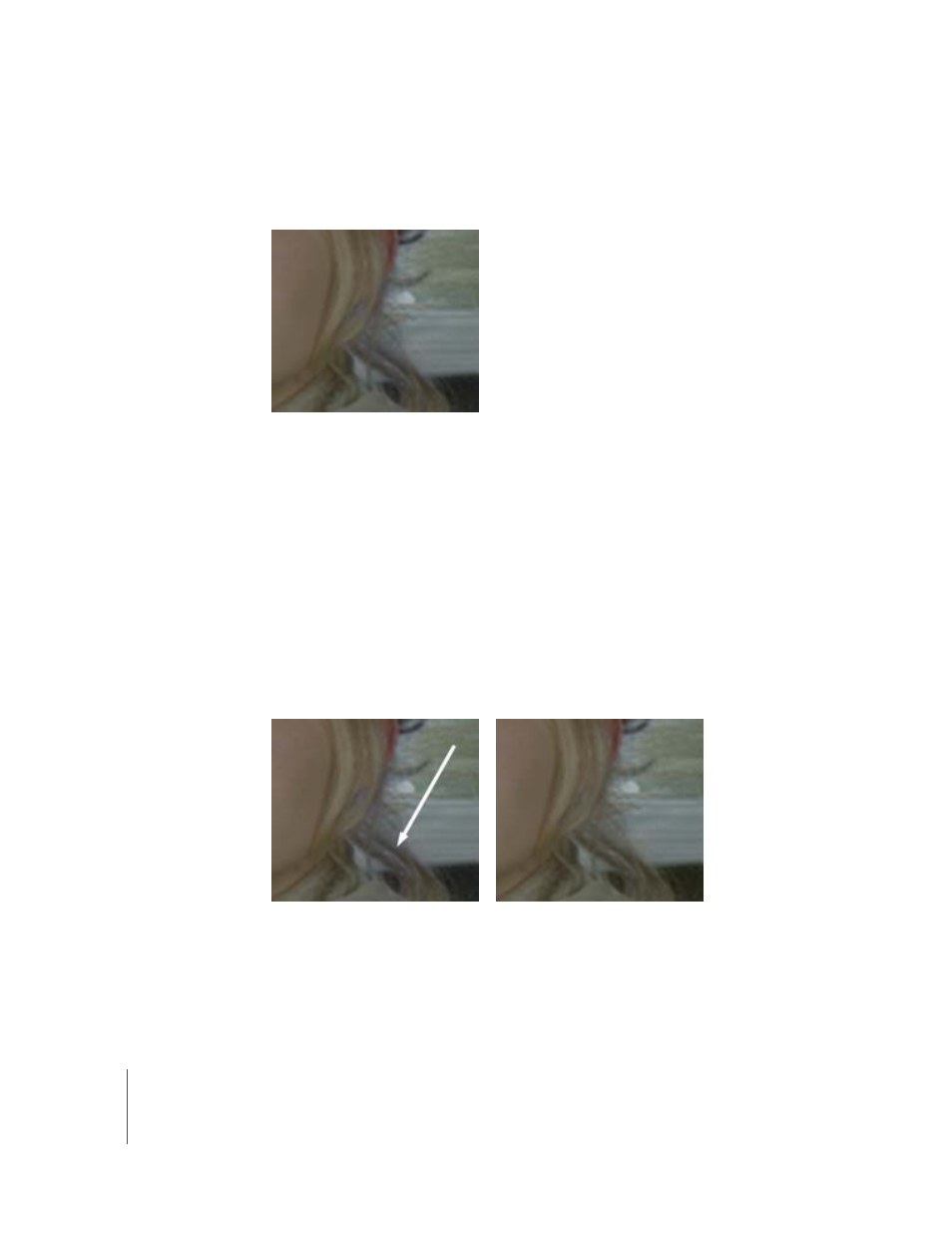
178
Chapter 5
Using Keylight
Using fgBias to Remove Blue Spill
Some blue spill appears on the actor’s hair, on the right side.
Since the blue spill is subtle, you can linearize the “log” plates to return them to
something resembling the real world.
To linearize the log plates:
1
In the Viewer shelf, turn on the VLUT2 button.
2
Right-click the VLUT 2 button, then choose Load Viewer Lookup Controls into
Parameters2 Tab from the shortcut menu.
3
In the Parameters2 tab, set the viewerLogLin parameter to LogToLin.
4
The viewerGamma value should be set between 1 and 1.5.
To minimize the blue spill:
1
In the Keylight1 parameters, click the fgBias color control; then, in the Viewer, drag
along the actor’s hair (the blond part, not the blue spill part).
The blue is removed. (A ringing effect may occur due to the JPEG compression on the
foreground element. Nothing you can do about that for this tutorial. Sorry.)
Scrubbing Ms. Shue’s hair
With spill suppression
- Numbers '09 (254 pages)
- Keynote '09 (247 pages)
- Pages '09 (279 pages)
- Boot Camp Mac OS X v10.6 Snow Leopard (18 pages)
- Boot Camp Mac OS X v10.6 Snow Leopard (19 pages)
- iWork '09 (372 pages)
- Mac OS X v10.6 Snow Leopard (7 pages)
- GarageBand '08 (102 pages)
- iDVD '08 (35 pages)
- GarageBand '09 (122 pages)
- iWeb (37 pages)
- iMovie '08 (50 pages)
- Boot Camp (Mac OS X v10.5 Leopard) (27 pages)
- Boot Camp (Mac OS X v10.5 Leopard) (25 pages)
- Mac OS X v10.5 Leopard (16 pages)
- Mac OS X (622 pages)
- Mac OS X Server (Version 10.6 Snow Leopard) (197 pages)
- Mac OS (42 pages)
- Mac OS X Server (Upgrading and Migrating For Version 10.4 or Later) (97 pages)
- iMovie HD (47 pages)
- iMovie HD (83 pages)
- MAC OS 7.6.1 (4 pages)
- Mac OS X Server (Extending Your Wiki Server For Version 10.5 Leopard) (45 pages)
- Mac OS X Server Ver 10.4 (35 pages)
- Mac OS X Server v10.6 (76 pages)
- Mac OS X Server v10.6 (97 pages)
- Macintosh Japanese Language Kit (30 pages)
- Xserve (Early 2008) DIY Procedure for Hard Drive (3 pages)
- Xserve (8 pages)
- Xserve (60 pages)
- GarageBand 3 (98 pages)
- Remote Desktop 3.1 (191 pages)
- Motion 5.1.1 (1090 pages)
- Workgroup Server 8150/110 (144 pages)
- Aperture (476 pages)
- Xserve Intel (Late 2006) DIY Procedure for Optical Drive Cable (7 pages)
- Xserve Intel (Late 2006) DIY Procedure for Optical Drive Cable (6 pages)
- Network Services Location Manager Network (8 pages)
- Macintosh System 7.5 (126 pages)
- Macintosh System 7.5 (114 pages)
- Macintosh System 7.5 (65 pages)
- DVD Studio Pro 4 (656 pages)
- Keynote '08 (204 pages)
- Xsan 2 (Second Edition) (11 pages)
- LiveType 2 (157 pages)
