Overriding the default button choices – Apple Shake 4 Tutorials User Manual
Page 15
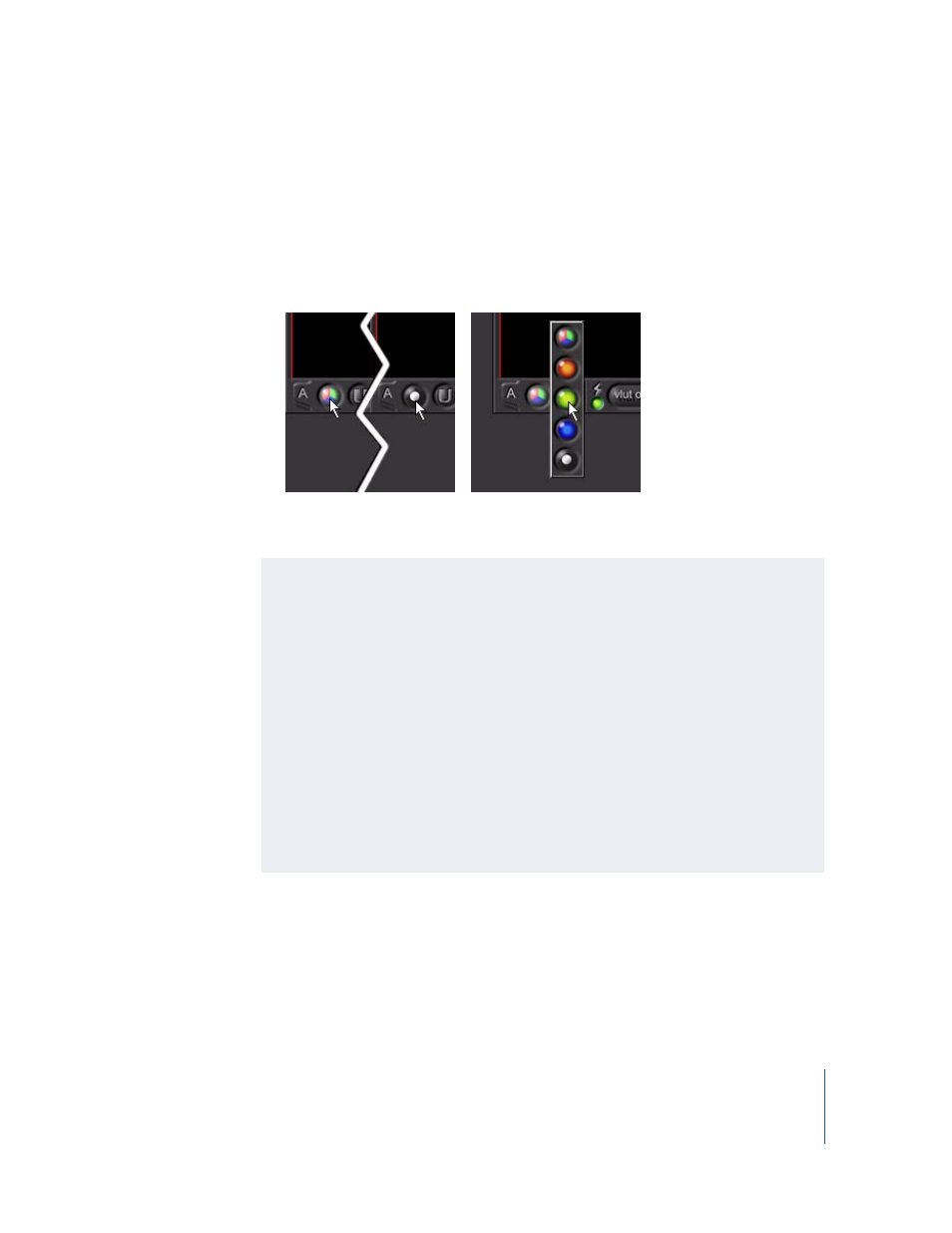
Chapter 1
Shake Basics
15
For many onscreen controls, there are also click-and-hold behaviors:
•
Click a button to toggle between its two default states. For example, click the View
Channel button to toggle between RGB and alpha channel views.
•
Press and hold a button to select an option from a pop-up list. When you press and
hold the View Channel button, for example, you can select from a list of available
channel options.
Overriding the Default Button Choices
To override the default choices, Control-click and hold to choose your next option.
For example, the default button behavior for the View Channel button is to toggle
between RGB view and alpha view. To modify the behavior to toggle from RGB view
to red channel view to alpha channel view and then back to RGB view, perform the
following steps:
1
Make sure the View Channel button is set to RGB (Color) View.
2
Control-click and hold the button, then choose the Red Channel button from
the pop-up menu.
3
Control-click and hold the button, then choose the Alpha Channel button.
Because the alpha view already toggles to RGB view, you do not have to Control-click
and hold again to toggle back to RGB view.
To save this behavior, choose File > Save Interface Settings.
Click to toggle between RGB and
alpha views.
Press and hold to choose from a pop-up menu.
