Tracking and stabilization, Tutorial summary, Tracking and stabilizing nodes – Apple Shake 4 Tutorials User Manual
Page 201: The basics of pulling a key in primatte, Inner mechanics of primatte, Masking primatte, This tutorial demonstrates the primary uses
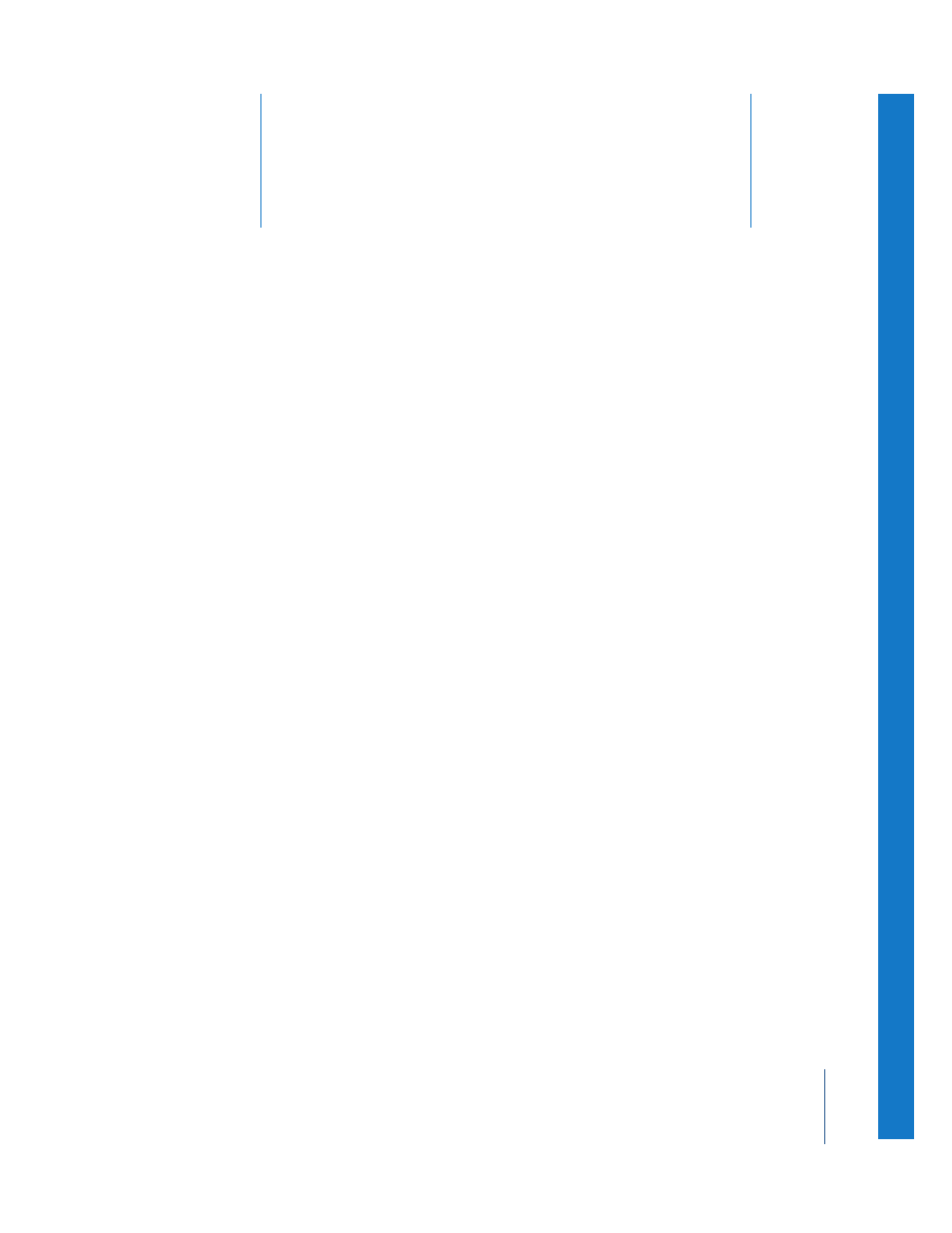
7
201
7
Tracking and Stabilization
This tutorial demonstrates the primary uses for Shake’s
tracking technology, including removing unwanted
motion from an image sequence and “matchmoving” an
element to the motion of another element in the
composite.
Tracking allows you to do two things. First, you can eliminate unwanted movement in a
plate, such as the movement caused by film gate weave. This is known as stabilizing.
Second, you can match a stable element to a moving element, such as swapping the
heads of two actors. This is called matchmoving. You often use the two together. For
example, to do a head replacement, you typically first stabilize the head you want to
grab, then matchmove it to the body you want to place it on. Both involve tracking
patterns in an image sequence from frame to frame. This can be done manually, but
that gets really tiresome, really fast—which is why Shake provides tracking nodes to do
it for you.
Tutorial Summary
•
Tracking and stabilizing nodes
•
Stabilizing an image sequence
•
Converting stabilization data to matchmove data
•
Using the MatchMove node (with a four-point track)
•
Positioning a foreground element
•
Color-correcting a foreground element
Tracking and Stabilizing Nodes
In Shake, three nodes track sequences of images:
•
Transform–Tracker: This node generates unlimited tracking points, but does not
apply movement to the element.
