Apple Shake 4 Tutorials User Manual
Page 257
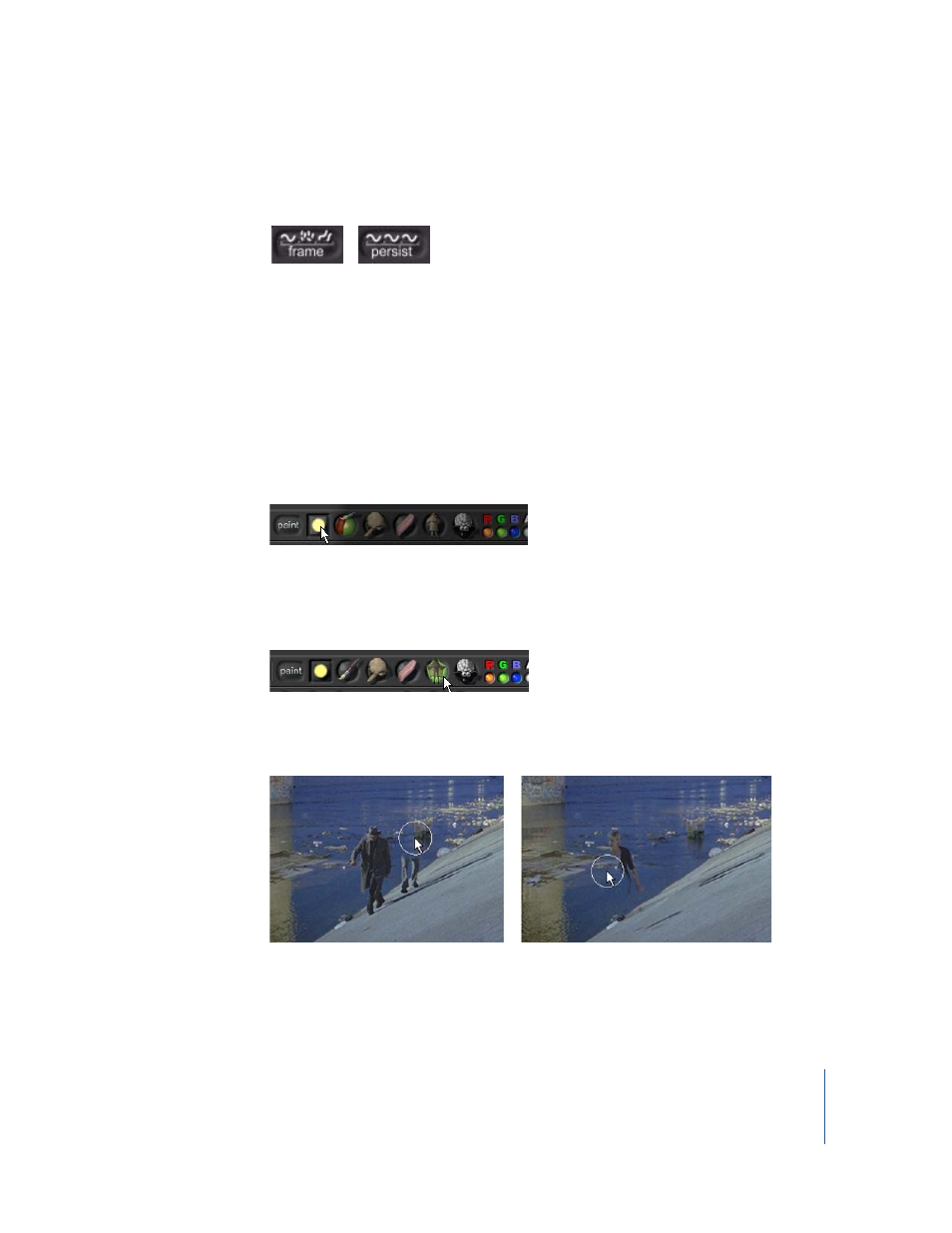
Tutorial 9
Creating Clean Plates
257
9
In the QuickPaint controls in the Viewer shelf, click the “frame” button twice until it
reads “persist.”
When Persist (Persistent) mode is set, the paint strokes remain on all frames. If you’re
curious about the other paint modes, Frame places the paint strokes only on the
frames displayed when you paint the strokes. The third mode, Interp (Interpolation),
uses the frames with paint strokes as keyframes, and blends or animates the strokes
between the frames.
To continue, you want to paint over the actors to create a clean plate. You’ll use the
Reveal Brush to paint from the bridge038 image into the first input image.
To paint with the Reveal Brush:
1
In the QuickPaint controls in the Viewer shelf, toggle to the hard-edged brush setting.
The hard-edged brush works better for images with lots of grain. Using a soft edge
interpolates the color and softens the grain along the edges.
2
Select the Reveal Brush.
3
In the Viewer, Command-drag or Control-drag to resize the brush, if necessary.
4
Drag over the image to paint the strokes with image information from the bridge038 node.
