SkyTrak 6036 Service Manual User Manual
Page 134
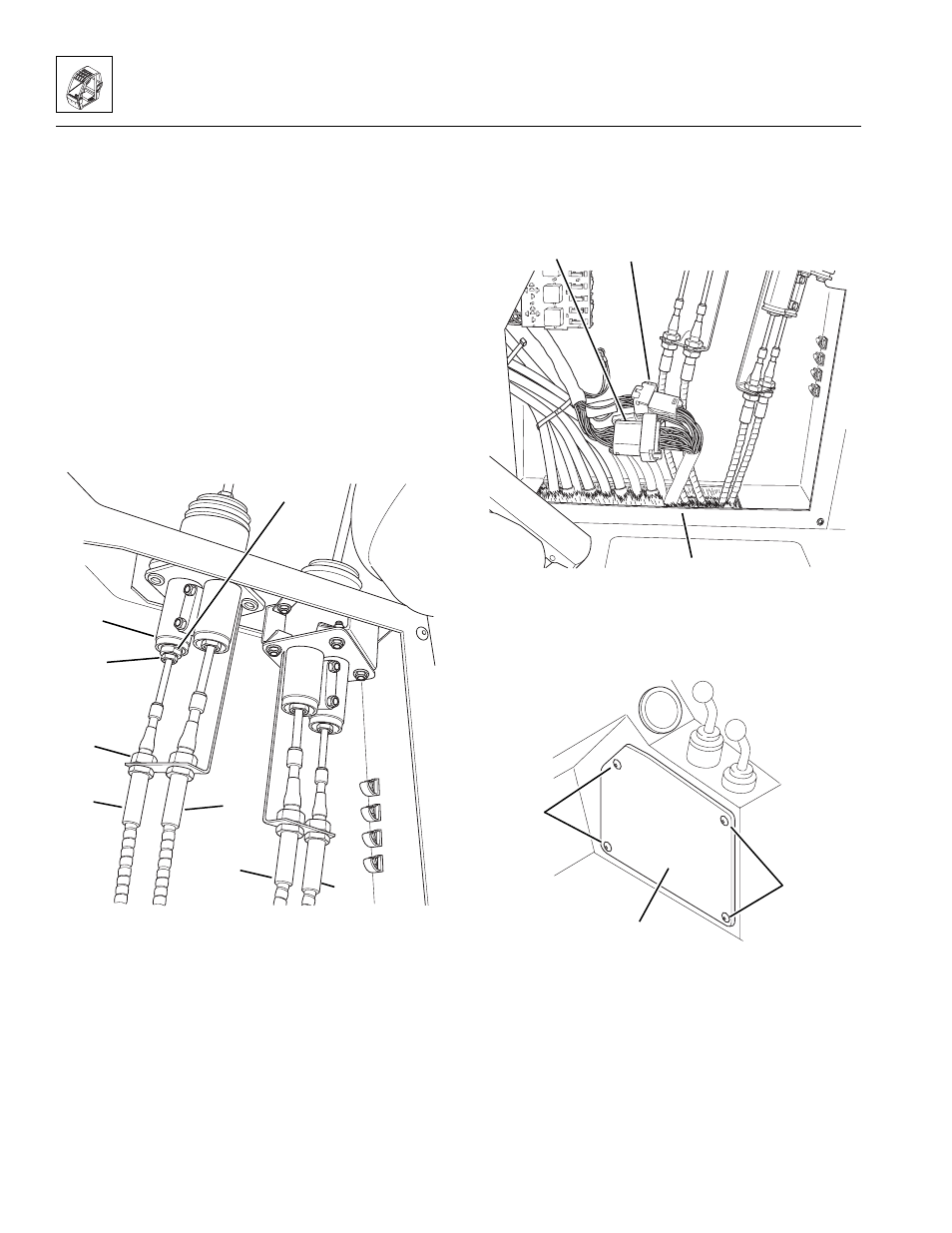
Cab and Covers
4.30
Model 6036 Legacy
13. Route the control cables through the opening at the
bottom of the cab.
14. Connect control cables at the joystick:
a. Install the end of the boom extend/retract cable
(Fig. 4-50, 1) into the slider head (4) as recorded
during removal. Tighten the upper jam nut (2).
b. Loosely install the cable nut (Fig. 4-50, 3) into
the slider head (4).
c. Engage the control lever to expose the flats
(Fig. 4-50, 5) on the slider head. Place a 3/4"
wrench on the flats to hold the slider head, and
tighten the cable nut (3) to a maximum of 55 lb/ft
(75 Nm).
d. Repeat Steps a-c to connect the boom lift/lower
(Fig. 4-50, 6), attachment tilt (7) and frame sway
(8) control cables.
Figure 4- 50 Connect Control Cables at Joysticks
15. Route the wiring harness connectors through the
opening (Fig. 4 -51, 1) at the bottom of the cab.
16. Connect the two cab-to-wiring harness connectors
(Fig. 4-51, 2 and 3).
Figure 4-51 Connect the Wiring Connectors
17. Install the console panel (Fig. 4-52, 1), and secure
using four button-head screws (2).
Figure 4- 52 Install the Console Panel
MA8520
3
2
5
1
6
7
8
4
MA8470
3
1
2
OH2430
2
1
~
2
