Using the import and export feature 79, Files 79, Bitmap files, windows 79 – HP Network Scanjet 5 Scanner series User Manual
Page 79: Dcx file format 79, Desktop publishing files 79, Files to paperport 79, Gif file format 79, Graphic interchange format files 79, Windows, files 79, Files to paperport 79, 82
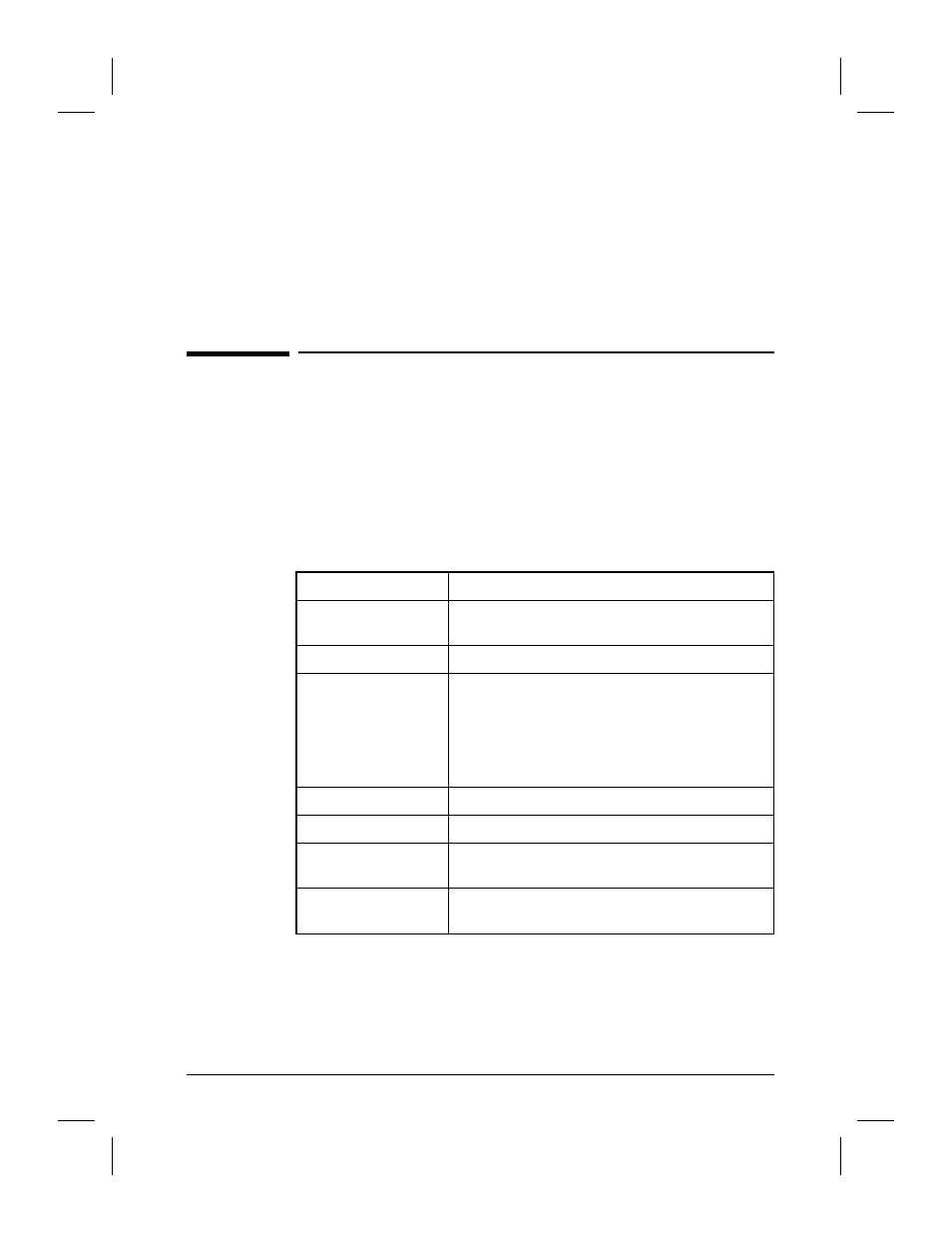
7
Importing and Exporting with the
PaperPort Software
Using the Import and Export Feature
Using the PaperPort software, you can import files created in other
applications and export files to other applications. Importing allows you
to edit, organize, or annotate in the PaperPort software. Exporting allows
you to save a copy of an item either as a backup or in another file format.
The PaperPort software can import and export items in the following file
formats:
Format
Description
PaperPort file (.MAX)
A file previously saved in the PaperPort software for
Windows or the PaperPort software for Macintosh.
Bitmap (.BMP)
A format used often for displaying and storing images.
Tag Image File Format
(.TIF)
A format that works well for storage and exchange
between desktop publishing and graphic arts
applications. TIFF also works well between different
platforms, such as Microsoft Windows and Macintosh.
The PaperPort software supports single and multipage
TIFFs.
PC Paintbrush (.PCX)
A format commonly used for paint applications.
Windows Images (.DCX)
A format for multipage .PCX files.
Joint Photographic
Exports Group (.JPG)
An international standard for the compression of digital
photographic images.
Graphic Interchange
Format (.GIF)
A format for images on online services and the World
Wide Web.
EN
Importing and Exporting with the PaperPort Software
79
