During scanning 28, Control panel 28, Error, control panel 28, 105 – HP Network Scanjet 5 Scanner series User Manual
Page 28: Status 28, Error messages 28, During scanning
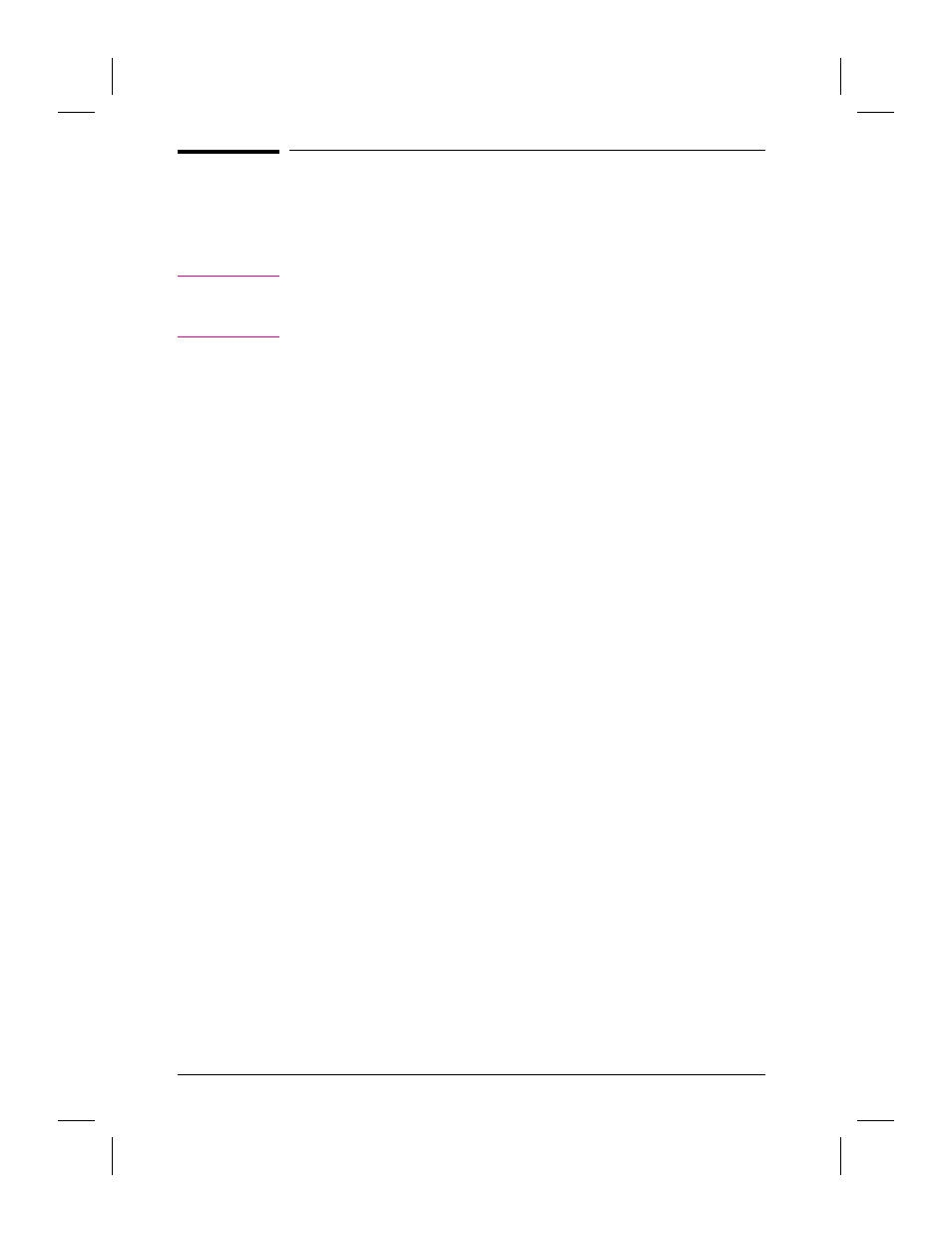
During Scanning
While your document is being scanned, the scanner control panel
displays messages indicating the page number being scanned.
N o t e
When you scan documents using the scanner glass, press the
[Go]
key to
scan each page. When you have completed the job, press
[Complete]
.
All pages scanned will be considered one document.
At any point after you press
[Go]
, you can press
[Abort]
to stop the
scanning process.
The control panel displays error messages if problems occur during
scanning. See the troubleshooting information in Chapter 9,
Troubleshooting and Error Messages, to resolve any problems that
might occur.
When your scanning job is successfully completed, the scanner control
panel displays Done and the number of pages scanned.
The control panel then displays the destination list again with the
previous destinations selected. If you have another document to scan to
the same destinations, you only need to press
[Go]
.
To scan to different destinations, press
[Abort]
to select new
destinations, or press
[Backspace]
to return to the previous screen. Or,
wait for a short period and the opening control panel screen will once
again be displayed.
28
Using the Scanner
EN
