Disabling the current inbox 44, Disabling inbox 44, Disabling 44 – HP Network Scanjet 5 Scanner series User Manual
Page 44: Disabling the current inbox
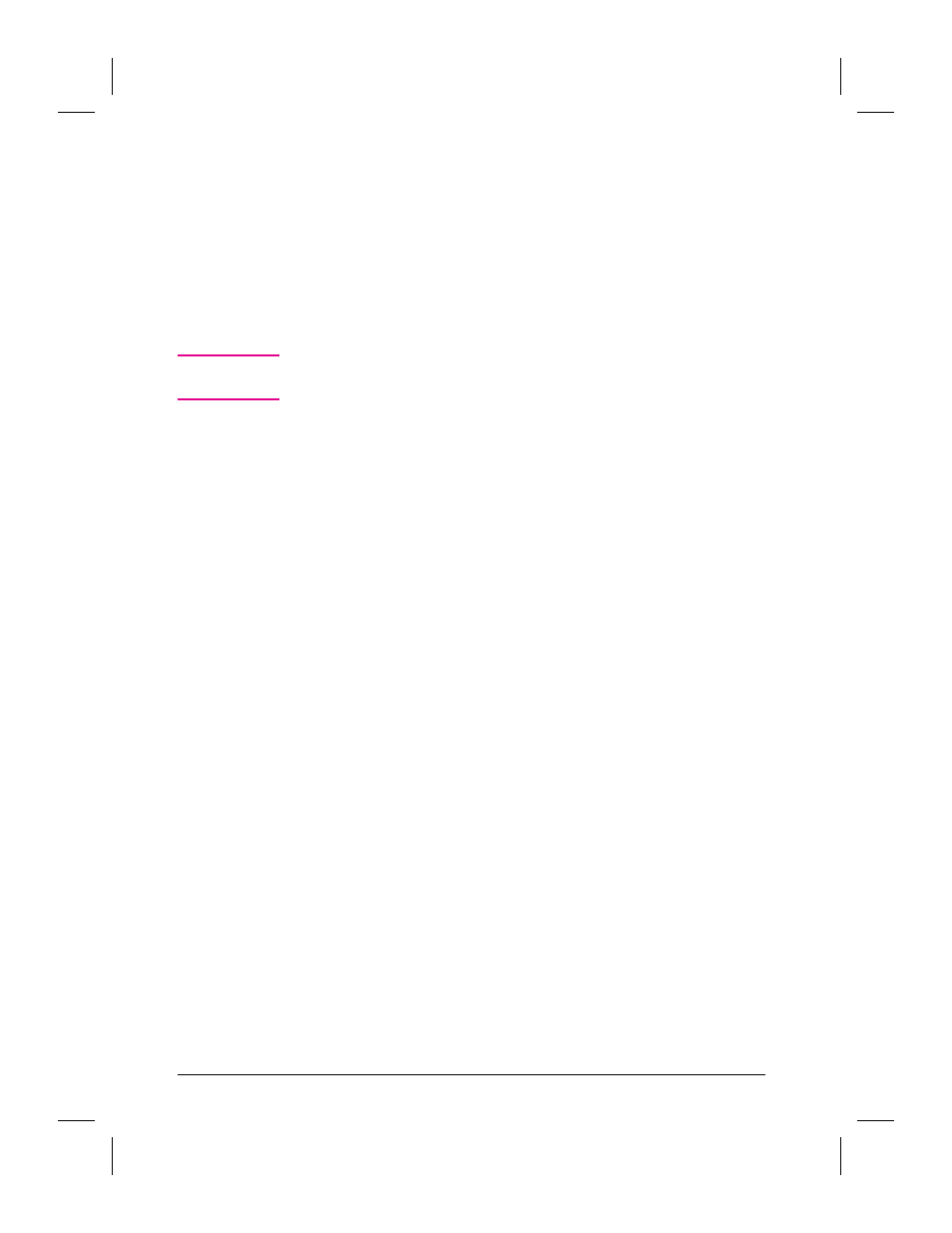
Disabling the Current Inbox
When you disable your current inbox, other people cannot send scanned
documents to you, either by selecting your name or by selecting a
distribution list that contains your name on the scanner control panel.
When they attempt to send you a document, the control panel displays a
message saying that the document can’t be delivered to you because
your inbox is disabled.
To disable your current inbox, select Disable Inbox on the Inbox tab.
N o t e
Even when your inbox is disabled, you can still send scanned documents
to yourself as part of an automatic workflow you have defined.
Configuring PaperPort Software to Open
Automatically
You can set PaperPort software to automatically open when you receive
a new scanned document in your inbox. When the scanned document is
received, it will automatically be opened and placed as an untitled item
in the PaperPort software. For more information about using PaperPort
software, see Chapter 4, Working in PaperPort Software.
To configure the PaperPort software to open
automatically
1
On the Inbox tab of the HP Network ScanJet 5 Utility dialog box, click
Inbox Properties.
2
Click the PaperPort tab.
3
Select Yes to set the PaperPort software to open when receiving a
scanned document.
4
Click OK.
44
Working at Your Computer
EN
