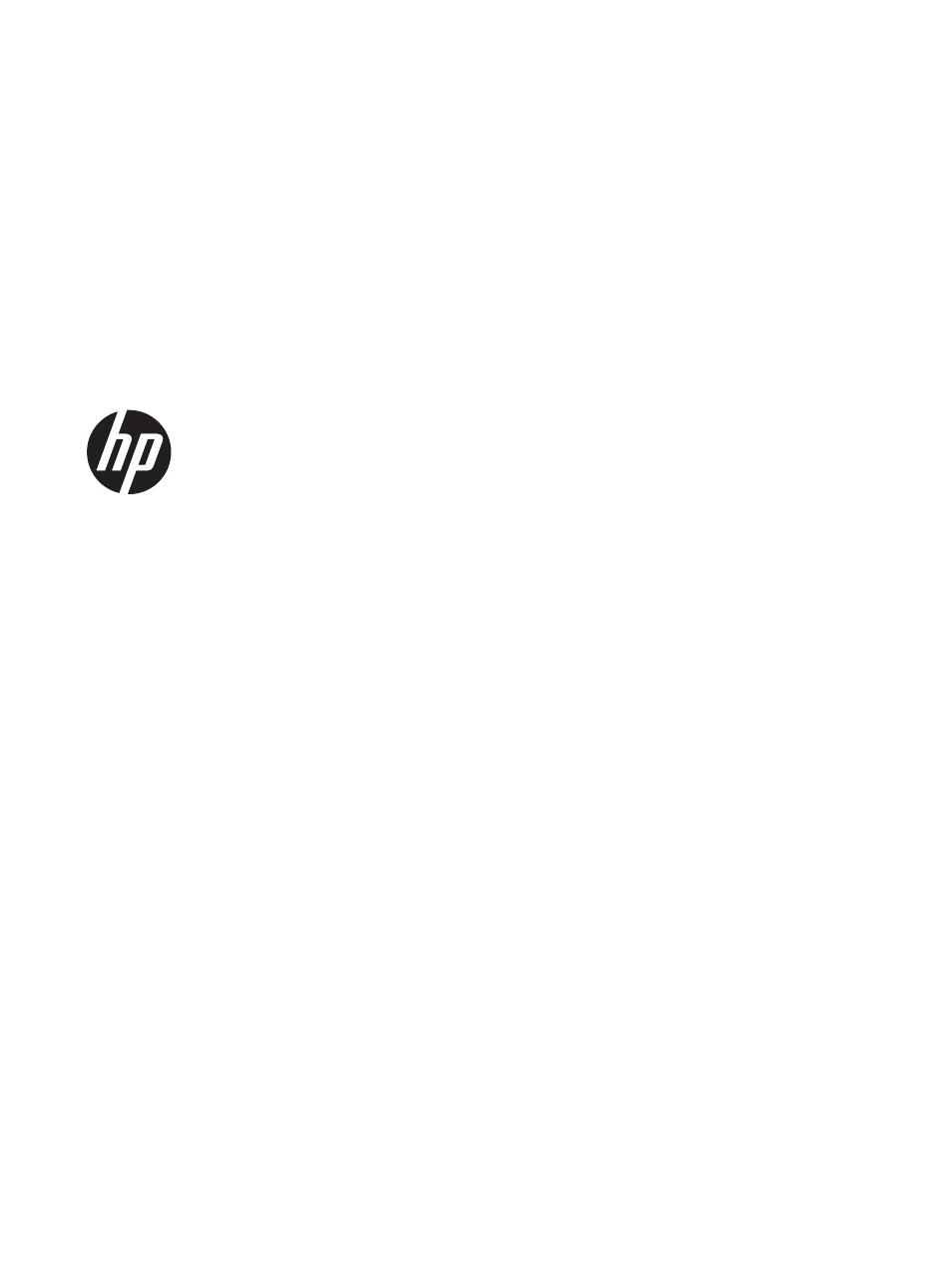HP Scanjet Enterprise 8500 fn1 Document Capture-Workstation User Manual
HP Scanners
This manual is related to the following products:
Table of contents
Document Outline
- Product basics
- Control panel
- Administration - Configure the product
- Supported utilities for Windows
- Supported network protocols
- Supported e-mail protocols
- Basic configuration using the Administration menu
- Navigate the Administration menu
- Configure language settings
- Configure time settings
- Assign IP address
- Set up and configure e-mail settings using the E-mail Setup Wizard
- Manually configure IPv4 TCP/IP parameters from the control panel
- Manually configure IPv6 TCP/IP parameters from the control panel
- Disable network protocols (optional)
- Link speed and duplex settings
- Basic configuration using the Embedded Web Server
- Additional configuration using the Embedded Web Server
- Administration - Manage the product
- Load originals
- Scan and send documents
- Maintain the product
- Replace and install components
- Troubleshooting
- Scan errors
- Basic troubleshooting tips
- Installation problems
- Initialization or hardware problems
- The product has paused or shut down
- Paper feeding problems
- Paper jamming, skewing, misfeeds, or multiple-page feeds
- Scanning fragile originals
- Paper does not feed from the product
- Originals are curling up in the document output tray
- The bottom of the scanned image is cut off
- The scanned images have streaks or scratches
- An item loaded in the document input tray jams repeatedly
- Clear jams from the paper path
- The product has stopped working correctly
- Solve e-mail problems
- Solve network problems
- Restore factory settings
- Contact HP Support
- Specifications and warranty
- Index