Scanning 26, Mode, scanning 26, Size 26 – HP Network Scanjet 5 Scanner series User Manual
Page 26
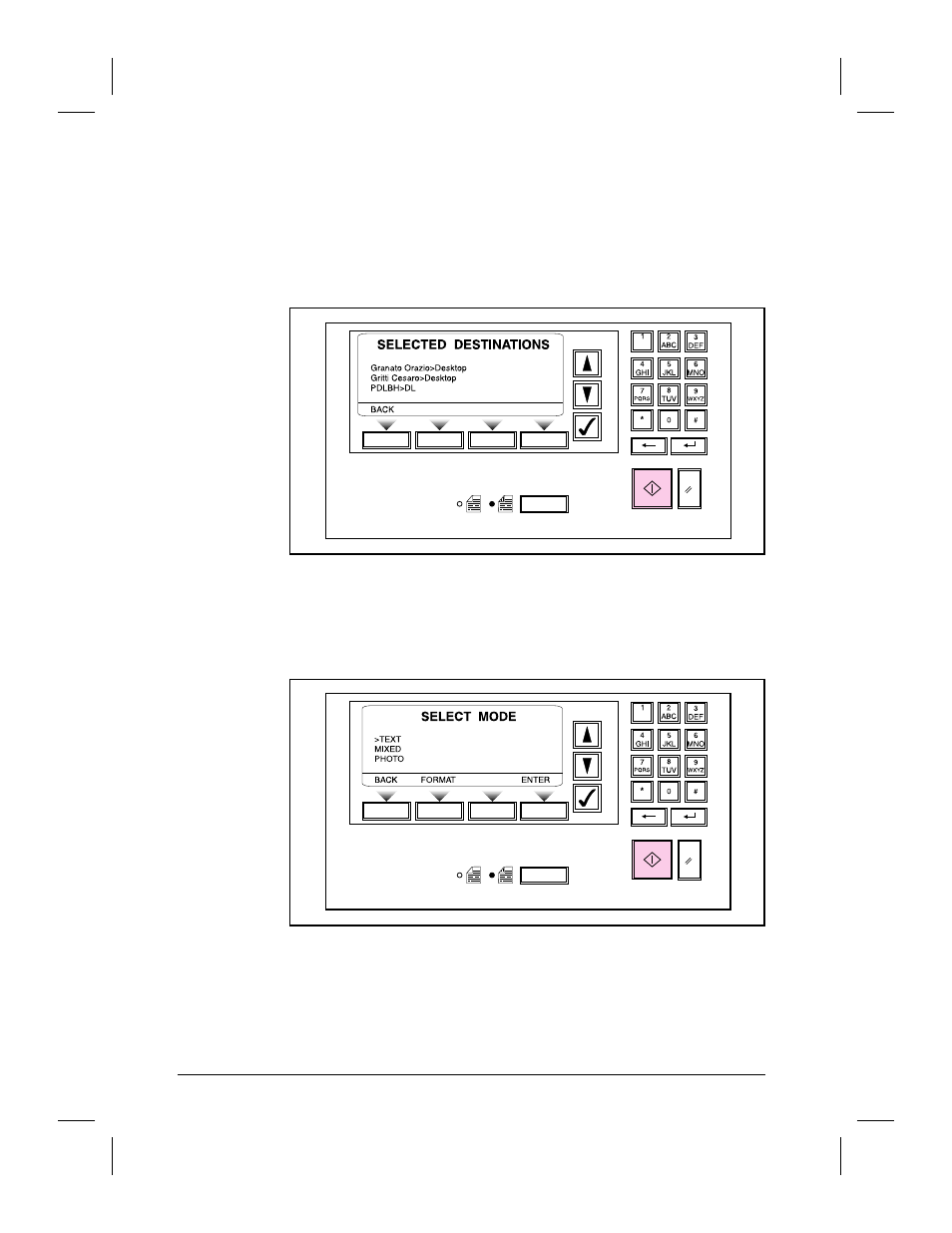
You can also add destinations from the public destination list by
selecting the Public entry when you are viewing your private list. You
can return to your private list by pressing the back arrow.
5
Before you begin scanning, you can view the selected destinations or
change a setting:
•
If you want to view the destinations you have selected before you begin
scanning, press
[View]
to display the Selected Destinations screen.
You can deselect a destination from this list by scrolling to the
destination and pressing
[Select]
(check mark key) again.
•
If you want to change a setting for the current document, press
[Mode]
to display the Select Mode screen.
6
Select a mode appropriate for the content of the document to be
scanned, and press
[Enter]
.
•
If you want to change the paper size for the current document, on the
Select Mode screen, press
[Format]
to display the Select Format screen.
Figure 9
Figure 10
26
Using the Scanner
EN
- 7400C Series (132 pages)
- Scanjet 5370 (1 page)
- ScanJet 6350C (6 pages)
- 4500c (26 pages)
- 4400c Series (146 pages)
- 5400c Series (140 pages)
- 5500c Series (74 pages)
- ScanJet 3400Cse (2 pages)
- Scanjet 8270 Document Flatbed Scanner (332 pages)
- 4370 (21 pages)
- CheXpress CX30 (22 pages)
- C5374-60004 (31 pages)
- 4600 Series (12 pages)
- Scanjet 8270 (332 pages)
- 7600 (64 pages)
- 3800 (226 pages)
- 5590 (32 pages)
- 5530 (38 pages)
- 9200c (56 pages)
- 9200c (4 pages)
- Scanjet 8300 Digital Flatbed Scanner (65 pages)
- Scanjet 5370C Series (4 pages)
- 3500c Series (26 pages)
- Scanjet N6010 (116 pages)
- 7800 (52 pages)
- 3690 (36 pages)
- 3970 (1 page)
- SCANJET 4070 (3 pages)
- Scanjet N6310 (128 pages)
- 2300c (7 pages)
- 3770 (30 pages)
- 7400c (40 pages)
- Scanjet G4050 Photo Scanner (28 pages)
- ScanJet Scanners (38 pages)
- 2200c (1 page)
- SCANJET N9120 (16 pages)
- 4670 (2 pages)
- SCANNER 4520 (4 pages)
- 815MFP (110 pages)
- 6200C (110 pages)
- scanjet 4600 Series (38 pages)
- SCANJET 2400 (2 pages)
- Designjet 4500 (4 pages)
- Scanjet N6350 Networked Document Flatbed Scanner (60 pages)
- Digital Sender Flow 8500 fn1 Document Capture Workstation series (105 pages)
